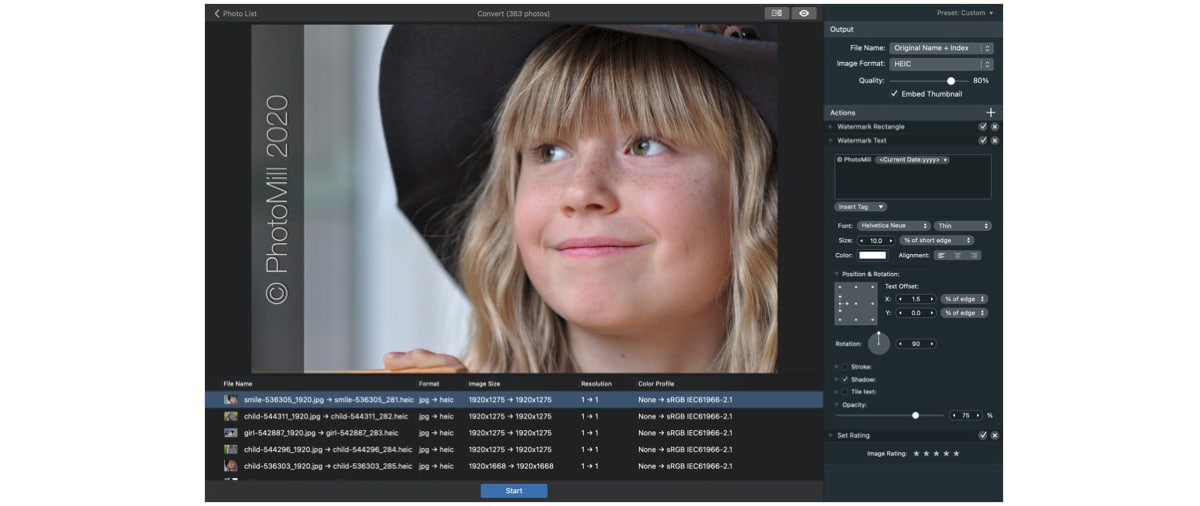
While it is true that the native Photos application is fine, It is not for everybody, especially for those people who work with photos every day to share, edit, rename them ... An interesting alternative to Apple Photos is found in PhotoMill, an application for everything.
PhotoMill is a simple, but at the same time powerful, application that allows us to edit images in batches to convert to other photos, add watermarks, modify brightness / saturation / exposure…, crop it, remove EXIF data, add author information, rename them using EXIF data…
What PhotoMill offers us
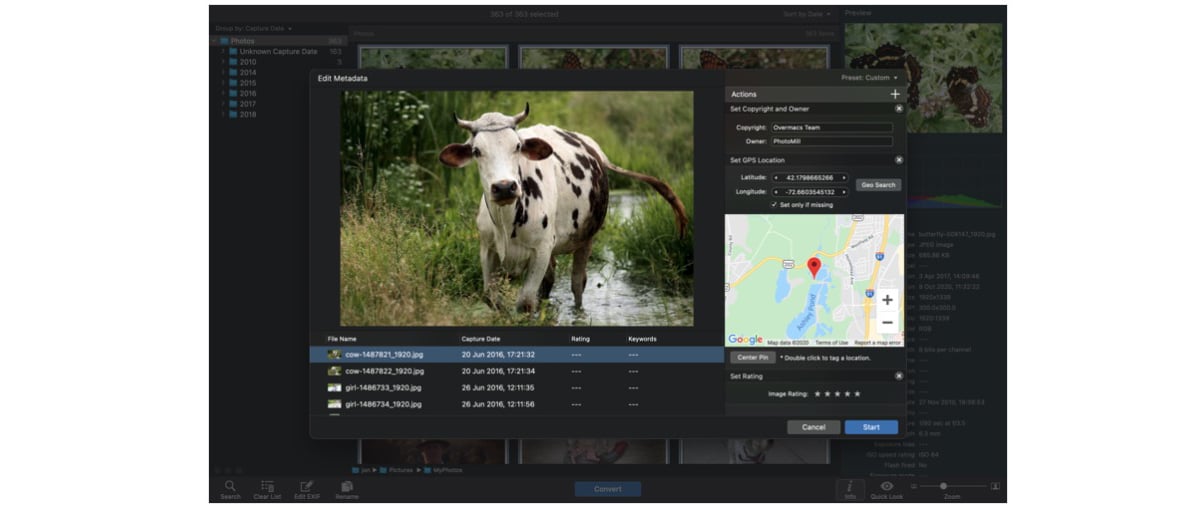
Convert images
PhotoMill allows us to convert images to HEIC, BMP, JPEG, GIF, JPEG 2000, PDF, PNG, TIFF formats mainly in RGB, Gray, CMYK and in 8/16/32 bits.
EXIF data editor
This application allows us to edit and / or delete the EXIF data stored in the photographs we take, such as adding GPS coordinates, eliminating private information, establishing capture dates, adding our contact information, adding keywords to search ...
Image browser
A good image editor must incorporate a browser that allows us to move between the photos quickly and that also allows us to search. PhotoMill is made up of 3 panels:
- Image information (where detailed image information is shown)
- Groups (images classified by groups and subgroups)
- Search (which allows us to filter the images based on the patterns we establish).
Rename images
With PhotoMill we can use the EXIF data of the photographs to rename them, which will allow us to classify the images more quickly.
Resize photos
Another of the interesting functions that we find in PhotoMill is the possibility of changing the size of the photographs in batches, changing the resolution, adding borders, cropping them ...
Add watermarks
On the internet, one of the few methods that photographers have at their disposal to protect their work is to add watermarks, either through an image or a text, a function that we will also find in PhotoMill.
Custom filters
Change the contrast, the white balance, the exposure, the sharpness, the temperature ... and many more functions we will also find in PhotoMill.
How much does PhotoMill cost
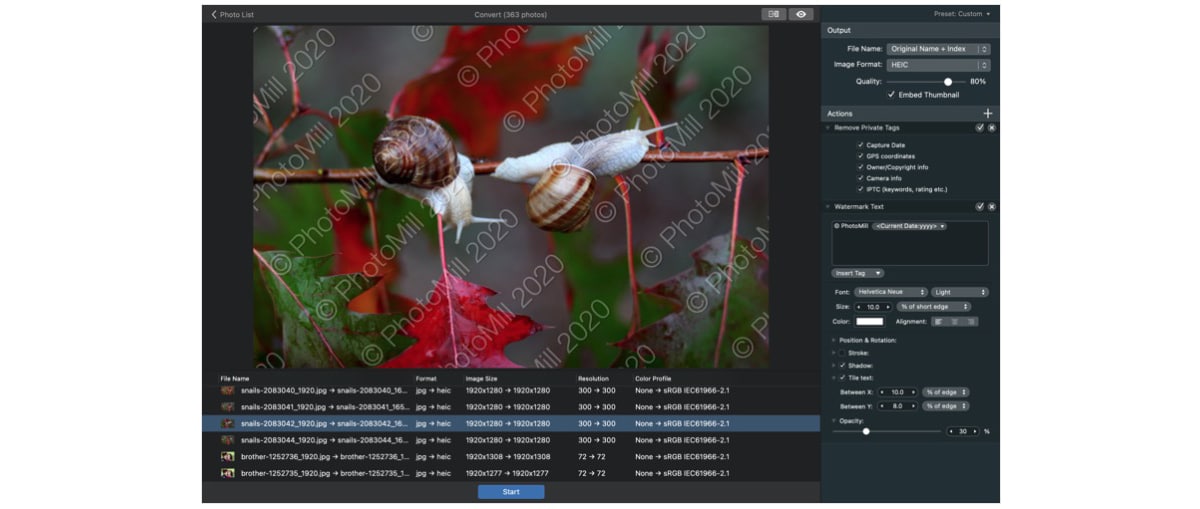
To be able to use PhotoMill, our team must be managed by macOS 10.12.2 or later. PhotoMill is compatible with newer Macs with M1 processors and It is priced at 10.99 euros on the Mac App Store.