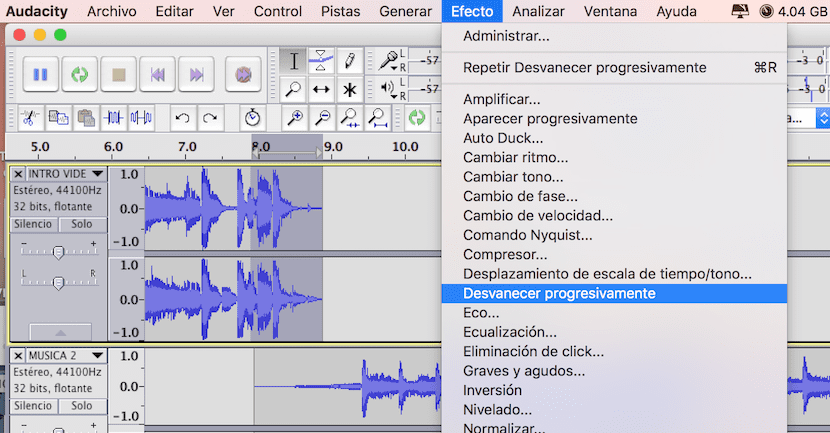Today we are going to dedicate one of our articles to teach you how to merge songs in a third-party application called Audacity. As you may already know, Apple has applications like GarageBand with which you can do a more professional job, But in case you simply want to merge two or three songs from the end of one to the beginning of the other, we suggest the Audacity application.
Audacity is a free application that you have available at this address and that has a version for the Apple computer platform, macOS.
Another application that Apple has as standard in macOS to manage sounds is QuickTime itself, yes, that little application that many have not used for these purposes and that is available on our Mac. However, with QuickTime what you can do is simply join the songs one after the other and not merge them and all this having used a video as a base, that is to say, you first open the video and then launch the audio tracks you want on top of its window.
- But we are going to do a fusion of songs with Audacity. To do this, once the application is downloaded and installed we will have to open one of the songs with Audacity. You will see how a window opens with the waveform of the song.
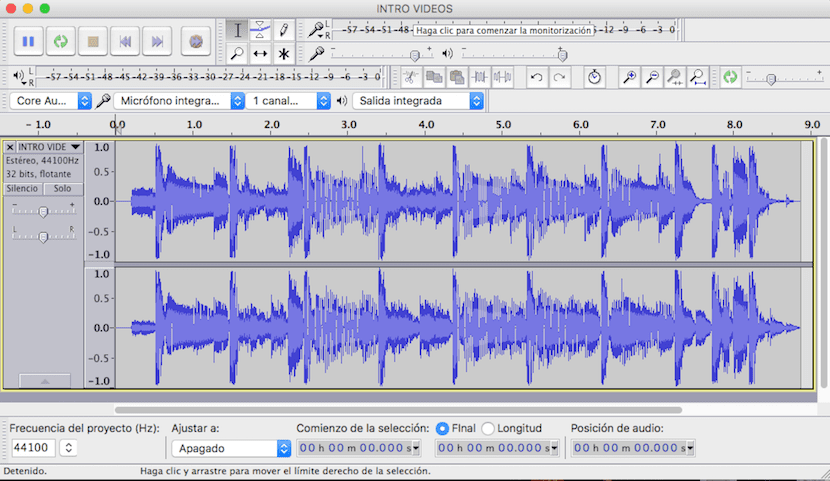
- The second step will be to create a second stereo track in the same window, for which you would only have to select the second file and drag it to the window where the first track is.
- To merge the two songs at the end of one with the beginning of the other you have to select the time scroll tool and move the track below until almost the end of the first as you can see in the image.
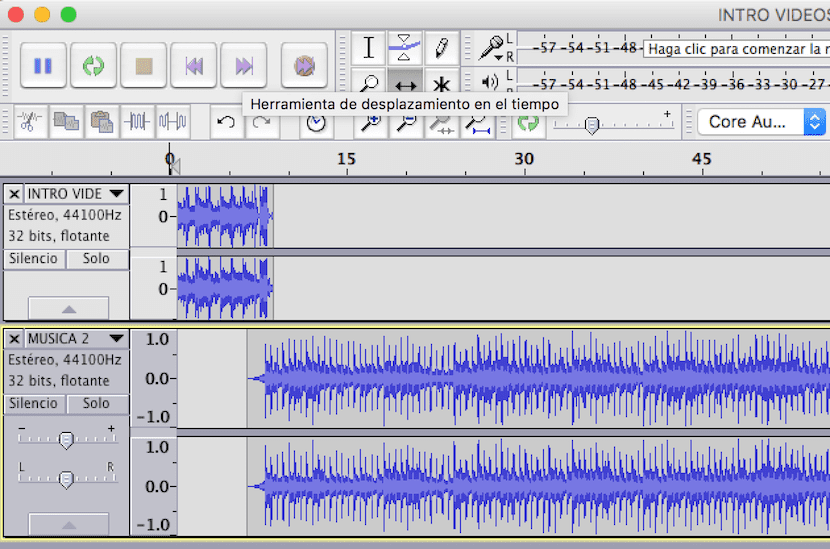
- Now when one of the songs ends, the next one begins but in a very abrupt way, so we have to progressively fade the end of the first and the beginning of the second. To do this we select a little waveform from the end of the first song and go to the menu Effect> Fade out progressively. We do the same with the beginning of the second song by first selecting a bit of the waveform and then applying the same Effect> Fade progressively.