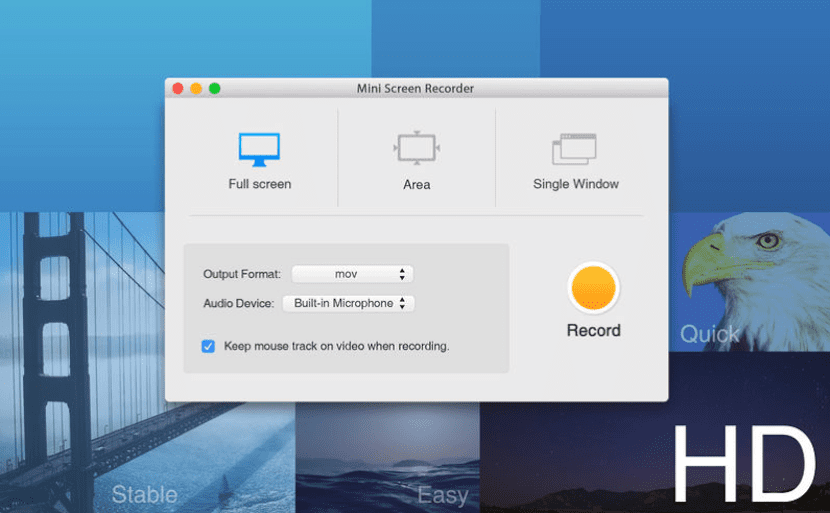
For a couple of years, the QuickTime application natively allows us to record the screen of our Mac without having to use third-party applications, which greatly facilitates the task when making tutorials, recording our games or any other need we have in this regard.
But in the Mac App Store we can find a large number of applications that allow us to do so, as well as outside of it, since in recent years the number of applications that has chosen to leave the Mac App Store has increased considerably. But that is another subject.

Mini Screen Recorder is one of the applications that we can find in the Mac App Store that allow us to record the screen of our Mac to later share it, upload it to YouTube, edit it ... This application is ideal and perfect for Quickly record the entire screen, part of the screen, or just an application window, so that attention is focused only on that area, ideal for when the options offered by the application that we want to record are not redistributed evenly on the screen.
Mini Scrreen Recorder Main Features
- Capture everything that is displayed on the screen, in a window or in a part of the screen that we have previously limited.
- The maximum resolution that allows us to record is 2.880 x 1.800, thus adapting to a large number of resolutions, although not to monitors with 4k and 5k resolution, which will force us to use QuickTime if this is our case.
- The recording is adapted to the number of FPS so the videos will show us a very high fluidity.
- It allows us to record sound directly from our computer or through an external microphone or the one integrated into the equipment.
Mini Screen Recorder is available on the Mac App Store for 1,99 euros and we can download it through the following link.