
All operating systems, suffer from performance issues, when they are forced to carry out certain tasks, either because the power of the equipment is not sufficient, because the application we use is not well optimized, because it conflicts with another that we have installed on our equipment ... the reasons may be one of the more varied.
When we see that our team starts to limp, it takes time to carry out normal processes or simply not respond to our interaction, the first thing we can do is access the list of applications that are open (CMD + Opton + Esc) and check if any are not responding.

If all the applications are working correctly, the only thing we can do is wait for the processes that the Mac is carrying out to finish in order to continue with our work. If this problem occurs sporadically, no action is required. But when repeated several times a day, we must find the problem if we want our Mac to continue working correctly.
For this, we can make use of some of the different activity monitoring applications that we have available both inside and outside the Apple application store. Today we talk about one of them, Process monitor, an application that is available on the Mac App Store for 1,09 euros.
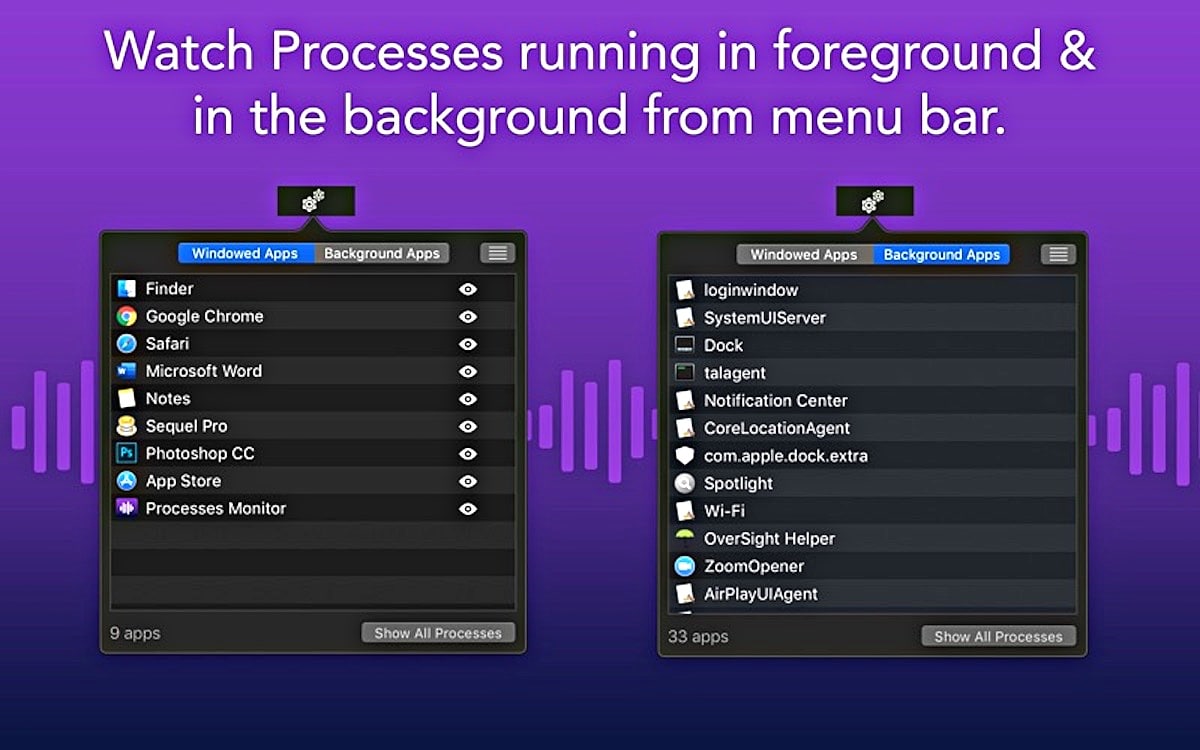
Process monitor takes care of monitor in real time the operation of the applications that run on our computer. Thanks to this application, if any application is making high use of the processor, we will be able to quickly identify it and close it so that it ceases its activity and our equipment works correctly again.
Each process is accompanied by a description so that we know at all times what its function is, which can help us solve a performance problem with our copy of macOS, if the problem does not reside in a third-party application.
In addition to incorporating a process monitor, it also includes, as an unlockable option through an integrated purchase, the possibility of being able to uninstall apps, an ideal function to solve a performance problem with an application, but that we can do directly following this tutorial.