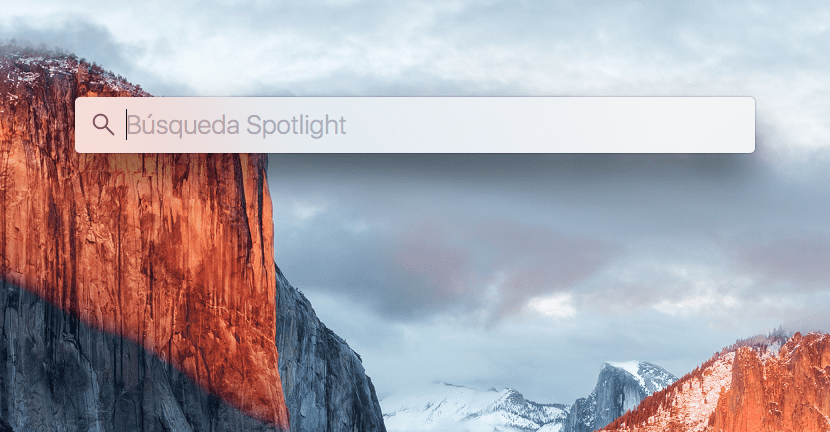
One of the things that I appreciate most about Mac operating systems is the great configuration capacity along with the ease of accessing information through various paths. One of the functions I use the most is Spotlight. In the latest versions, it not only searches for files or people's names in the agenda, but also certain information thanks to the interaction with other applications.
Therefore, we can ask you to define a word, perform a mathematical operation or the result of our favorite team or time.
By now you will know how to open Spotlight on our Mac. The most common way is to press Command (cmd) + space. This little application will immediately open in its original place: the top center of our screen.
Now move it all to the part of the screen that we consider most appropriate. This action is as simple as click on the Spotlight bar and drag it to the desired place and drop. If we are not 100% satisfied with our placement, we can repeat this action as many times as we deem appropriate. As it is a bar that extends downwards and sometimes to the right, I recommend doing a couple of tests to check that everything is to our liking.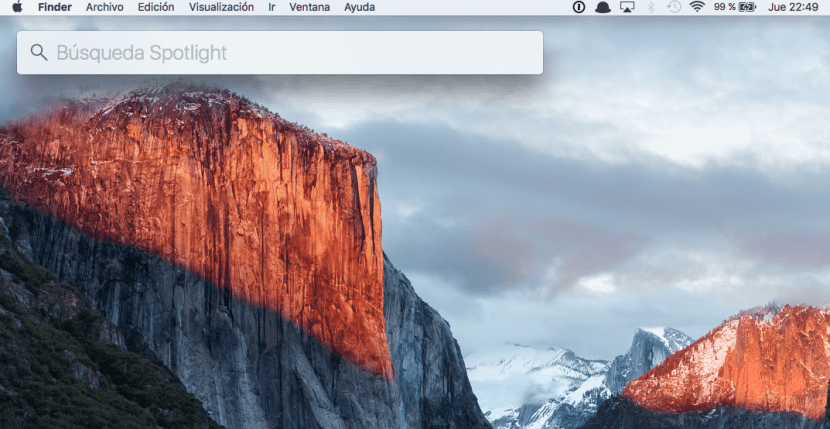
Our Mac will remember the position where we have located Spotlight and it will execute it in that same place every time we invoke it. On the other hand, if for any reason we want to leave it back in the initial position, we will only have to click on the Spotlight button that is in the upper bar on the right. Its symbol is a magnifying glass. We must keep it pressed until the Spotlight bar is placed in the initial position.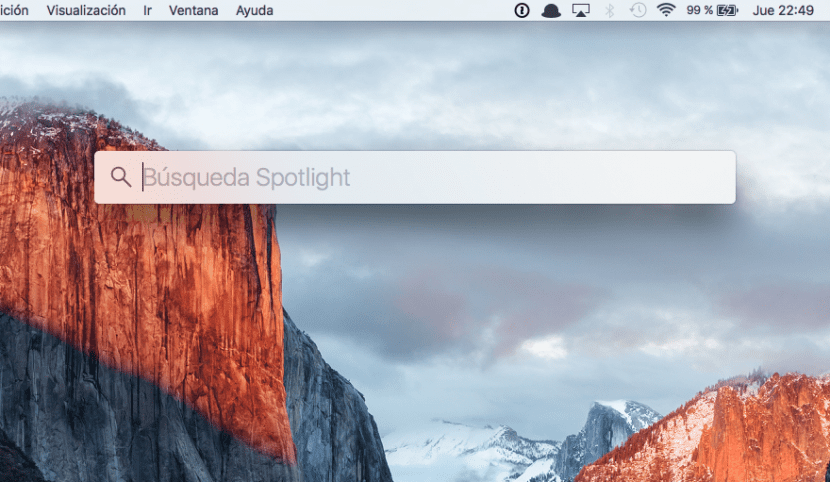
Lastly, you do not need to have upgraded to MacOS Sierra to enjoy this feature. In fact we can enjoy this function from Mac OS X Captain.
The link is not going !!, please change it !!