
The backups carried out by Time Machine are in many cases a lifesaver in certain moments where we delete files by mistake and thus be able to recover them at the time or that the operating system simply begins to show errors or does not work correctly, to be able to reinstall it without losing none of our settings and configurations.
However, over time it is almost certain that the size of the backup copies will increase exponentially and we will need that extra space to store other types of content, so we will explain how to move these copies to another different unit without losing anything. First of all, keep in mind that this action may take some time. exceptionally long Because each instance of each backup represents a complete main drive image with many links created with other copies that will automatically be reconfigured when moved. 
The first will be disconnect Time Machine within the preferences of the same and then open the unit that contains the backup copies and we will only have to copy the folder «Backups.backupdb» to the new unit with the exact copy method with which we will click on copy the folder and at the time to paste it in the new volume we will do it by pressing Shift-ALT-CMD-V, with this the system will confirm the action. 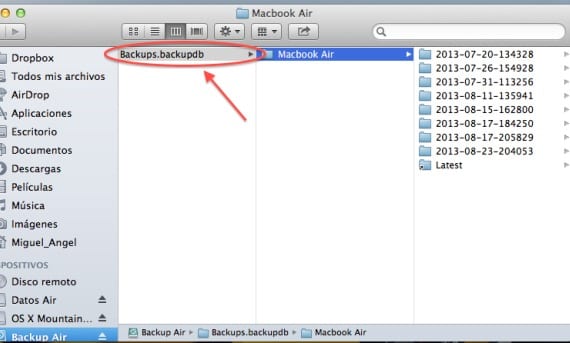
With this the system should copy not only to local drives, but also to network volumes, like Time Capsule. Once the copying process has finished, we will only have to go back to Time Machine and activate it again indicating where the new unit with the already copied folder is located.
More information - Clean unwanted files from Time Machine in one go
Hi, does this work in Yosemite? I'm trying to recover an OS X Mountain Lion backup, but it denies me access, thanks!