
Movistar is, without a doubt, one of the most popular telephone operators in Spain, a success that is mainly due to its own on-demand television service, known as Movistar Plus, through which they offer a multitude of payment channels, as well as well as high content in series, cinema, sports, motor and even more topics.
It is a service that is included with all Movistar Fusión convergent packages, and for this reason a multitude of public accesses it, only that normally this is usually done from the decoder that the company offers itself, but not for this reason if you are on your own. travel or for any other reason you need to access Movistar + you cannot do it, because It can also be accessed from outside the home if for example you have a Mac.
This is how you can access Movistar Plus from a Mac
As we mentioned, you will be able to access this service from many locations, because in this case Movistar gives the option of accessing through applications on some operating systems, or from its own website, a method that will have to be used on Mac computers as there is no proper application for it. In this way, below we are going to clarify some points about how you can access Movistar + from a computer with macOS, to finally go to the complete tutorial.
Activate your subscription to access from devices
First of all, to be able to do all this, you will need to have a subscription to Movistar Plus. For individuals, it is currently limited only to those who have a convergent plan, so if you have not hired it yet, you must do so in order to access the content. You have more information this link.
On the other hand, if you already have an active subscription, you will need the username and password to be able to access it from your Mac. If you have recently hired it, it is most likely that you already have this data, but if not, through this website you can authenticate and register Movistar Plus for devices, in order to be able to access from compatible smart devices, apart from the decoder itself.
Necessary requirements for Movistar + to work on Mac
In this case, Movistar Plus is based on Silverlight technology, so for everything to work, you will have no choice but to use a compatible browser, which unfortunately does not include Safari or Mozilla Firefox. Thus, the possibilities are practically reduced to using Google Chrome, so if you don't have it installed on your Mac yet, you'll have to, for which you can use this link.
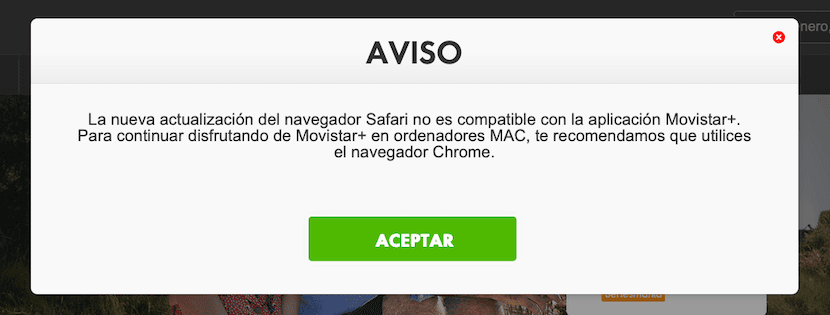
Once this is done, the thing does not stop here, because you need Movistar's own extension to access, which is responsible for adding the necessary compatibility so that everything works as it should. Available directly in the Chrome Web Store, and with a single click you can install it and add it to your browser.
How to see Movistar + from Mac once you meet the requirements
Taking into account all that we have previously mentioned, you can now enjoy your subscription to Movistar Plus whenever you want from your Mac. To do this, what you must do is enter the web see.movistarplus.es, which is what they have enabled to be able to enjoy the service from computers and computers in which there is no application available for it. Once inside, you will see a generic Movistar + cover, and what you should do is click on the button called "Identify yourself", located in the upper right part, and log in with your own username and password.
As soon as you do, you will see how elements appear or disappear depending on the subscription and the packages you have contracted, and even personalized suggestions will appear. The operation is similar to that of the decoder interface, so you can see what really interests you, and even in the menu at the top you will find more, even having the possibility of watching live television.
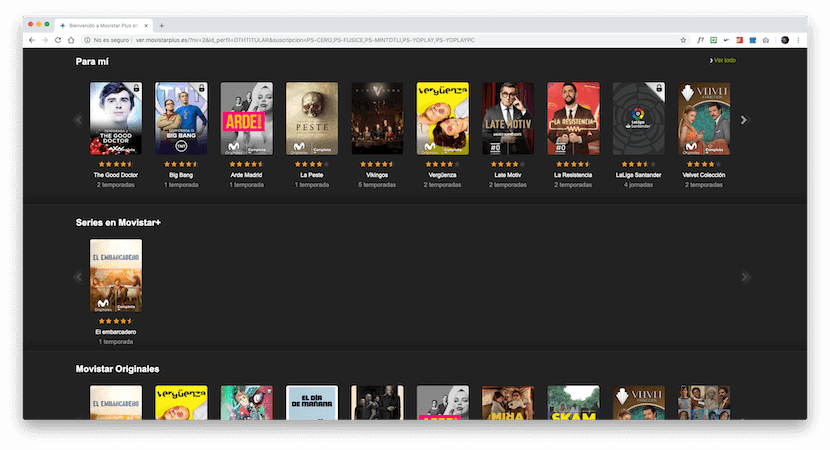
The problem is that, in no browser for Mac, does the Direct Control work, nor in the SAFARI browser itself ...
Hello Mac users, we have a serious problem with Movistar +:
https://comunidad.movistar.es/t5/Soporte-M-D-Yomvi/hola-usuarios-de-Mac-tenemos-un-problema-serio-con-Movistar/td-p/3714623
your post has gone well for me,
THX
Hello!
Hello, I just read your community thread and from what I have seen you are absolutely right, there is no way, but the problems do not stop there, since the fact that it uses Silverlight to work and that it does not even allow to use it with Safari o Firefox is already quite regrettable, to which we have to add that, to this day, in 2019, we continue without, for example, an application for Apple TV, something that seems essential in a service of this type 🙁
Anyway, good luck, and see if you can finally solve it ...
Let's go for Mac or for any PC, tablet or mobile… connect through a browser… let's be serious !!!! It's like doing a tutorial on how to read the mark on a Mac… well….
Not exactly, in Windows for example you have more freedom when choosing the browser, while in macOS you have to use Google Chrome whether you want to or not, in addition to having previously installed Movistar's own extension, because as we mentioned in the article, the service makes use of Silverlight dependencies to work, and then on tablets and mobiles directly from the web you can't do it even if you want to 😉
A greeting.
FREE ADVICE FOR ALL READERS:
Indeed, for a few months, Safari is no longer compatible with Movistar +, like Firefox. With Google Chrome if you can see it but with a very important drawback: it does not let you control the live and go back up to a margin of 2 hours. For me it was all a chore since I use it a lot and that is why I started searching and searching until I found the solution. As simple as downloading "Maxthon Browser" in the browser and that's it, it works the same as with Safari, when Safari worked of course. It is an unknown browser for me, in fact, I only use it to see Movistar.
Hoping that the gentlemen of Movistar to upgrade to Safari, what a shame, receive a greeting.
Hi Javier, thank you very much for your comment telling us your experience. We take note for a future article, and hopefully it will serve all users who are experiencing the same problem. Greetings 😉
in safari it looks perfectly just you have to delete the Silverlight, and reinstall it.
In mac the browser "Maxthon Browser" does not work either, right now from my mac I cannot see movistar yomvi with any browser (firefox, safari, chrome, Maxthon Browser). They should solve it at once, we are many mac users who cannot enjoy movistar on our screens
Hello, since the Catalina program was updated, it is impossible to see movistar plus on the mac, the screen remains black, the ads put you but you cannot see any program. Any suggestions, thanks.
Well, I use Chrome and I already have my registration confirmed in Movistar + but there is no way to access. I enter ver.movistar.es and it hangs there forever. I have tried to get an answer from Movistar online and I can't. Do you know what can be done?
Hello, the same thing happens to me. Movistar has tried to give me various solutions but none have worked.
I join your question, because there is no way to see it, neither through Chrome nor Edge.
This is exasperating. I unsubscribe for the second time from Timofonica
With the latest Mac update you cannot see movistar plus I have tried to reinstall browsers, compatibility extension and nothing. The problem seems to be with silverlight not updating for mac anymore