
Network security and maintaining our privacy has become one of the main concerns of all Internet users. Although Mac computer users can boast of being more secure, the truth is that we are not XNUMX% sure, especially in the face of actions such as phishing or insecure websites that include registration forms where you can enter sensitive data.
Now two of the most used web browsers in the world, also on Mac computers, have declared war on these insecure websites and will issue a warning every time we reach one of them. The essential objective is that all web pages adopt the "https" protocol, where the letter "s" is precisely synonymous with the fact that our data will be safe.
Browsers against HTTP
The war against unsafe web pages has begun, and both Chrome (from Google) and Firefox (from Mozilla) have already taken the first big step.
Recently, Mozilla has released version 51 of its browser Firefox for all users. In this new version an unsecured web page warning is included each time a user accesses a website that includes a login form over an HTTP connection instead of HTTPS.
Google plans to follow the same steps as Mozilla, in this case in its Chrome browser, available for both Mac and Windows, iOS and Android mobile devices, and so on. Chrome version 56 It is expected to be launched next Tuesday, January 31 and like Firefox, will warn users every time they access any web page that uses the http protocol instead of the https protocol.
Already last month, the HTTP pages that collect passwords, credit cards or other sensitive or confidential information began to be marked as "Not secure" in the address bar itself, in order to alert users and encourage the adoption of HTTPS.
HTTP uses an open and unencrypted connection between the user and the website they are visiting; This connection, therefore, is potentially liable to be intercepted by anyone who is monitoring the traffic that occurs between users and said website, which could lead to the interception of data that the user may provide, such as credentials access, bank information, etc. For this reason, it is never a good idea to share credit and / or debit card information, or login credentials or any other sensitive information over an HTTP connection.
How will we be warned?
In Firefox, users who have already updated their browser will see a padlock icon crossed by a red diagonal line next to an information icon in their URL address bar. These icons appear together when a user reaches a login page with an HTTP connection, which is not secure. If you click on the icons, you will see a simple explanation that the site is not secure, and a warning that any login to the page could be compromised.
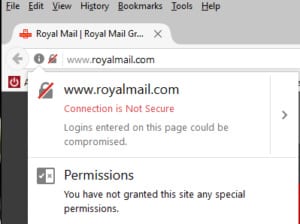
In the case of the Chrome browser, it will show an information icon next to the "Not secure" message. Chrome will only show the warning while the login fields are visible. If you land on a site that requires clicking a drop-down menu to display the login fields, for example, the "Not secure" message will not appear until the login text input boxes are displayed.
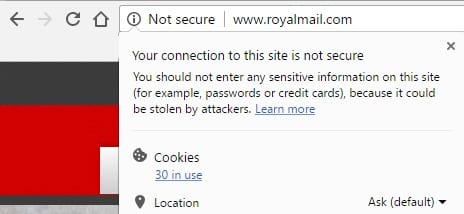
In the announcement made in September last year, Google also said that this would be only the first step in a "Long-term plan to mark all HTTP sites as unsafe".
An advice
When you access a site that includes a login and is not secure, try typing "https: //" before the website name and hit Enter to see if anything changes, as some sites offer HTTPS connections, but not by default.

Friend, how do I configure a Gmail account, in outlook 2016 for Mac book air ...?