
To end the year, and try to get off to a good start for what is yet to come, I have thought that today I am not going to recommend any type of application or service (although it is true that implicitly I will be doing it), nor I'm going to tell you the latest news on duty or bring you applications that are on sale. Today I'm going to talk about my favorite apps (and services), the ones I use the most in my day to day life on my Mac.
As most of you already know, I am dedicated to writing; in fact some of you will be tired of seeing my name in dozens of blogs. I write about a thousand and one topics, and I write a lot, so most of my favorite applications are, logically, oriented to my activity: writing. So let's go there.
Write
Well. As you can imagine, since I spend many, many hours every day writing, I do this mainly from one of my Mac computers, depending on what I feel like, I work sitting or lying down (yes, literally, sometimes I work lying on the couch), that's why I have a Mac Mini and a discontinued MacBook Air. But I also work frequently from the iPad and also, I do it from anywhere and at any time; I have written in libraries, in parks, in coffee shops, in shopping centers, and of course, more than once I have written from a Mac in an Apple Store. I say this because on many occasions I have left jobs in the middle and, by divine inspiration, I decide to continue them or finish them in another place, for that reason Dropbox is my preferred cloud storage system. It integrates seamlessly with my Mac, like just another folder, and with my iPad (and iPhone), and I can open and edit a document with the application I created it with, which in most cases is Word. So I always have my work at hand and in sync.
It is true that Dropbox only offers 2GB of free storage, but with invitations, promotions and others I have managed to raise it up to 10GB, more than enough considering that I only work with text documents.
For writing, when I don't do it directly from the WordPress dashboard (as I am doing right now), I usually use Word as a text editor, but this is only for jobs that I do not publish directly, which I must send by mail, and every time I am giving it more than one side.
As an essential text editor Ulysses is gaining points by leaps and bounds. It allows me to have all my works in one place, also synchronized between devices through iCloud and also, I can export them in different formats (ePUB, PDF, Word ...) and even publish / schedule directly in WordPress. To make matters worse, I can work offline without having to be connected to the internet. Its interface is incredibly minimalist, comfortable, free of distractions, and makes it easy for me to focus on what is important: writing. So, at this rate, Ulysses is displacing not only Word, but Dropbox as well, because it allows me to have everything available in one place.

Organization and communication
But before I start writing, I must do two things, document myself and organize myself.
To save my sources of information and have them accessible at any time and place, Pocket is the ideal application, and free. But above this, I need to organize my work; If I do not manage my time well, I am lost and believe me, this is the most difficult of all.
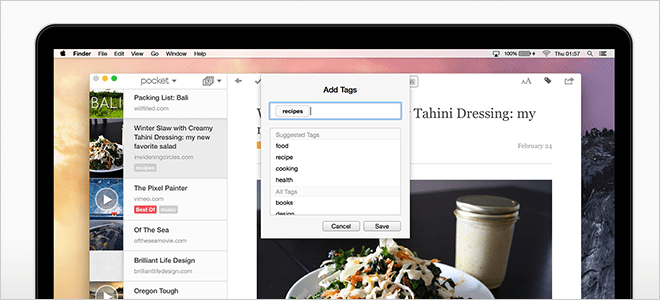
For the work that I carry out in collaboration with other people, I use Trello, the best tool to organize the collaborative work that exists through boards, tasks and subtasks. As if it were a digital whiteboard, it synchronizes any modification made by a team member instantly. It does not have an app for Mac, so I use its web version, but we do have an app for iPhone and iPad.
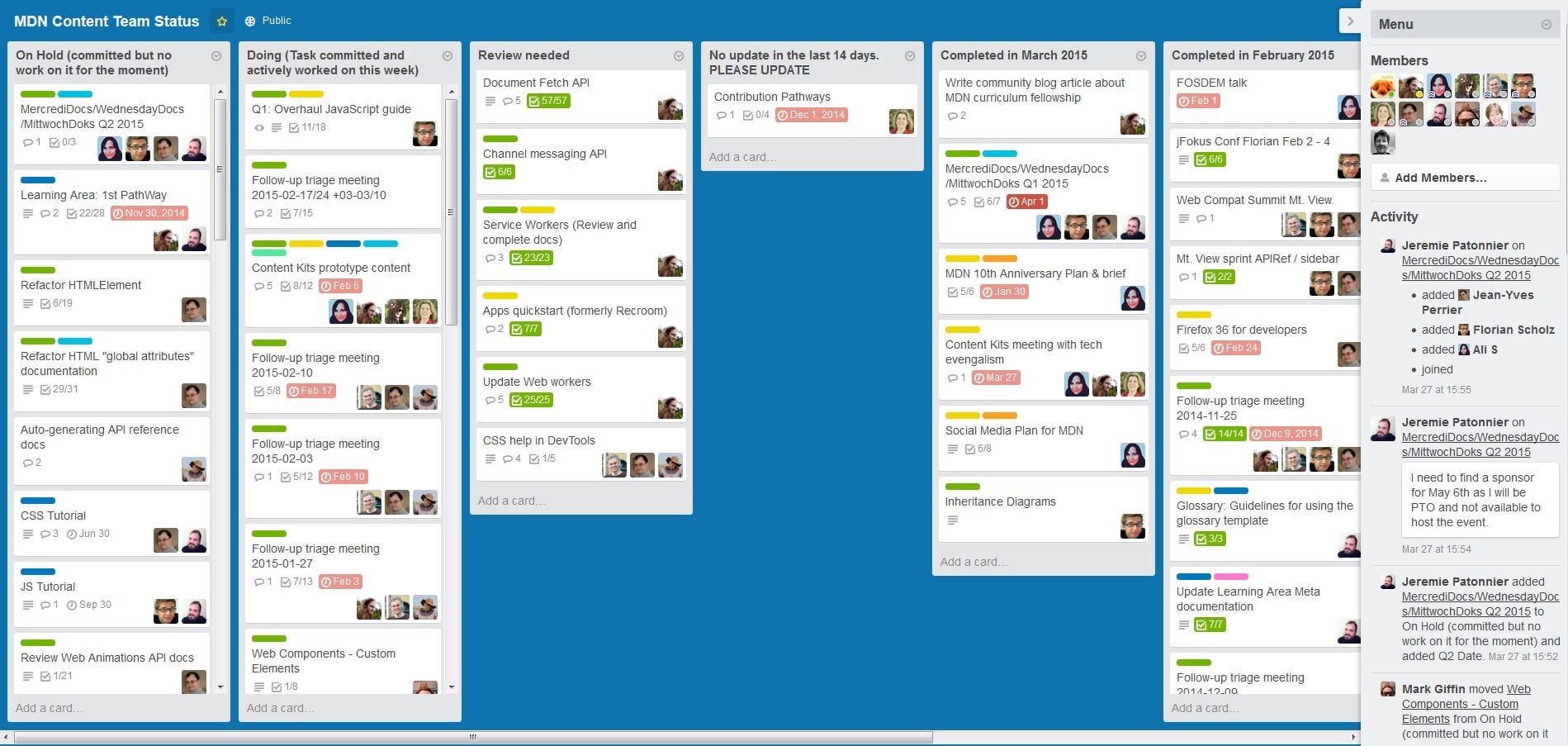
For the works that I develop individually (lists of titles that I have to develop) I resort to the simplest, To-do lists in the Apple Notes app, and to organize my entire life together, not just work, especially recurring tasks like «Write post for Soy de Mac», «Pay such a thing», etc., I turn to the manager T.
If you don't want to use multiple apps to manage tasks and organize yourselves, the truth is that with Trello you can do it all, but I have already gotten used to this, although I do not rule out as a New Year's resolution to unify my entire work organization solely on Trello.
Telegram, for Mac and for iOS, it is my essential communication tool with the rest of the people with whom I interact.

Concluding, at this time, as a person who is dedicated to writing daily, my essential Mac apps I could no longer live without are:
- To write and publish, Ulysses.
- To save my sources of information, Pocket.
- To organize collaborative, individual work and tasks, Trello.
- To communicate with my colleagues, Telegram.
But as you have already seen, I am in the process of transition, so 2017 is exciting in this regard.