
This is a bug that looks like is affecting more users than we thought In the beginning and really the solution is very simple and it is not necessary to be alarmed by it. In any case it seems that this problem does not affect all users and can occur randomly.
The fault is that the Mac stays in "Configuring the Mac ..." for a long time and then it does not exit, does not just close the process. It is important to note that this problem is not serious but it can be annoying if we wait for it to end since in the event of a Mac it does not go beyond that screen.
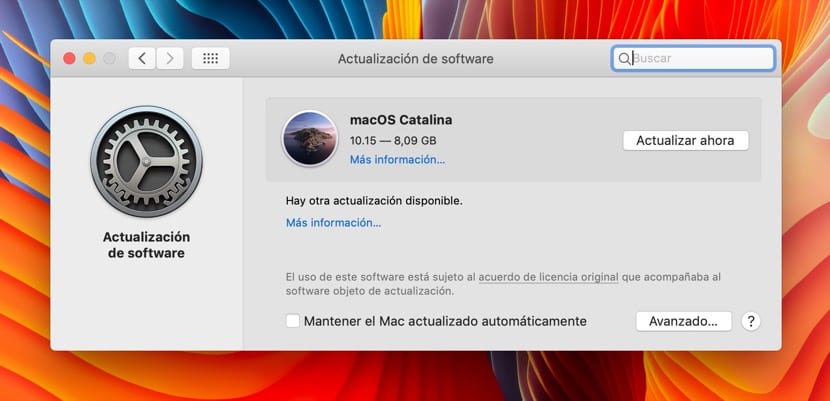
A restart is more than enough to solve the problem
It is exactly as simple as press and hold the button to shut down the equipment and restart. For unknown reasons, the Mac does not turn on when you finish configuring the system settings in macOS Catalina and it is necessary to perform this maneuver that in principle does not pose any problem for our beloved Mac.
It is true that it does not happen to everyone, it is also true that you do not have to do it repeatedly and it is that it is best to wait quietly for the installation process to finish. But in this specific case if you are in this situation and you see that your Mac does not finish the process and you have been waiting for a long time, the solution you have to take is to press the button until you turn off the computer and turn it on again. A new macOS Catalina "bug".
I've tried and blufff… !!
I better wait
Hey.
After updating my iMac to Catalina, the truth is that I notice it a little slow and although I know it is from the end of 2013, I wanted to see what you advise me. I have my iMac 8 GB 1867 MHz DDR3 and with 3,1 GHz Intel Core i5 4 cores.
I have read that this iMac cannot change the internal disk for an SSD and I have thought about putting an external 500gb SSD for the operating system and everything else. Leave what you have for unimportant things.
My question is. Would it gain in startup speed, when opening the App and working with them? I know that one important thing is the RAM and the processor, but I can't change that. Is the external SSD hard drive worth the money?
And another thing, if it were the right option to put an external SSD, how do I do it?
Thank you very much.
Good Morning. My iMac is from that late 2013 date. It was super slow and it got really stuck when trying to open applications
My option was to buy an iMac from 2019, specifically a model that would be for € 2400, or buy an external Solido sed disk that is simply connected by USB, which cost me € 200 from the Samsung brand of a tb.
After watching How-To Videos on how to install an operating system on an external solid disk, I chose the second option.
the computer starts up quickly as do the applications. Everything goes smoothly and the computer does not slow down. The change has been incredible and my computer every day I turn it on looks like a new computer that I just bought. Greetings, Ana
Good Morning. My iMac is from that late 2013 date. It was super slow and it got really stuck when trying to open applications
My option was to buy an iMac from 2019, specifically a model that would be for € 2400, or buy an external Solido sed disk that is simply connected by USB, which cost me € 200 from the Samsung brand of a tb.
After watching How-To Videos on how to install an operating system on an external solid disk, I chose the second option.
the computer starts up quickly as do the applications. Everything goes smoothly and the computer does not slow down. The change has been incredible and my computer every day I turn it on looks like a new computer that I just bought. Greetings, Ana
Luis
I also have an iMac from 2013 and I have changed the disk for a 1Tb SSD in an APPLE Sat and it works like a motorcycle.
I have removed Catalina because 34 bit programs do not work
It happened to me with a MacBook Air. I left it setting up overnight and the next day when the screen didn't pass I turned it off and back on and it works perfect….
Hello, I have a power book at the end of 2012, I installed Catalina and it did not turn on, it finished installing it, but then the screen was black and although I turn it on and off with the power button (permanently pressed) but it no longer turns on. I am very worried… a password recovery screen only came up once but again it went black. does not turn on
Before School - Cute Teen Learning How to Give a Blowjob - Teen Porn Videos Free College Teen Sex Movies Young Porn Movies, Teen Sex https://xxxteen-porn.com/before-school-cute-teen-learning-how-to-give-a-blowjob/ - Show more ...