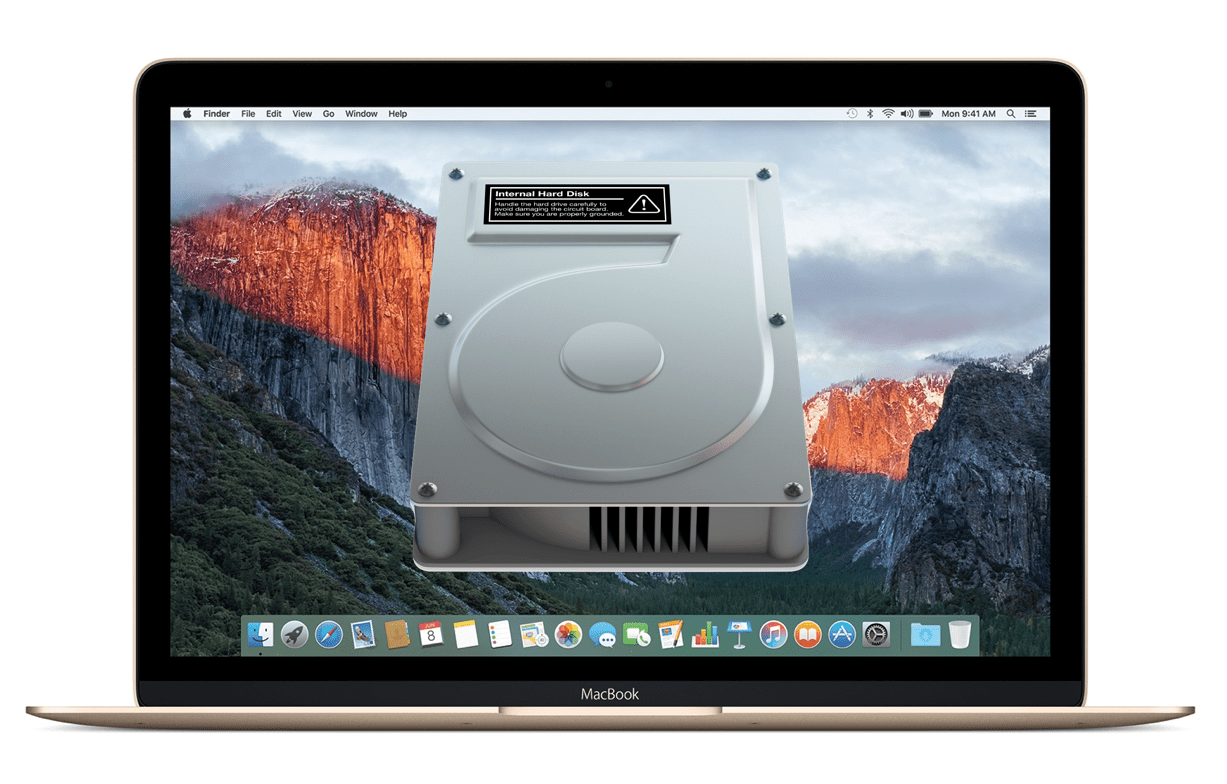
In this case, these are the display settings offered by the Disk Utility tool in macOS, since after updating macOS High Sierra, the option "Show only volumes" appears by default and this can confuse the user who wants to format the disk and make it useful for installing macOS.
Just this morning an acquaintance asked me about the option to add the "GUID partition scheme" which was not showing up in Disk Utility. After repeating by active and passive that this option appears clearly when we give to format the disk (erase) in all versions of macOS, I fell in the option of the «Display» in Show only volumes ...
Show all devices is the good option
And it was precisely that, that I had in the Display option checked the option to Show only volumes and could not format disk with GUID partition map. So once he switched to the Show all devices option, the option automatically appeared and he managed to install the beta version of macOS Mojave on an external drive without any problem.

The truth is that this is something that can confuse anyone and it is really something simple to solve. In this case, the arrival of the first beta version of the new macOS Mojave operating system makes many want to try the beta and as we always advise in soy de Mac It is best to do it on an external drive, partition or USB stick. For this it is necessary to have the disk with the GUID Partition Map and for this we have to have this option selected in Disk Utility.
Thanks a million, something so simple but not so easily found on the web.
I have a big problem, I have a Mac with the high sierra operating system but since I wanted to install a program necessary for my work and I could not with that version, I proceeded to make a partition to later install a lower operating system, for example the captain.
The problem comes that now it does not let me install anything, it recognizes the usb but I get an icon as forbidden, after messing it up and formatting everything, I realize that that previous partition that I made has disappeared, it is there, but when I hit it to the main disk in creating partitions, I point out the free space that is the partition I made and when I hit the "-" (delete) they try to do it to leave everything in a single partition and it gives me failure. I don't know how to recover that partition.
brother you have no idea how much this information helped me. Many thanks, many make thousands of super complicated tutorials and they do not go to the point, but this worked perfect for me, many sent to download a thousand software. thank you very much greetings from venezuela
Hello Jordi:
I have had a Mac Mojave for 3 months and until today I have not needed to create partitions in a pen driver, as it turns out that I go to disk utility, I have formatted the pen and the "create partitions" box is disabled. Show all devices and I have checked the box, but the create partitions icon still does not activate, I would appreciate any suggestions to solve this problem.
All the best
Xabier
Thanks friend, I was already crazy about this topic
Thank you! As Alberto says, I also surfed the web for more than two hours and could not find the solution. Until I found this answer to the problem ... so simple !!! Thank you!
I do not see the option display in disk utility to follow the instructions and format my hard disk with GUID scheme
Something so simple and I've been going crazy for hours to format the disk.
Thank you very much Jordi.
Hello Julio,
I'm glad the tutorial served you
regards!
THANKS!!