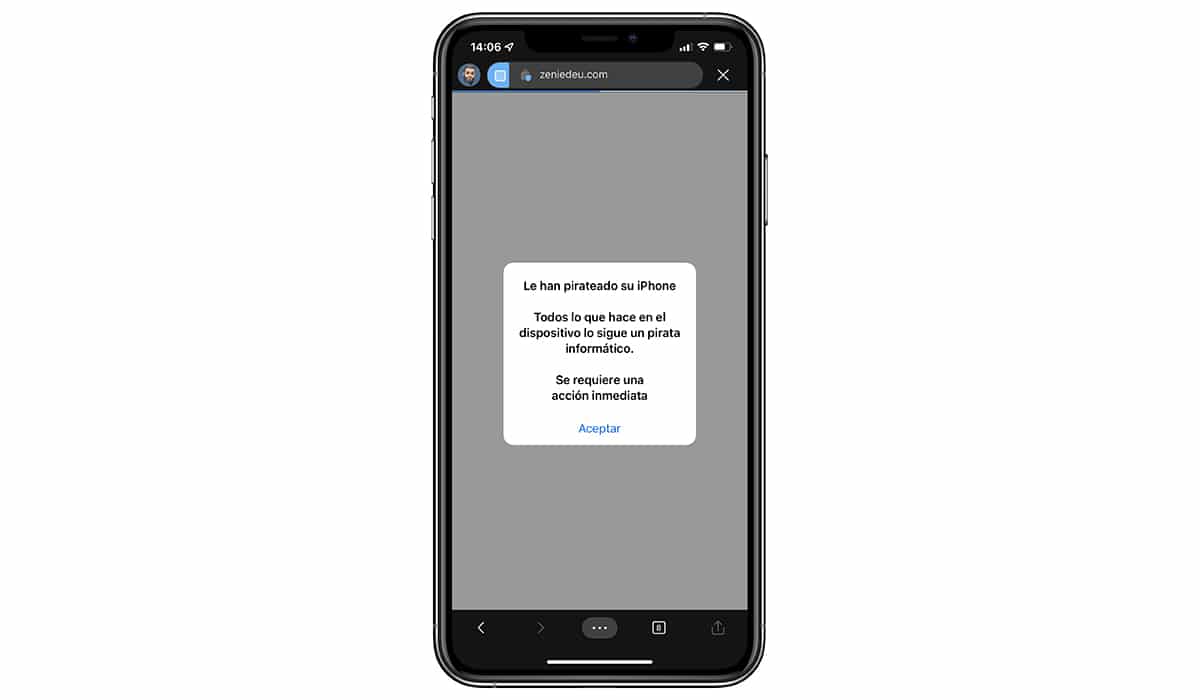
iOS is a closed ecosystem, which has its advantages and disadvantages. The main drawback is that it does not allow us to install any application that does not come from the Apple Store. One drawback that becomes an advantage since it prevents any application from being installed on our device.
If your iPhone or iPad displays the message Your iPhone has suffered severe damage, Your iPhone has been hacked… in this article we are going to show you what this message is, how it has reached our device and how we can permanently eliminate it.
Your iPhone has suffered severe damage
As I mentioned at the beginning of this article, iOS, like iPadOS, they are completely closed ecosystems.
In Spanish, this means that there is no easy method (if possible) to install third-party applications and any malware that can be installed on our device without us noticing.
These types of messages can be displayed in two different ways:
- through the calendar
- Visiting a web page
Both methods are take advantage of the ignorance of many users thinking that an iPhone is the same as any other device with an operating system such as a Windows PC, a Mac or an Android device.

The iPhone has always been associated with people who high purchasing power level, which is why the friends of the alien focus their activity on the most popular range of devices in the world.
through the calendar
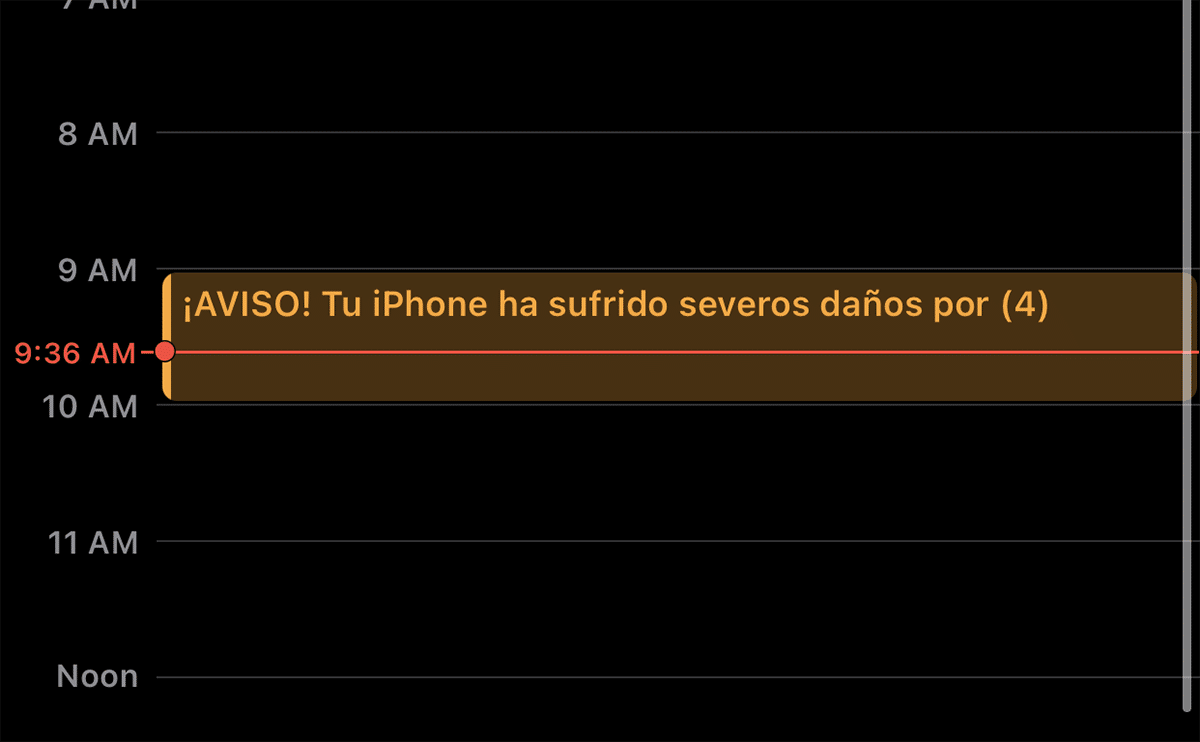
Apple allows us add calendars to our device to be able to follow sporting events, to jointly manage an agenda with other people, to organize family life...
Adding a calendar to our device is as simple as click on a link and confirm that we want to subscribe.
When I say subscribe, it means that all changes made to the calendar will be shared with everyone they have added it to their device.
As iOS has evolved, the Cupertino-based company has been adding a large number of functionalities to the calendar application.
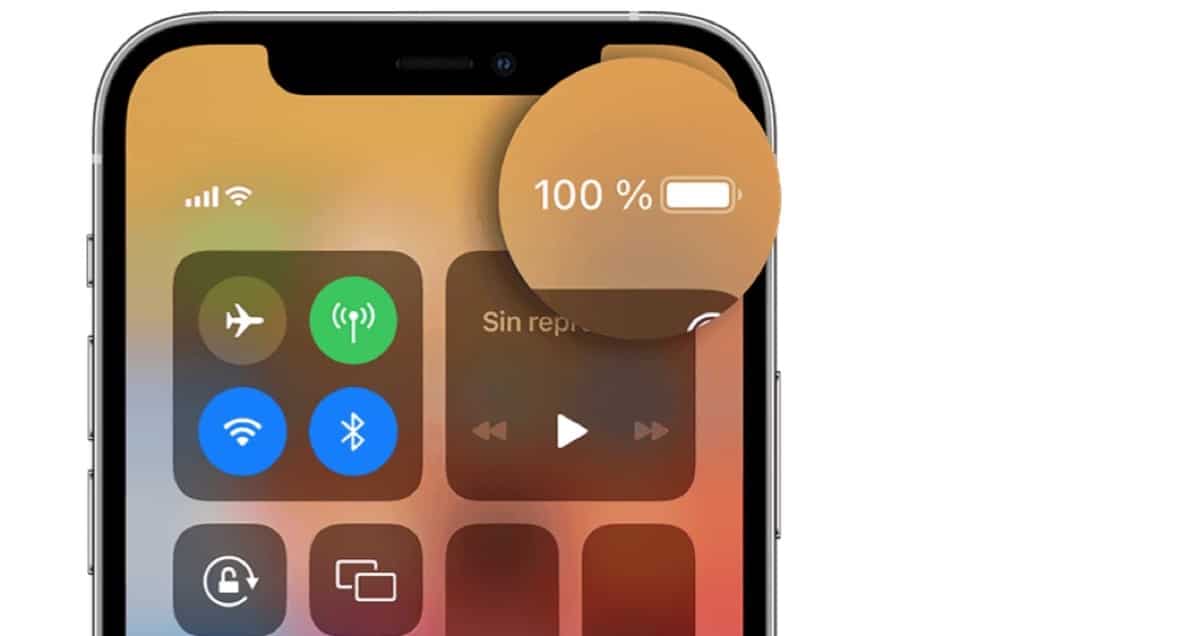
The calendar application allows us to add the address of the place where the event will be held, the travel time, if there will be guests, add attachments, notes and even to a web address.
By allowing web links to be added to a calendar, friends of the alien include web addresses in calendars that distribute through web pages, text messages, WhatsApp, iMessage...
These calendars fill our agenda with messages thatthey give you to understand that our device is infected and invites us to click on the included link to fix our device.
These links take us to fraudulent pages where all they want is to get hold of the data of our card or our Apple account.
This problem It is not new and from Apple it seems that Apple has not yet found a method to prevent less knowledgeable users from biting and install any calendar that can reach them.
How to fix this problem
If your agenda keeps warning you that your device is damaged, that it has found viruses or critical threats, unsafe programs... The solution is much simpler than you imagine.
no need to worry, since they are nothing more than messages from a calendar that we have installed on our device and are not part of the system.
For delete all those annoying messages, the only thing we have to do is cancel the subscription to that calendar.
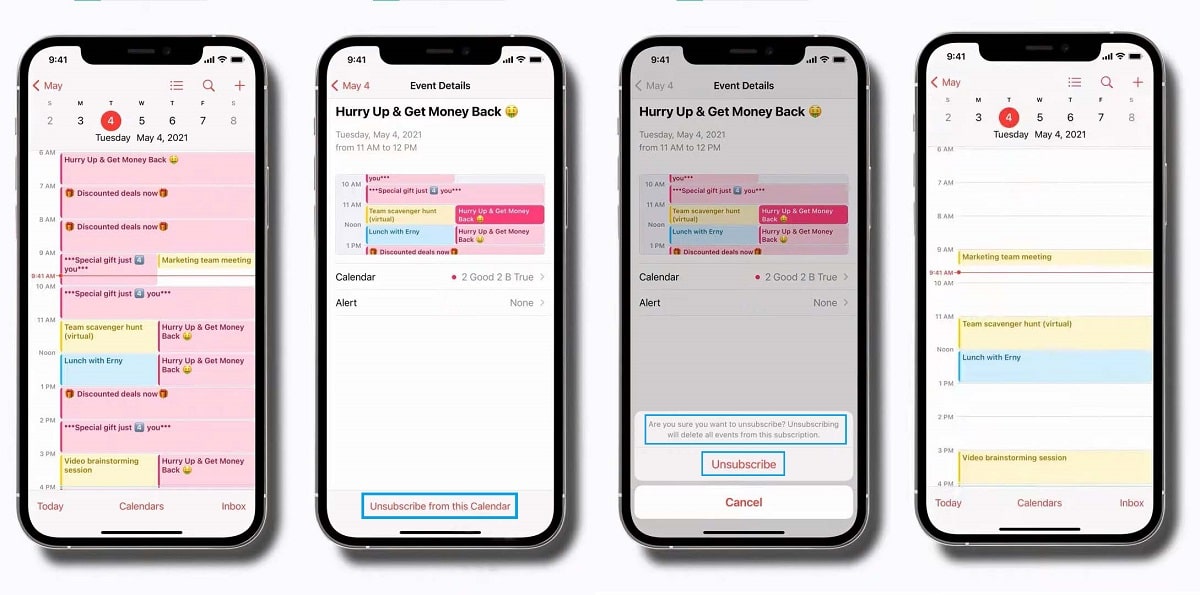
Apple allows us to select a different color for each of the calendars (not annotations) we use. In this way, it allows us to identify at a glance to which it belongs (work, leisure, family, hobbies...).
To remove the calendar that isn't causing a headache, click on any event and headed to the bottom.
Next, click on Unsubscribe from this calendar and we confirm.
As you can see in the image above, when you cancel the calendar subscription 2 Good 2 B True, all the appointments of that calendar in red, will disappear from our device.
From this moment on, we won't get damaged iPhone message or the like again.
Visiting a web page
Another of the methods used by friends of others who want to have our data is by visiting web pages. Depending on what kind of web pages you visit, you may come across pop-up windows in the form of advertisements, notices or offers the most varied.
Many, if not most, of these pop-ups are pop-up ads that impersonate apple identity with warning messages to trick the user into sharing personal or financial information.
We can also find messages that invite us to download free applications or plug-ins to install. Fortunately, the latter is not possible on iOS, unless we are redirected to the App Store.
hoax messages
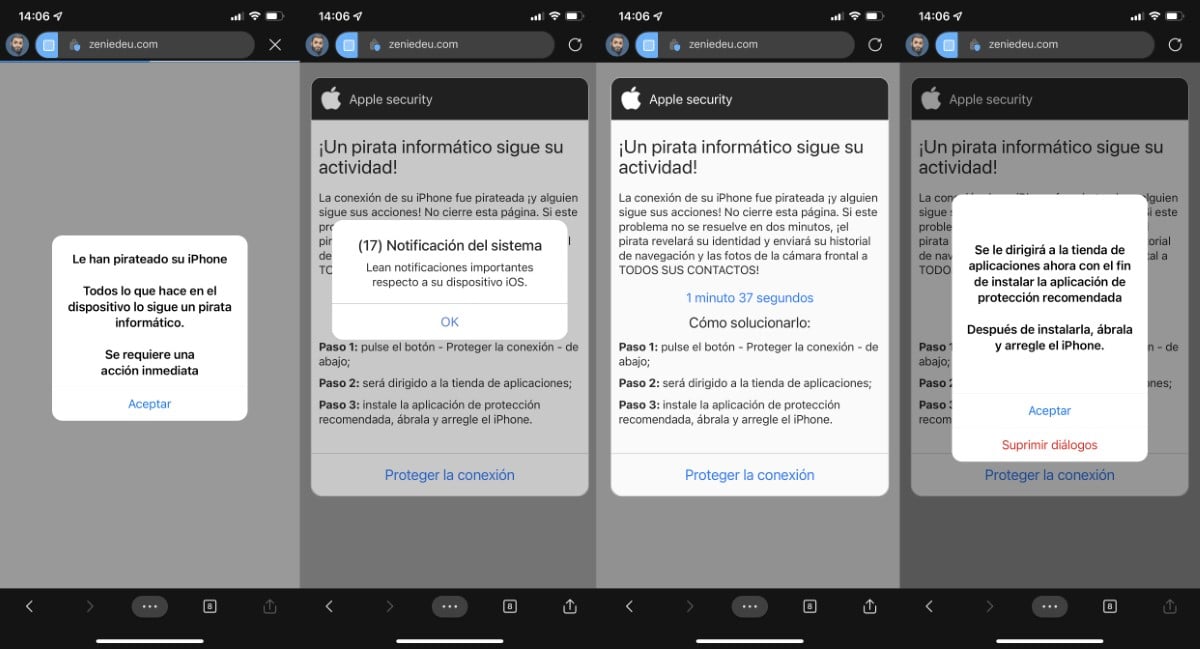
If you meet any message or popup which informs you that:
- Your iPhone has suffered severe damage
- Your iPhone has been hacked
- A hacker follows your activity
- A large number of vulnerabilities have been detected
- You have a pending update
- And similar ones that alert us to a possible malfunction of our device.
The first thing you should do is forget to click on the links to those who take us to, supposedly, fix the problem that our device presents.
If Apple detects a vulnerability in iOS, will not inform the user via Safariinstead, it will patch the issue via an iOS update.
The same thing happens with pending updates to install. These messages are sent through the system, not through our browser.
We must always pay attention to what is the origin of the messages of this type that the device sends us.
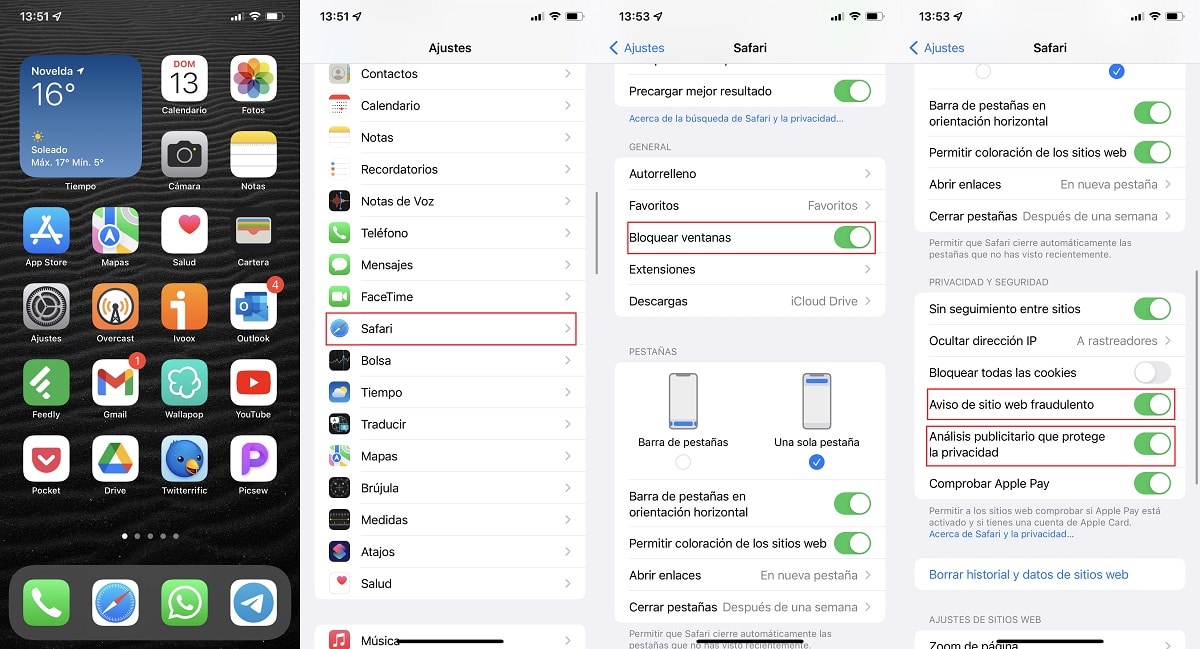
This problem has no solution, since it really It is not a problem, but an advertisement that tries to trick the user into installing an application, providing their financial data, subscribing to a calendar...
Still, we can review Safari settings to check if we have activated the following functions:
- window lock
- Fraudulent Website Notice
- Advertising analysis that protects privacy
How to avoid this problem
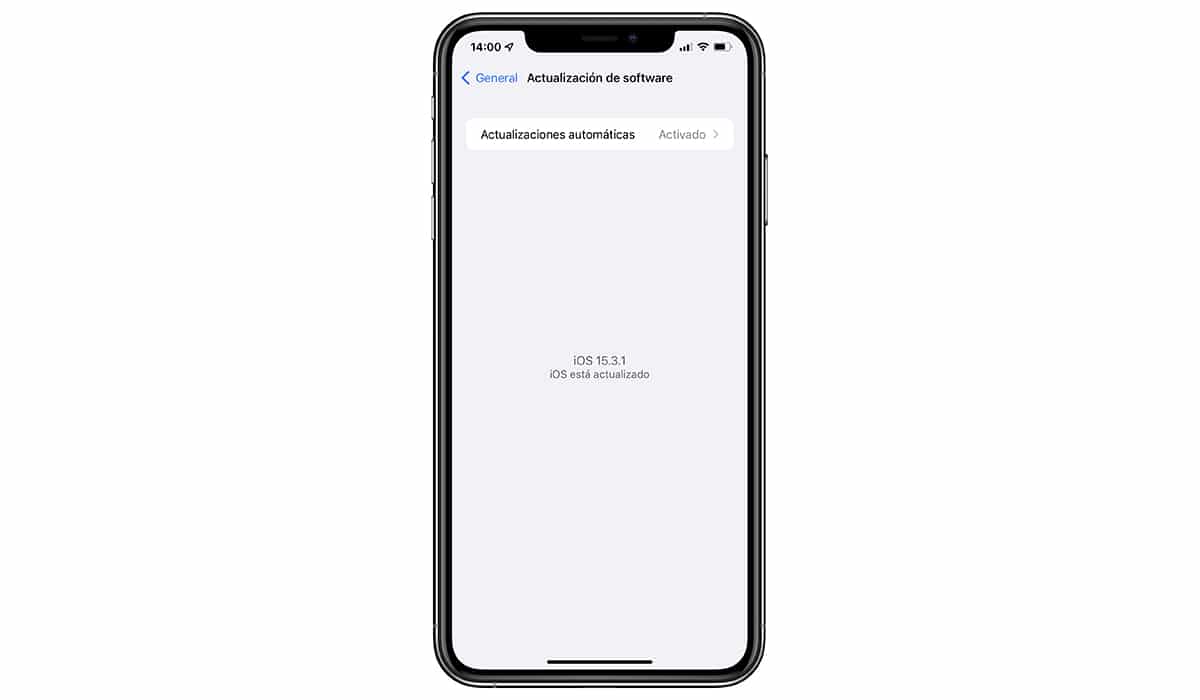
When a vulnerability is detected in iOS, Apple releases an update to patch that problem.
If you want your device to be protected from any security problem, you should always install all updates when they become available.