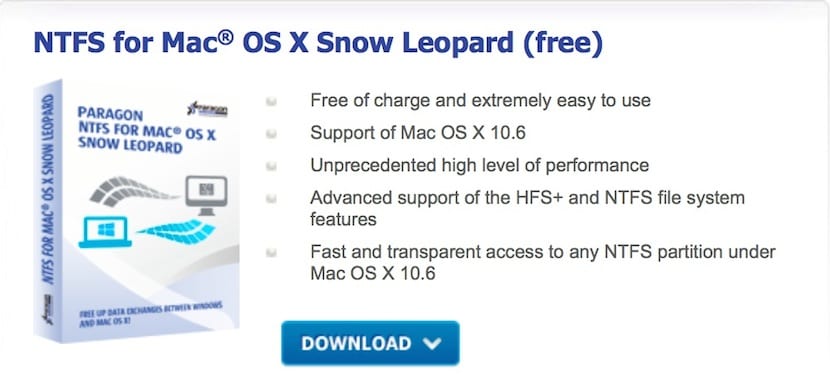
Both users who come to the apple system and those who have already been in it for a long time, we miss the possibility of being able to format disks with the NTFS file format. This file system is Microsoft's own and if it happens that a friend or colleague from work passes us a USB stick memory or an external hard drive with this format, we will be able to read but not write to it.
In order to provide the OS X system with the ability to format drives to NTFS format, we have to resort to third party applications. In this article we present an option used by thousands of users and that, in its version for OS X 10.6 Snow Leopard, has become free.
The main characteristic of the NTFS file system is that we can have large files, which we cannot do with the Apple file system. In order to solve this, those of Cupertino make available to users the possibility of formatting the discs in exFAT format, which enables the use of large files, of course, at the cost of the transfer speed of those files being somewhat low.
That is why today we want to inform you about the application Paragon NTFS for OS X. This application has been around for a few years now, but it is this week that the version for OS X 10.6 Snow Leopard has become free. It is a tool that offers a reading and writing speed practically equal to that of using the Apple's file system, the HFS +.
In the event that we want to have the Paragon NTFS version for any other operating system after OS X 10.6, we will have to go through the box and shell out about $ 20. It is money that is well spent if you work with this file system assiduously.
To download - Paragon NTFS for OSX 10.6
Point out two things:
1.- "memory stick or an external hard drive with this format, we will not be able to read or write to it."
By default on Mac it can read memories formatted in NTFS but not write to them.
2.- "The main characteristic of the NTFS file system is that we can have large files, which we cannot do with the Apple file system."
The apple file system (HFS +) allows you to store files of up to 8 exabytes.
Hi Álvaro, I don't understand the first point. It is clear that with that file format in OS X we can only write. As for the second, at no time have I said that HFS + does not allow large files. What we cannot is have an external disk in HFS + and use it in Windows for large files. In order to share large files with PC users we have to make use of exFAT or NTFS.
Thanks for the contribution anyway.