Microsoft's expected premiere Word, Excel and PowerPoint for iPhone has been published in the AppStore. These new versions are accompanied by better editing and creation tools for small screen devices.
Word, Excel and PowerPoint on your iPhone

These 3 great apps are free and compatible with both iPhone and iPad. It is worth mentioning that these apps are an update to the iPad version that offers more functions on both types of devices. Microsoft It allows us to edit files on our iOS devices, but it also offers your Office 365 subscribers more advanced features.
Before the publication of the 3 apps, there was only Office Mobile for iPhone, an app that allowed you to connect to your account OneDrive, but the user did not have access to the document create function. The other problem we encountered is that you had to be subscribed to Office 365 to perform any function beyond inserting text.
Office price quotation
These three apps can be downloaded from the App Store for free. All apps come with basic functions editing so you can continue your projects in Word, Excel and PowerPoint on your mobile device. But, if you need more advanced features, you will have to be subscribed to Office 365.
So you can see examples between the difference of the apps Returns and those of paid, we show you some pictures of the situations. In Word, you can receive a document from a subscriber in landscape viewing mode and you can edit the text, font and size of 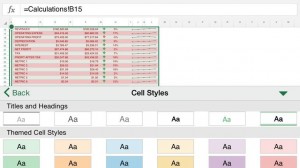
the lyrics, but you won't be able to change the display mode to portrait - that's an option premium Office 365. Similarly, if you receive a document that organizes the text into columns, you can edit the text, but you cannot change the format of the columns.
En Excel, you will be able to edit cells when adding new data or text, but if you want to create custom tables, colored rows and columns, you will need a subscription. As in Word, if you receive a table that has already been configured, you can edit the data, but you cannot change the format.
Similar limitations in all three apps. So what Microsft gives us with free apps is the ability to edit text and data in Word, Excel and PowerPoint, but you won't be able to make major changes to the format if you don't have a subscription. Even so, although we have certain limitations in the free versions, they are much better than the applications created to read these formats.
Independent Apps

Now that we have independent apps for Word, Excel and PowerPoint, you will have access to many more creation tools on your iPhone or iPad. And the most interesting thing here is that they work great on a small screen. On the iPad you have tabs across the top for Home. On the iPhone you have the same selection in a drop-down menu. The iPhone version has a separate display called Reflow to make it easier to read documents on a smaller screen. For example, you are reading a one page document of size 8.5 × 11 with the Reflow button you can make the document fit better on your screen in order to find more easily the points you need to edit or change.
If it's free, why pay for a subscription?
Free apps, while useful, do not offer the same features that you would get from the paid version. So your decision should focus on how much you use Office.
If you're only interested in making small changes or creating basic documents, chances are you don't need a subscription. But, if you want to create complex documents with custom colors in Word, or customize tables in Excel or use visualization in Power point from your iPhone, you will have to pay a subscription.
If you need more advanced features, we find different rates to subscribe to Office 365.
- For € 6,99 per month, you can have Office for 1 Pc or Mac + 1 iPhone + 1 iPad
- For € 9,99 per month, you can have Office for 5 Pc or Mac + 5 iPhone + 5 iPad
There are also enterprise subscription plans whose prices depend on the size of the company.
Save your projects in more places
By creating a free Microsoft Live account, you will get 15GB of free storage in OneDrive (Microsoft's cloud service) where you can save and open documents from any of your devices.
This new version adds Dropbox support to all services. So, between these two services, those who use the apps to only perform basic edits will have enough storage space offered by the free versions of each of these services.
A free trial
Although we find that the free versions have their limitations, the iPhone Office is more than welcome. Allows you to perform more tasks than the compatible version of the app Office for iOS, which means that you can perform a multitude of basic editing functions without having to pay for a subscription. They are also optimized for the iPhone, its menus and functions specially designed to edit documents on a small screen.
By offering free versions for iPhone, Microsoft has converted its apps from Office a very viable alternative to iWork de Apple Lossless Audio CODEC (ALAC),.
It is in your hands the option of paying or not for a subscription to access all the functions Office 365. But if you download the free apps and realize the flexibility and ease they offer to use, you may not resist the temptation and spend a little money to take advantage of its more advanced features.