
These days we are intensively testing macOS Catalina betas. One of the functions that have advanced the most in the latest versions of macOS is the Dictation function. So far we can use dictation. Activating it just requires pressing two consecutive times the Fn key. But from here on, the instructions that we indicate to the Mac are processed in two different ways.
By default, the message sent to Apple servers to process it and write us the literal text that we are pronouncing. Instead, in preferences we can choose an option that analyzes our message on the same Mac.
This second option is called "Enhanced Dictation". Activating this option requires going to system preferences, the keyboard option and clicking on the option: "Use Enhanced Dictation". In this case, as indicated in the description, a file is downloaded in the preferred language, with phonetic and grammatical content. This option is faster, more accurate and does not require an internet connection.
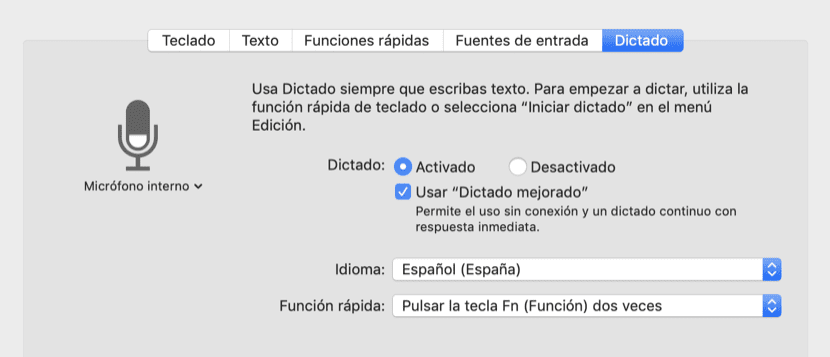
For this function has disappeared, at least on macOS Catalina betas. We have wondered if the option is now unique or has it been eliminated. Well, if we deactivate the internet connection, the dictation function is no longer available. In recent weeks we learned that Apple joins other services that listen to the conversations of their customers. Apple has stopped this program, which is why it may have removed this option.
In this regard, in Apple's notes, the company indicates what information it shares, in addition to the text that we are dictating:
When you use Siri and dictation is not enhanced, what you say and dictate is saved and sent to Apple to process your message. Your device also sends additional information from Apple, including:
- Tu name and nickname
- The names and nicknames of your contacts and his relationship to you (for example, "my father")
- La music what do you like
- Devices in your home where HomeKit is enabled (for example, "living room lights"), as well as the names of your device and those of your family members, and finally
- The titles of your photo albums and the applications installed on your device.
This information helps the company to specify the information that we are dictating. Instead, it does not cross this information with other Apple services. Finally, it takes into account the location, to analyze the message based on the location or the type of loudness that can be heard in the place where we are.