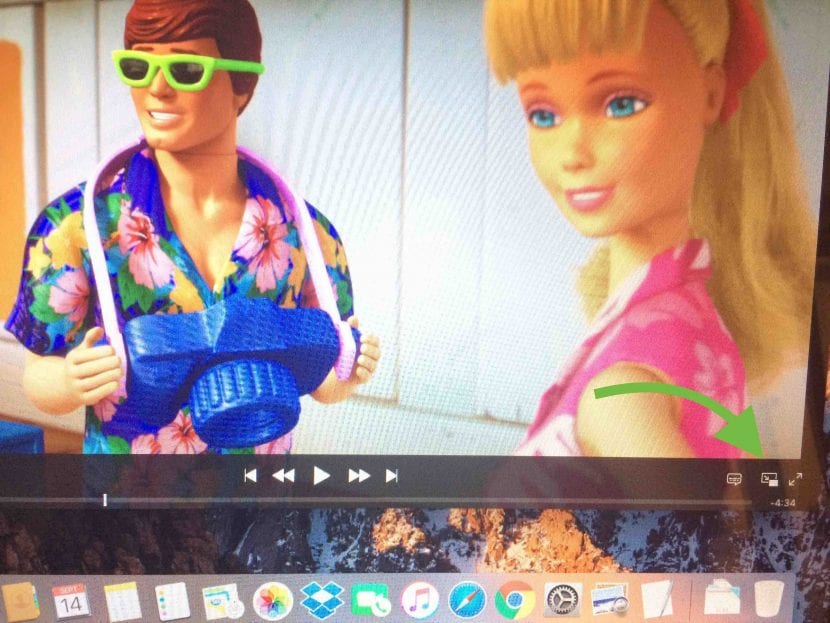Since yesterday we can enjoy the option of picture within picture in the iTunes update to version 12.5.1. We anticipated the update on this blog, as soon as it was made available to users. Of course, although we can download iTunes 12.5.1 en Mac OS X Captain y MacOS Sierra, the option is only available if we run MacOS Sierra.
Image within image is really practical to watch a movie or video that we have in iTunes, while we do another task.
We have tested it by playing a movie purchased from iTunes and it works really well, without errors or jerks. We explain how to access it:
- We check the iTunes version, it must be 12.5.1 or higher. We can always download the latest version in the Mac App Store or in the Apple page in the section of download Itunes
- Now we select a video and click to play it.
- The new icon will appear in the lower right: a small screen that stands out from a larger one. By clicking on it we will enable picture within picture
- now it only remains to adapt it to the desired part of the screen or even change its size.
Remember that picture within picture It is one of the novelties of MacOS Sierra and that will be available for both iTunes and Safari. This is Apple's introductory message:
Now you can drag a video window from Safari or iTunes onto the desktop or an app in full screen mode. Open the video in a corner of the desktop and adjust the size to see what's behind it. So you catch up on your favorite series while you check the mail. Or you play a game while your team plays it on the field.
In my opinion it is a very practical and easy to use feature (in the style of Apple) that will delight many users.