
iCloud Drive, whatever they say, has an excellent and very successful operation so that a person who has several Apple devices always has all their documents at hand in a simple and uncomplicated way. If we look on the Internet there are infinite solutions for file storage, but Apple's iCloud option is the right one for its ecosystem.
What I want to tell you today is that the iCloud Drive always it will have your documents synchronized between your devices, although it works slightly differently on iOS than on macOS.
When we create a file on the Mac and we have it on the Desktop or in the Documents folder, we have to know that if we have activated the option that these contents are synchronized, they will reach the iCloud cloud and would be available on iOS devices . Now, on the Mac things are somewhat different and that is that when we create a document on iOS or simply save documents in iCloud Drive in another way or from the iCloud.com website on the Mac the files will be downloaded taking up space provided there is enough space locally for it.
In this way the files would be available in the event that at a certain moment we do not have an Internet connection. In iOS devices it is different because in their case, normally in an iPhone we have 4G and with this possibility that the file can be downloaded when we click on it.
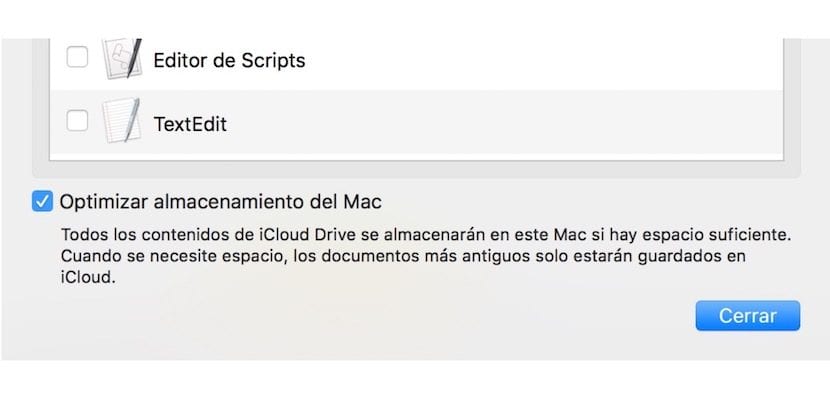
Now, on the Mac there is the possibility that the space is optimized in what has to do with the files that are downloaded from iCloud Drive so that the oldest files or that are not used are deleted from the local and only remain available in iCloud Drive. For this we only have to activate it in System Preferences> iCloud> iCloud Drive> Options> Optimize Mac Storage
In my storage I get iCloud Drive and I no longer have space, what can I do?