
Today we come with great news for all Mac users who have replaced the hard drive on their computer by a third party SSDSpecifically, it is the new OS X 10.11 El Capitan operating system that is scheduled to launch this fall and it seems it will support TRIM ... finally !.
This means that instead of having to use the TRIM Enabler setting by the developer Cindori and the fear that there is no compatibility With each update for OS X, now a simple terminal command will suffice: "sudo trimforce enable". This command is already more than verified by several users in the first beta of OS X 10.11 and best of all, it works perfectly.
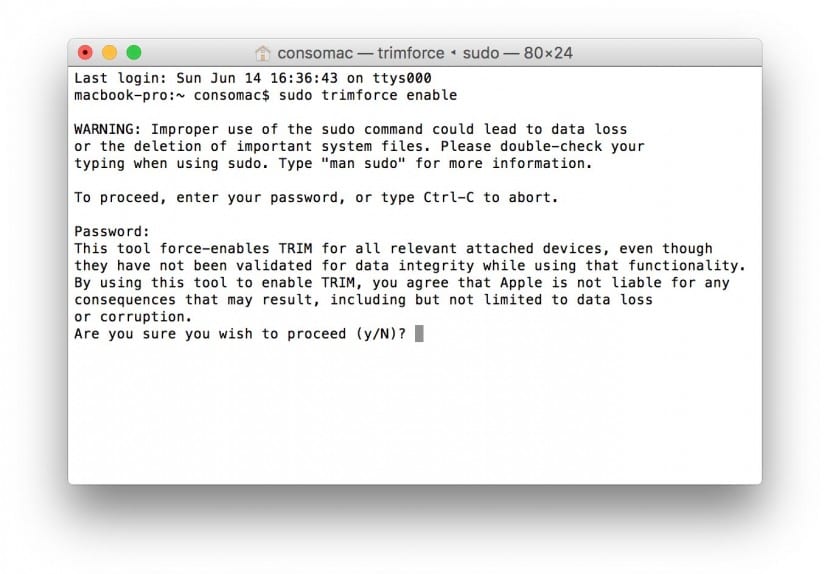
From what looks like now TRIM is enabled by default for all Apple SSD drives but disabled for units of other brands (although as we have seen it can be enabled), this order avoids performance losses and limits the wear and tear of the SSD over time. In fact, without TRIM the problem is that the SSD drives do not know which blocks are actually in use and which are free. SSDs do not understand the structure of the file system used by the computer's operating system and cannot access its list of unused clusters.
Only at the time when data over existing content should be written, the SSD first you have to delete these contents and for this it uses blocks of a fixed size (512K for example), which requires regularly reading the content inside the SSD to erase the blocks and make them rewritable.
What does this mean? Well, the only thing that is achieved is a Loss of performance and unnecessary read / write leading to premature SSD wear. TRIM commands effectively remove user-deleted blocks without having to log in again, so the system always has empty blocks ready to receive content at its disposal.
A very good news.
I appreciate the information it was very useful. Greetings
The info helped me a lot.
Mmmm, and if I want to activate that option (note my ignorance on the subject), is it as simple as copying and pasting the corresponding line in Terminal and following the instructions? I mean, don't you have to format the disk and stuff?
regards