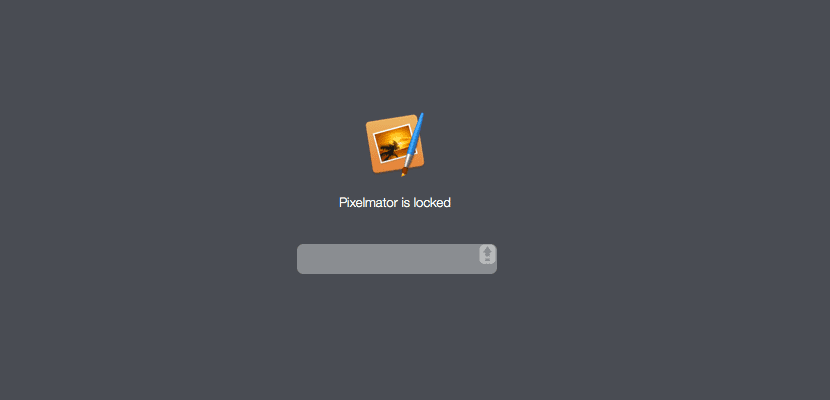
It is likely that if you only have one Mac at your home, the whole family uses it through different user accounts, but if we have a small child it is likely that at the moment we have not chosen to create a specific user account for them. so it will use ours to watch videos on YouTube or enjoy some other game that we have installed. The problem comes when you get tired and start running applications without rhyme or reason, so the number of times you can call us can start to be very annoying. all if the idea of leaving the Mac was to let us rest.
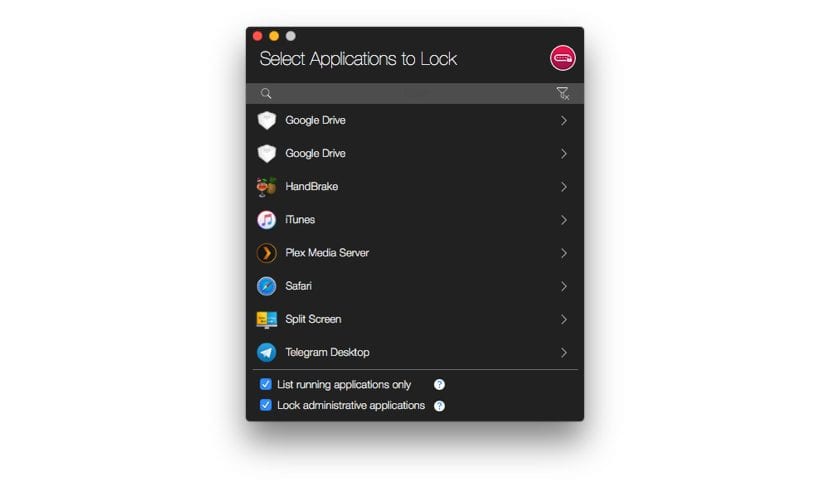
Fortunately in the Mac App Store we find the AppLocker application, an application that allows us to block all applications or system services using a master password, so that if accidentally any user clicks on it, a box of the application will appear asking us for the password to be able to access and run it. The operation of the application is very simple, since we only have to run it for the first time, enter the master password and add the applications that we want to block through a list.
This application is also ideal if we work on a project in the office and we do not want any other colleague to be able to access it by directly blocking the execution of the application that allows it to be viewed or edited. AppLocker is available for free download with in-app purchases that allow us to unlock all functions. AppLocker is in English, is just over 6MB in size, and requires macOS 10.11 or later plus a 64-bit processor.
If you want to test the operation and the security that this application offers us, you just have to click on the link that I leave you next.
This version only lets you block one application. If you want to do it with more than one you have to go through the box with € 10,99. Why not say it in the article and we avoid wasting time ??.
You have to work on the notes more
Any similar app for iPad?