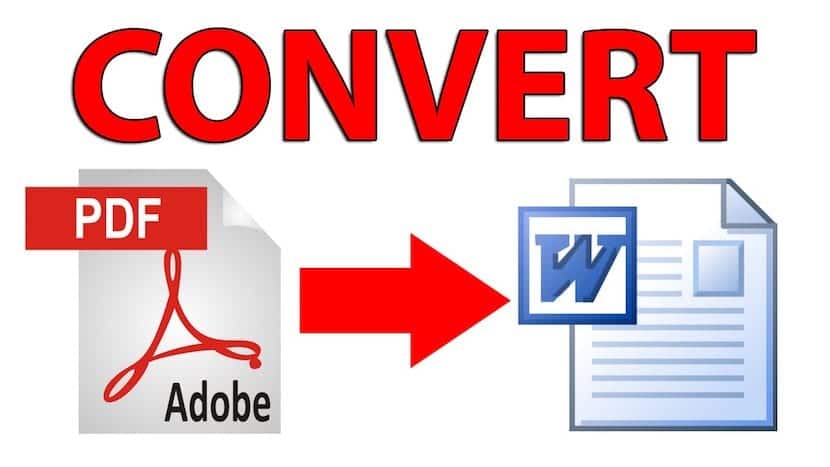
There are many applications and options that we have available to carry out this type of document conversion task, but today we will present one more. Is about PDF Converter for Word application, which has been available on the Mac App Store for some time and now receives a new version with several interesting improvements.
In this case, we are clear that each user can convert these documents with their favorite tool and the PDF Converter for Word application is one more. It is also important to say that today the application is on sale for a limited time and we can get an interesting discount if we want to buy it.
This app allows us to pass our PDF documents in editable format of Word (.docx) and Rtfd. It allows us to import all types of files or documents in this format to convert them into Word and to be able to work with them in a simple way. It must be said that it does not allow you to convert scanned PDFs and for this they offer us the option of using their own app: PDF to Word with OCR
Its use is very simple and simply by dragging and dropping we can carry out this file conversion task. It allows you to use a preview option to see how the document will look or locate them thanks to the Finder, which allows us to be more productive in the task. Further is compatible with all PDF versions 1.0 to 1.7 and the requirements for the Mac are very simple since it works with all computers that have Mac OS X 10.11 El Capitan installed onwards. A good opportunity to make the purchase of this application that can be useful.