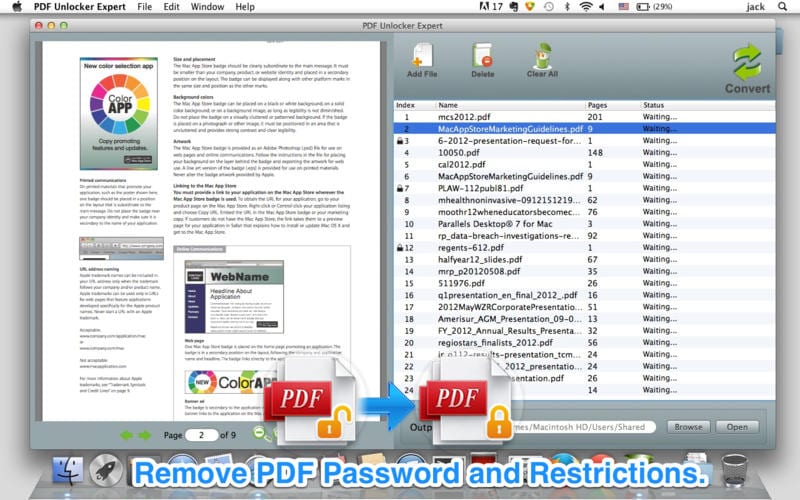
The PDF format has become one of the most popular, if not the most popular when it comes to sharing files, files that can be modified or not, depending on the type of document. Depending on the type of file, they may be protected for modification or to access their content. PDF Unlocker Expert is an application that allows us to unlock PDF files that are blocked so that they cannot be copied, edited or printed. There are two ways to protect PDF documents. Through a user password, a password that prevents access to the content of the document and an owner password, a password to prevent the file from being edited, modified or printed. PDF Unlocker Expert allows us to unlock this last type of protection.
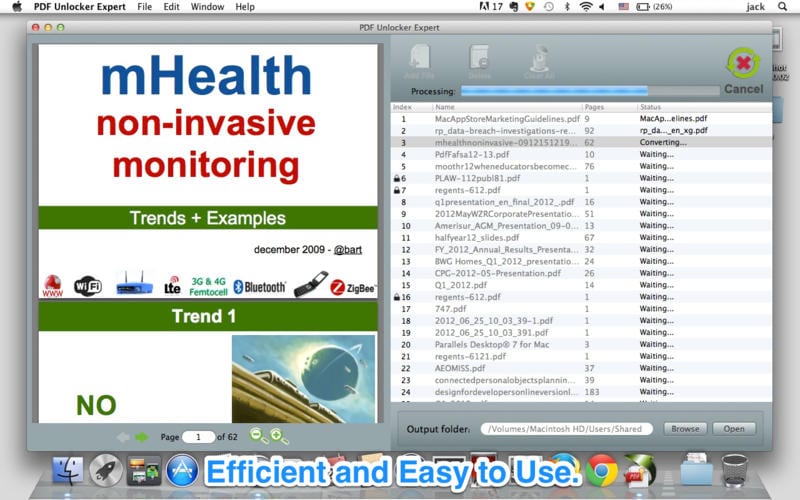
PDF Unlocker Expert will not allow us to access the files in PDF format that are protected by a reading password, that is, if we do not have the password we will not be able to access the document, for this we would have to resort to other types of applications that we will not find it in the Mac App Store. PDF Unlocker unprotects documents such as text templates, document templates, layouts or other types of files that are in PDF format for the user who receives them cannot edit them without the consent of the creator.
PDF Unlocker Expert allows us to work in batches, so that we can unlock up to 50 documents at the same time, files that can contain a maximum of 500 pages each. It is also capable of removing edit lock passwords with 40, 128-bit and AES encryption. The operation of the application is very simple, since we only have to open the application and drag all the documents that we want to unprotect it to later be able to edit, print or simply copy text from it.
How is it possible that until now when it comes to downloading the application and seeing in soy de mac This application appears as free and when you go to download it it is priced at four euros. I am very regular at constantly seeing soy de mac and I think it's not your fault but this despite not announcing that it is free if it appears as such. and when you go to download it, it is ready for purchase. all the best
This application was free until a few hours before its publication and it was my intention that you could take advantage of the offer, but it stopped being it. The plugin that we use sometimes and as you have seen it takes time to update as has been the case, for this reason it also sometimes indicates the price of the app but when we press we see that it is free.
Greetings.