
This error is quite frequent, when you use a Pendrive for Windows and Mac. I recently connected a Pendrive to a PC and what was the surprise that windows tells me that the capacity is only 200 Mb. How is it possible? The Pendrive I use is 16 Gb. This can happen with any Pendrive regardless of the brand or capacity thereof.
On the other hand, if you connect it on a Mac, it indicates that it has two partitions, one for the 200 Mb and the other for the rest of the capacity approximately. The first thing that occurs to us is to format the Pendrive. However, this does not solve the problem, even if you decide to change the format. What is happening? Is it a problem with the Pendrive Hardware? The answer is no, and it has an easy solution.

We connect our Pendrive to a Windows computer. We look for the application Command Prompt and we execute it. Now we will have to write a series of commands:
- Diskpart (and we press Enter). It may ask us for administrator permissions. Now you must tell us that Diskpart is running, its version and the name of the computer.
- List disk (Enter again). It shows us the data of the connected disks, at least we must see the main hard disk and our "damaged" Pendrive. This unit is the one we will select below.
- Select disk (number), number is the unit that Diskpart assigns to our Pendrive. If we do it correctly, we will see a message of the type "The disk (number) is now the selected disk."
- Clean (again Enter). We will erase everything in that drive. It is important to indicate that everything is deleted, is the equivalent of formatting, therefore If we have information on the partition that the Mac reads, it will be erased anyway.
- Create partition primary (and we press Enter). A single and final partition will be created.
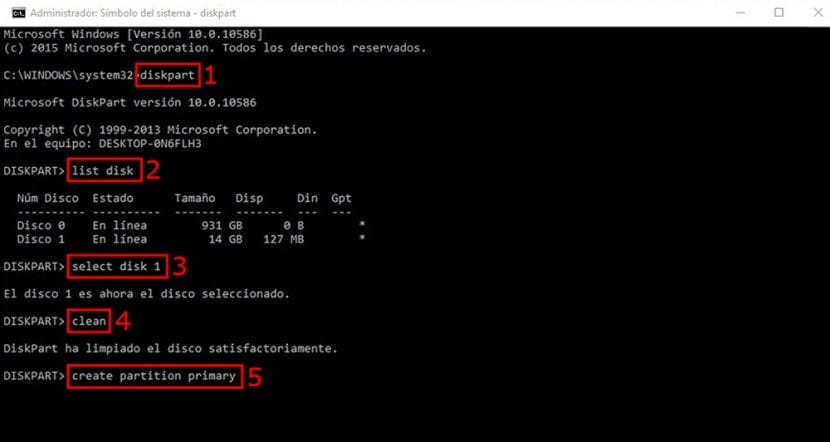
Now we can close the Command Prompt window and click with the right mouse button to format.
At this time you should have your Pendrive with the factory capacity, being able to use it both on Mac and PC.
you can't see anything .. but I'm very interested
Hi, I have suffered that and I really thought it was the USB flash drive, but seeing this post I know not.
The remedy looks good (I have not tried it), but I fixed my pendrive with gParted, an application that runs under the Linux system, it is quite powerful.
Now I don't want to "heal my wound" what I want is to prevent it from happening. Do you know how to avoid it?
Thank you.
These of SoydeMac It seems that they go from answering the people who ask them and follow them. I think it's time to start unfollowing them.
regards
I have followed the steps but my 500 hard drive is still with 320 capacity, come on, it has not worked.
These of SoydeMac It seems that they go from answering the people who ask them and follow them. I think it's time to start unfollowing them.
regards