
The Photos application that we have natively in macOS High Sierra incorporates many new features and some other surprises. The application has more functions, or these are found at first glance, when in the macOS Sierra version, you had to look for it to edit certain parameters. The look and feel is reminiscent of specific photo editing programs for Mac, such as the popular PhotoScape X. But if you don't have enough, Photos opens up to extensions from other applications. So much added, that also activates the Shared Photos function in iCloud by default, at least if you install from scratch.
This function stores all the albums that we have shared with friends and family on our Mac. It is a very interesting and comfortable function to use, but it takes up a lot of space. In my case, about 50 albums, on my Mac, they occupied slightly more than 7 GB. I use this function on the iPhone, as they are saved in the Apple cloud, but I have it disabled on the Mac. However, When installing macOS High Sierra, iCloud Photos Sharing is enabled by default.
To check if this function is activated:
- You must access Photos, access to preferences from the upper left task bar.
- Next, you will see the iCloud symbol, by clicking on it we will see how it appears as the last option Photos shared on iCloud.
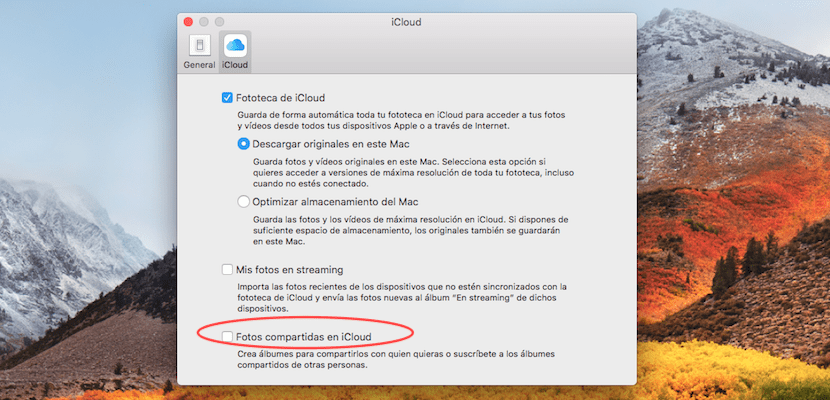
If you have the option checked, you can do two things. The first thing, know what space the shared photos occupy. For it:
- you should look for the folder found in this path: ~ / Library / Containers / com.apple.cloudphotosd.
- Do not panic, you just have to go to Finder and in the taskbar press Ir and then Go to folder ... and copy and paste the above path.
- Select the Cloudphotosd folder and press Cmd+i to access the folder information.
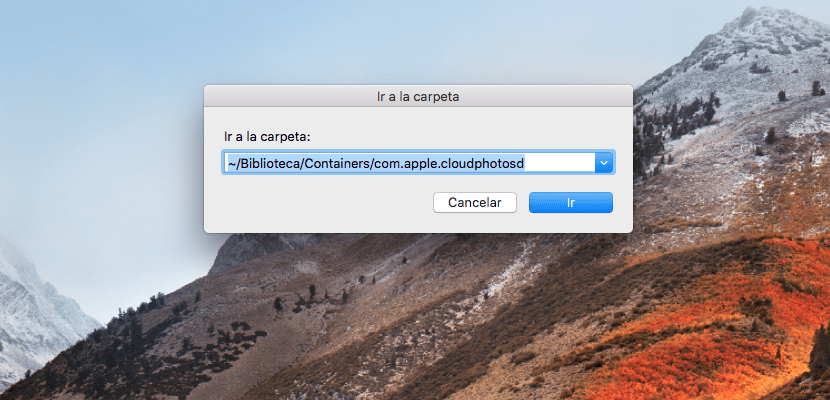
The second characteristic that appears is capacity. Based on it, assess whether you want to keep the function of photos shared on iCloud. If you want to deactivate this function, just press to deactivate it. MacOS will erase the content of Cloudphotosd, but keep in mind that you won't be able to share albums from your Mac.