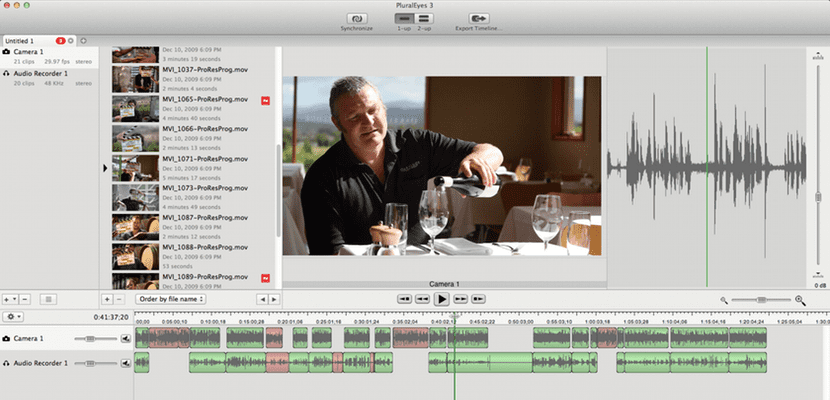
A few days ago I was talking about Adapter, one of the best options to encode multimedia files (audio, video, and still images) for Mac, a fairly powerful software that is also free and that will solve a large part of the formatting problems that you may have in your day to day. And is that Mac computers are one of the best options for audiovisual work, as we have already mentioned in several articles.
Today we bring you another app, or program, developed by RedGiant. We talk about the app PluralEyes, a powerful tool whose objective is the synchronization of audio and video from different sources, that is, the best tool to synchronize the audio and video of your shorts or audiovisual projects. A paid app that you can try for 30 days for free.
If you know anything about the audiovisual world, you will know that RedGiant is one of the largest audiovisual software companies, a company that develops the most powerful tools with the best results. PluralEyes, the tool we are talking about today, differs from the many other tools in that it takes audio and video into account.
And is that RedGiant has focused a large part of its activity on the development of color toolsIn other words, color correction tools like the famous Magic Bullet Looks, one of the most important color correction tools.
The operation of PluralEyes is very simple, with a single window You just have to drag all the audio and video of your project, then pressing the button 'Synchronize' PluralEyes will start working and your entire project will be synchronized in a matter of seconds.
If you have ever worked with audio and video from different sources (camera and audio recorder), you will know how tedious it is to synchronize these files and PluralEyes will do it for you. Then you can export the synchronization to any video editing program: Final Cut, Avid, Adobe Premiere ...
As we have told you, you have a free 30-day trial version, and then the application costs $ 199, the update costs $ 79, and the academic version (for students) $ 99. An application that you must try if you work in the audiovisual world.