
Every year we have a new Apple OS for Macs and this year it's macOS Mojave. On this occasion, the truth is that it may be a good option to install the new operating system directly without restoring / formatting the computer, but that is up to everyone. In any case, Apple has greatly improved this issue and we can say that It is no longer necessary to perform a clean or zero installation.
But leaving aside the issue of installing the new macOS, what we are here to see today is how to prepare the computer for the installation of the system. In this case we have to say that the steps are simple and quite "normal" Regarding cleaning procedures, we are not going to invent anything but it is good to remember them.

Important to make a backup
As always, it is important to keep the Mac protected against failure and we can also recover an accidentally deleted app, program or tool thanks to the backup. So the first thing we are going to do is make a copy of the entire Mac to avoid problems or scares. This is simply done with Time Machine or with the program that each one wants, but it is highly recommended before starting to delete things to do a backup of the entire team.

Applications and other programs that we do not use in the trash
We have the habit of storing a lot of applications and programs on our Mac that we are not really using in our day to day life. This may be a good time to clean up these applications and programs, so we can go directly to the Launchpad and begin to see the number of apps and tools that we have stored. Simply hold down and delete by selecting the X that appears.
In the event that any of the applications or tools that we have in the Launchpad does not appear the "x" to eliminate them, we simply have to do it from the Finder. For it click on the name of our Mac, select the disk on which we have the applications installed and drag the icon of the app to the trash. Now when we enter the Launchpad we will no longer see the app in question.

We use First Aid
Once the apps are clean, we can continue with the next step. For those who do not know "First Help" is something similar to Disk Permission Repair that we did some time ago in previous versions of OS X. Apple modified it and although it is true that you can also do something similar to the repair of permissions, it is best to directly use this option that we find in Disk Utility.
We access Disk Utility and click on the disk that we want to analyze. This method will check the disk for errors. Following, will repair the disc if necessary and you are ready to receive the new version without errors.
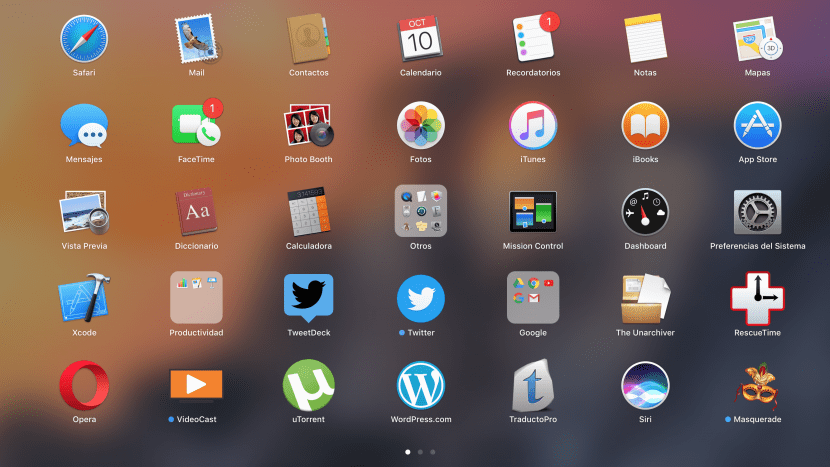
Photos, files, documents and folders
All the data that we accumulate on the Mac goes from one version to another if we do not clean it from time to time. When we perform an update without formatting the equipment, we drag everything from one version to another and this can be a problem over time. It is always interesting to carry out a general cleaning of photos, music, files, documents and other data that we no longer use or do not want, but for this it is important to dedicate some time and what better time than before installing a new version on the Mac.
It is also good to say that it is not necessary or mandatory to clean the Mac before updating and even less if we usually have an order on our computer, but this already depends a lot on the person and it is possible that without realizing it and with the passage of time let's go accumulating garbage in the system that we then never use. To avoid this accumulation there are also third-party applications such as Clean My Mac or similar that help us keep the Mac clean.
Clearly any cleaning helps the system run smoother and work better, especially when the Mac is something old, so it costs nothing to maintain a daily order on the Mac so as not to accumulate applications, files, installers and other data that we will never use again.