
Mavericks apart from bringing a new series of features such as notifications or Maps has also brought some other bug that keeps dragging from the first version and one of them is this well-known problem with Time Machine in which the latest copy of security that has been run and can be viewed but cannot be selected enter Time Machine while using a secondary monitor. Still exists in this version from OS X 10.9.2 but luckily, there are some suggestions on how to fix it.
The first and most obvious is to disconnect the second monitor, run the saved copy of Time Machine, restore the file we need and then, plug the monitor back in. This is not necessarily the most elegant solution, but at a certain point it takes us away from having to log out and log back in after making the changes.

Other ways to solve this 'problem' or bug, involve changing the monitor settings. First of all, it is best to try to change the monitors to mirrored screens mode which seems to solve the problem for some people. This option is found in the display preferences panel as shown in the image below:
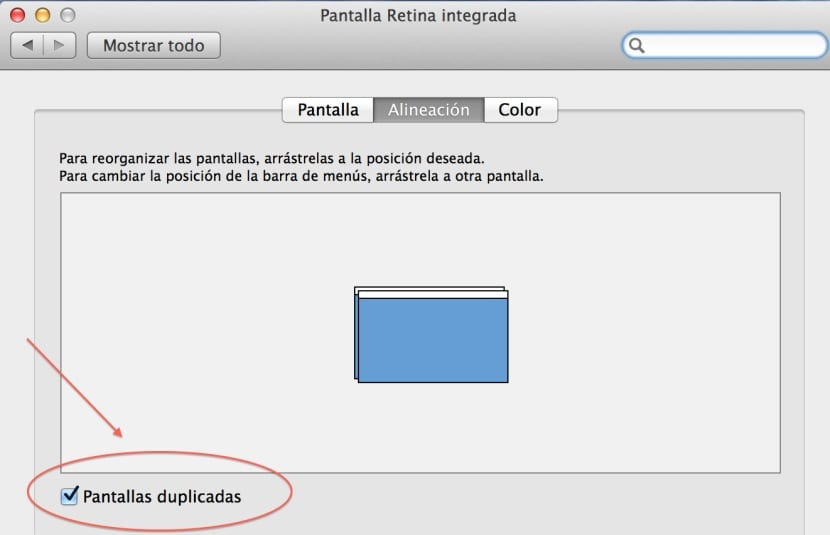
Another way to solve this problem is to navigate to Mission Control within System Preferences and uncheck the option 'Screens have separate gaps' this restores the screens to the way they previously behaved. This change requires logging out and re-logging in to take effect, it is a nuisance but yet another way.
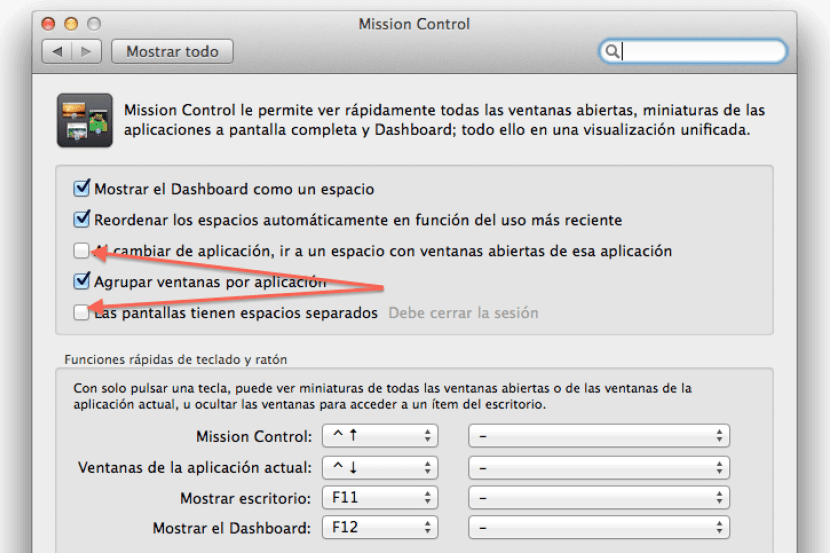
Hopefully it is one of the bugs that Apple takes into account to correct in the next version of Mavericks 10.9.3 which is about to fall, but the truth is that there are many users who use two monitors for their work and it seems to me to be a fairly obvious failure, although for now ... salvageable.