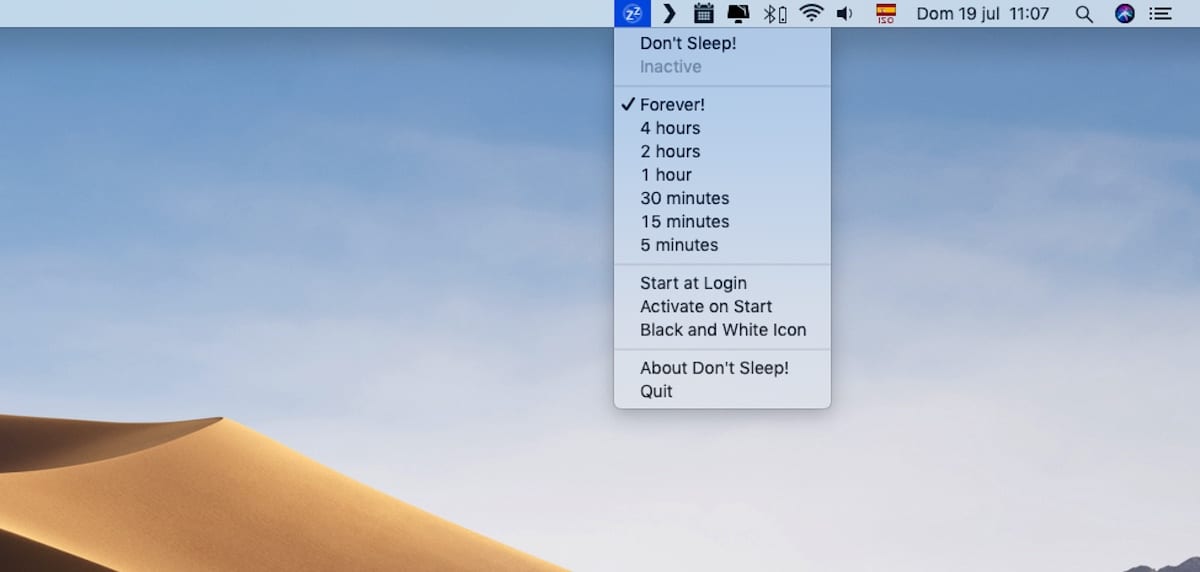
En Soy de Mac, we have talked on a large number of occasions about applications that allow us to configure our equipment so that it does not go to sleep or turn off after a while. Many of these applications offer us a large number of options, in the form of triggers, that when certain conditions are met, the equipment goes into standby or directly turns off.
Although they are not very complex, the number of options offered is very high and can be a problem for those who only want to prevent their equipment from turning off for a while, so it is ideal if we use our Mac as Plex servers while watching a movie on television.
If you are looking for an application that is only responsible for blocking the device so that it does not go to sleep at any time, you need the application Don't Sleep, a completely free application that we can download in the Mac App Store.
Although it is true that the application has not been updated for many years, the application continues to work perfectly in macOS Catalina, so we will not have any compatibility problems since supports 64-bit processors. With the release of macOS Big Sur, we'll see if it's still supported.
Regarding the number of options it offers us, Don't Sleep allows us prevent our equipment from ever going to sleep or to do so after a preset time that ranges from 5 minutes to 4 hours through the options 15 minutes, 30 minutes, 1 hour and 2 hours.
This function is ideal for the case that we use our Mac as a Plex server, since it allows us to establish approximately the duration of the movie so that once it ends, our team automatically goes to sleep without us having to remember to do it manually.
Another option that Don't Sleep offers us is to run when we started our team, an option that I personally never recommend unless we always make use of it, as it slows down the Mac startup, like any other application that runs at startup.