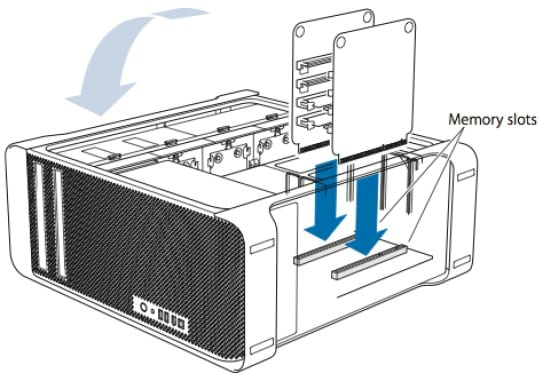
If you are from that group of select lucky owners of a Mac Pro, perhaps this small entry may interest you, and it is that when making a memory expansion or updating the one that we already had, it is good because it has been damaged or because we simply want to install a different one, the memory slot utility will notify us of this change when we restart the Mac, only this Mac model being the only one to integrate this utility.
The main function of this tool is to warn us if the memory is correctly inserted in the corresponding slot to get the best possible performance, which is quite useful as a last check that everything is installed correctly.
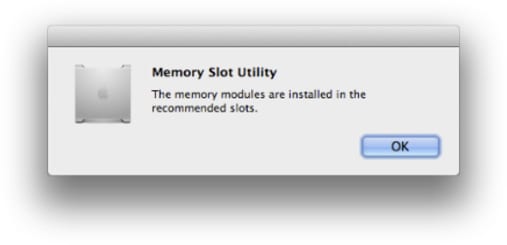
However, there are occasions that after giving the OK as agreement of the operation, when restarting the Mac Pro it is presented to us again as a pop-up the blissful window with which all memory modules have been installed in the recommended slots and so on over and over again.
The problem is that even with the administrator account active, program output is not recorded correctly so this is repeated on every reboot. So if you have this problem the best solution is to activate the "root" account and do it from there.
To do this, we will go to System Preferences and from Users and Groups we will move to Login Options and click on Network Account Server to later open the Directory Utility.
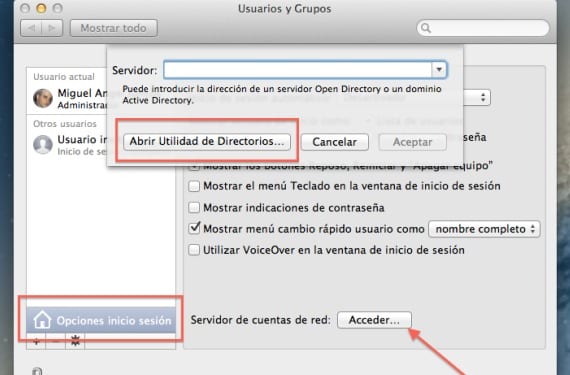
Once the Directory Utility appears, we only have to open the padlock at the bottom left, authenticate ourselves and then in the Edit menu, mark the option of Activate root user.
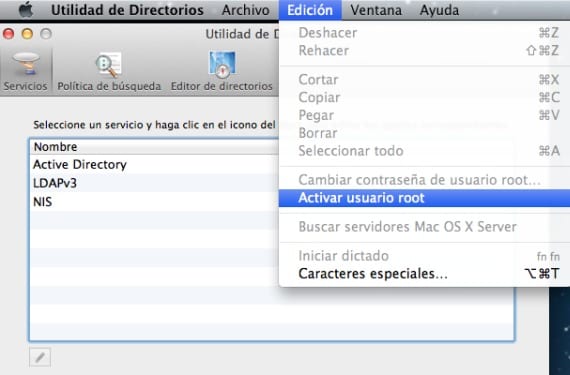
With Root already activated, it only remains to restart the Mac and log in to mark the OK again (it should be saved correctly) and return to follow the steps to deactivate it due to the potentially dangerous nature of this user and that any change we make will not be restricted so problems can come without realizing it.
More information - Manage the operation of your programs in OS X