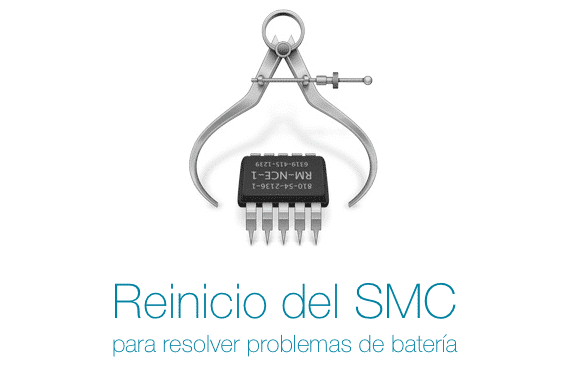
En soydeMac We have talked on several occasions about factors to take into account so that your Mac continues to work like the first day. One of the parts that can give you the most problems on your Mac is the battery. We have already taught you how to improve your autonomy and what to do to take care of it correctly.
Surely you have ever met a message in which it says that you must repair the battery, a message that surprises when you have made correct use of your battery, and even more surprising if it does not have much time. The problem can come from the use of an application and can be solved by restarting the SMC ...
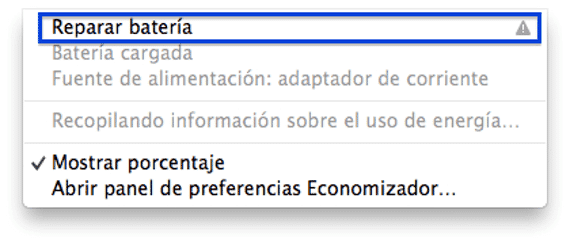
This message that appears in the screenshot above was the one I came across last week after MacBook Pro shut down by itself while using Parallels 9 with Windows 7 (Parallels is software for virtualizing other operating systems.)
I have a MacBook Pro from mid-2009 but the battery was replaced about a year ago, I try to take maximum care of it which I found quite strange.
It occurred to me to restart the SMC, The SMC is the system in charge of controlling the levels of various parts of the hardware of our Mac, among them it deals with battery management, or the temperature of our Mac.
Apparently the applications that allow us to virtualize operating systems can enter into conflict with the SMC and provide erroneous data, and therefore the one that turned off the MBP completely. By restarting the SMC I was able to repair the problem and get the battery back in its correct state.
Here we explain how to restart the SMC of your Mac's:
Laptops with removable battery
- Shut down your computer
- Disconnect the power adapter and remove the battery from the laptop
- Hold down the start button for 5 seconds and release it
- Insert the battery and turn on the laptop
Laptops without removable battery
- Shut down your computer
- Connect the power adapter
- Press the Shift + Control + Option (ALT) keys on the left of the keyboard, while pressing the power button
- Release all keys, and press the power button again
An easy and possible solution to certain problems on your Mac. As I already told you, it solved the problem I had with my battery.
More information - Take care of your new Mac's battery
excellent, I have macbook air and it worked for me too
grace friend for your contribution you helped me a lot
And if the problem persists after having reset the PRAM and the SMC, what can be done ????? Thanks in advance
Greetings to me, it doesn't work for me, the power button is dead, it only turns on when I uncover it, I disconnect the battery, connect it again and put the charger. But the power button as such does not work neither to turn on nor to turn off. the mac loads normal, the keyboard works normal but the ignition is dead. Is there something that can be done???
Thanks. It worked for me on a mid-2012 MBPR. The message went from "Repair battery" to "Status: normal."
Hi, it also worked for me with my MacbookAir. Thanks a lot! But when I enter the Power section in System Information, I keep getting "Repair Battery". So it wasn't fixed? Or would you already have to change the battery?
Thanks a lot! It worked for me after trying to calibrate the battery several times and the message persisted, now it disappeared and appeared normal state
Hello, I already restarted the smc of my macbook air year 2013 but it keeps coming out in the state that the battery is not charging and it is not removable battery, therefore I would like to know your opinion of what I should do in my case, the use of Regularly but then out of nowhere it turned off and when I connected the charger there if it could turn it on again.
I have a macbook Air, suddenly it did not turn on, a technician checked the equipment for me, what I detected was that there is possibly a fault in the motherboard, he is not an expert in MAC but he told me that for the equipment to work, he must remove the battery and put it back connect but with the pure battery it does not work you have to connect the charged one and thus it works, the equipment works very well for hours if I want, but the problem is when it is turned off and if I want to turn it on again it does not turn on or with the battery installed and not with the charger what I have to do is remove the battery again and disconnect it and reconnect everything curious is that with the battery it does not turn on I have to connect the charger and it already activates the solution that the Technician gave me It was to leave the battery out and use it with the pure charger and this is how the equipment is working but I do not want it to be without battery, what detail to be? Can you help me, I hope your comments ... greetings
Fantastic trick, thank you very much for sharing this type of contribution is of great help. Greetings and encouragement to continue contributing.
Hello! my battery said state: change soon 0% full and stopped turning on. Could it be restored if I just change the battery? Thanks!
And what happens if the macbook pro is 22 days old, stops charging and repairs, Apple technicians tell me that it is a factory fault and Apple does not replace the device, only the battery, because the 14 days of change have passed or return. What do you think? I feel very frustrated.