
The Night Shift function arrived on Macs in the macOS Sierra 10.12.4 version and allows users to set the parameters so that the screen's blue light exposure is less. In this case, use at night is recommended, but everyone can program activation or deactivation times to their liking.
In this case, we will see that it is very easy to program a time on our Mac to activate the Night Shift with several available options. The one that several users like the most is the one that we allows automatic activation programming from sunset to sunrise, but this is a matter of taste and we can configure it with different schedules or manually.
In this case, all we have to do is directly access the System Preferences> Displays in this menu we access the tab Night Shift and the available options appear. Remember that this function is not compatible with projectors or televisions connected to the equipment.
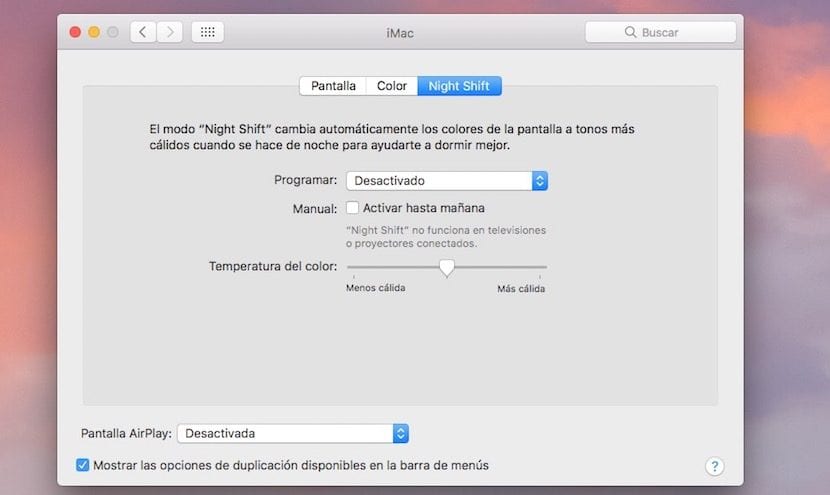
The Schedule drop-down menu allows us to add the options: Disabled (Handbook), Personalized (using the hours we want) and From sunset to sunrise (which is automatic). Then we have the Manual option which enables the function to be activated until sunrise and manually set the color temperature with the bar that we have at the end, from least to warmest.
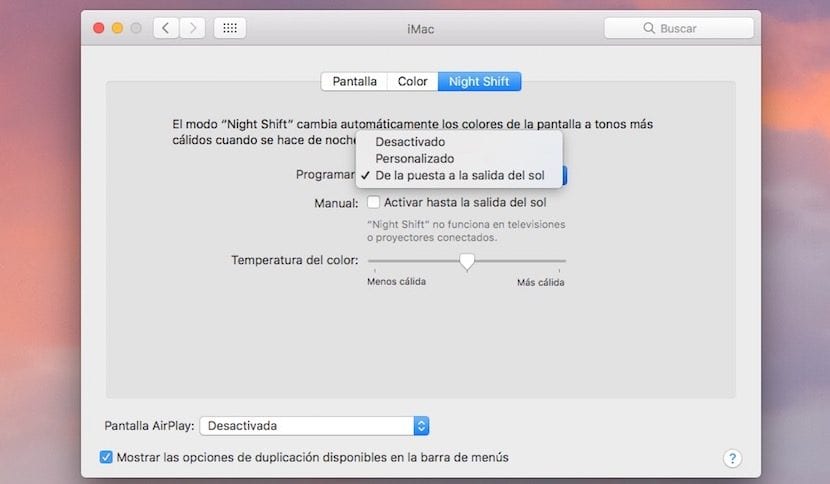
In our case, if we want to use the automatic mode and not complicate our lives, the best option is "From sunset to sunrise" and it makes everything automatic. In manual we can also access from the same icon of the Notification Center
where we can activate or deactivate this function. It has limitations for some computers, so not all Macs have this feature available. These are the supported Mac models with Nigth Shift:
- MacBook (Early 2015 or later)
- MacBook Air (mid 2012 or later)
- MacBook Pro (Mid 2012 or later)
- Mac mini (Late 2012 or later)
- iMac (Late 2012 or later)
- Mac Pro (late 2013 or later)
I have a Mac mini (late 2014) and that Night Shift option does not appear on screens, I am on 10.12.5 macOS Sierra.