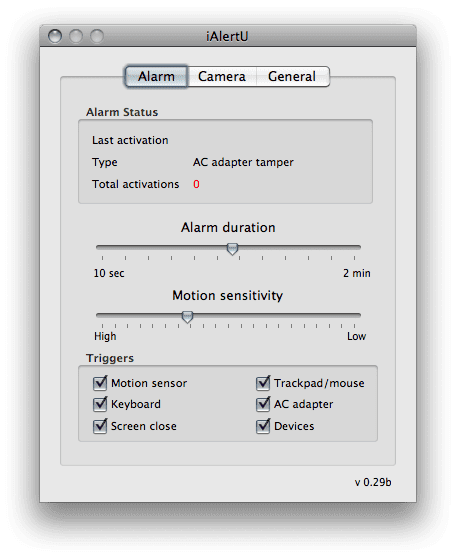
iAlertU It is a GNU application that when executed remains as resident in the Mac bar and allows blocking from the Apple Remote control by means of a long press on the «MENU» button to block the screen while activating the alarm. The alarm sound is similar to that of a normal car but has certain inconsistencies that give you faith as a beta version that it is.
iAlertU It incorporates, as can be seen in the image, protection against writing on the keyboard, movement of the mouse, plugging or unplugging the power adapter, disconnection of USB / fireWire devices, closing the screen (macBook / MBPRo / Air) and movement (MbPro and MbAir) since it uses the motion sensors incorporated in this equipment. This last option is convenient to use with care since a light and innocent touch to the table where it is located will set off the alarm if we leave the value that it brings by default so it is convenient to put it at least in the value shown in the image above To avoid our MacBook Pro getting confused and throwing a number in the office while we are on our coffee hour.
iAlertU gives the option to send via Apple Mail a photo of whoever is in front of the iShight camera when the alarm is triggered to the email address specified in the configuration. It can also be armed from the application menu (useful if we do not have a remote control) and we can deactivate it with a password.
It also happens from time to time that by long pressing the «MENU» button to deactivate the alarm, we do not pay much attention and we have to insist a couple of times but nothing that does not allow iAlertU to be a good security gadget for our mac's
It seems that it also works for iMacs, Mac Minis and Mac Pro but logically we will not have a motion detector or screen closure available, in the Mac Pro and Mac Mini we will not have the possibility to send a photo by email since we do not have a camera (if you do not we have put one).
It works perfectly on Tiger and Leopard (saving the little bugs).
Hello good,
I installed it on a macbook pro with snow leopard and it doesn't work for me with the Apple remote. Before with the leopard if that worked…. Help please.
Let me explain more clearly ... the program runs fine and loads without errors, you can activate it manually but with the command it does not do anything at all. The remote works well because it loads all the multimedia applications and everything that the remote allows in those applications is reproduced without problems except in the IAlertU which does nothing. It neither activates this application nor deactivates it when you activate it manually.
Do you know if it is a problem of incompatibility with snow leopard?
A greeting.
Support link the application developers where they indicate the incompatibility of the application with Snow Leopard.
http://sourceforge.net/tracker/index.php?func=detail&aid=2846029&group_id=198330&atid=965044
I have entered that link, nothing comes out. cannot be downloaded 🙁
Excuse me, one question, how do I deactivate it, what happens if I install it on my mac pro and the screen goes black and every time I touch the mac the alarm sounds and it does not answer me, nothing is seen on the screen It is all black and it starts to flash when the alarm sounds, how do I deactivate it? What should I do?
How about ... I installed the iAlertU to mmi macbook and it doesn't work ... the operating system is 10.4.11 ... what can I do?
It probably won't work with Tiger and earlier OS X ...
I activated the alarm and I have no remote control and it did not ask me for any password to activate it, as I deactivate it
hello what happens is that I install the ialertu in my macbook but I activate it and if it works but I cannot deactivate it. How do I deactivate the alarm ...
thanks and regards
I think we are the same, it worked for me correctly, but I cannot turn it off, I have to turn off the macbook to the rough, since there is no way.
thanks, greetings
Hello my name is Jorge and I need help noce how to deactivate the alarm I activated it and I already turned it off and on and it is activated only that ago ooo I do not have a remote control either ... well take care and please help thanks bye
I have no control and I can't deactivate the alarmMaaa !! ... whenever I pay it immediately I get the alarm hahaha ... I can't deactivate it, the good thing is that I also have windows on my Mac, but now I can't enter the Mac operating system because I don't can I deactivate the alarm… damn, help me like the ago?
You can deactivate the iAlertU, only by writing the password that you have set by default, as soon as the alarm starts to sound or even when it is still you put the password and it is deactivated, !! In case some ask the question that where to put the password? Simply type and now, no menu will appear where to place it.
Hello, my mabook can't do it, I can't deactivate it, my laptop, I don't have control, I don't remember which one is urgent !!!!!!!!! 1
Fantastic, I had downloaded it a while ago but so far I have put it to the test ... XD (it is deactivated by typing the password)