
We are at an important moment in terms of arrival of new users to the Mac world And it is that this Christmas the guys from Cupertino managed to sell more than during the same period of last year, and now Apple is the fourth company in terms of computer sales worldwide, something that undoubtedly increases the community and makes new users require information to move in the macOS environment if they come from other OS.
In addition, we also have other users who do not have the habit of using these keyboard shortcuts and from here we recommend you start using them to be more productive when we sit in front of the Mac. You may be a bit lazy at first, but once you learn them "you won't be able to live without them."
The first of today's batch is simple to learn and really useful for launching the side marker bar at any time. We can perform this function simply by pressing: Ctrl + cmd +1 with this we will have the Safari bookmarks bar open instantly in any browser window, as well as to close it, which is done in the same way.
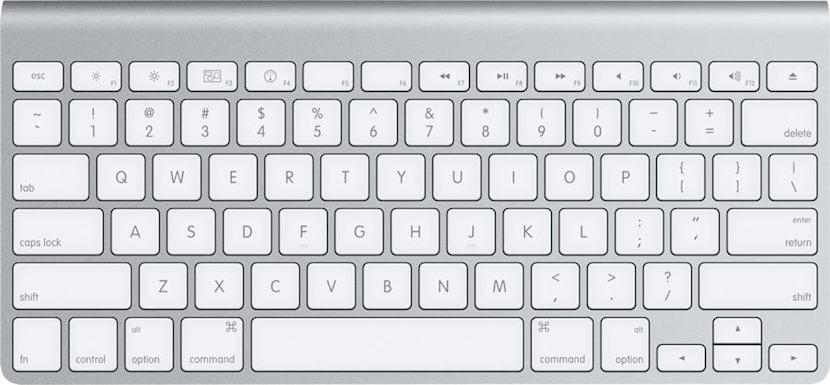
Another interesting keyboard shortcut for those coming to Mac now is the shortcut with Safari. Of these there are many but we are left with some so as not to saturate ourselves. The first and that few users know is the one that allows us close all tabs except one when we have many open, this is done by pressing Option + click close button X of the tab you want to leave open. Another important one is to open the last tab or window you closed previously and this will be done by pressing Shift + Command + T.
We can view a list of recently visited pages sorted by web address for this we have to press the key Option + press and hold the Back or Forward button until the list appears. If you want to download a file linked to a website you can press Option + click on a link to the file and it will be downloaded automatically. With these basic shortcuts we have to start learning, then as we increase the use they remain recorded and can be expanded with others that are equally or more interesting for our productivity.