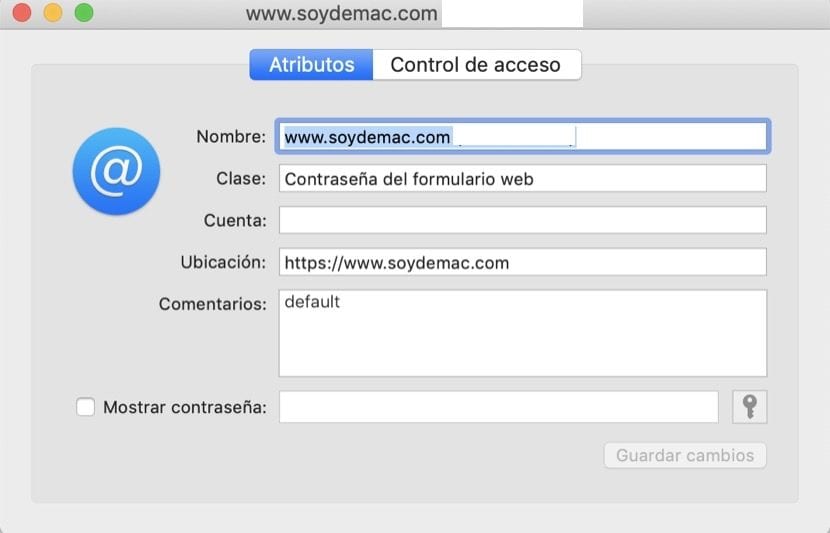ICloud Keychain is a service that has improved a lot in recent times. Being even a service integrated in the Apple ecosystem, today it is my usual password manager. Even so, it still has many features and functions left, when compared to password managers like 1Password, for example.
In the latest versions of macOS we can access from macOS to the iCloud Keychain Settings. It is found in the system applications. From there we can access passwords that the system has stored. In this way, we can access the passwords of a service and consult it.
One of the problems we find in iCloud is the duplication of passwords. If we access a service that has two access pages, for example a Bank or a telephone service, Llavero de iCloud saves the password as many times as Login pages have . This is good, because we will always have our password available, regardless of the form of access this time. On the other hand, when you want to check a password or manage it, you find many of the same service and you doubt if they are all correct.
So it's good from time to time do some cleaning and remove little-used access and why not, name the most used to locate them quickly. This is very easy to do by following these steps:
- Access the application ICloud Keychain.
- In the central part, you will find the list of service names. Yes click on Name they will be arranged alphabetically. In this way, you will see which services have the most accesses. You can also access from the search engine writing service.
- When you decide to order a service, click on it twice. Now the service file appears. I recommend you change the name of the service for another that you identify better. For example "Soy de Mac access".
In this way, when in doubt with a password, you will know that you know this password and it was not created automatically by the system. You can also check the service password from this tab. Select show password and it will ask you if you have it configured by default, the password of the device before showing it.