
Each user uses different methods to concentrate when doing their work, especially when we have to focus all our attention because it is an important job for the studios, an important client ... In the Mac App Store we have different applications that help in this task.
This type of application allows us disable all notifications from our team, but they do not take into account certain functionalities such as having to check if the caps lock is activated. When we're focused, we don't want to look away from the screen.
If you are one of this type of user who alternates between uppercase and lowercase letters, it is likely that the Capters application may be of use to you, an application that for a limited time we can download for free, since its usual price is 2,29 euros in the Mac App Store.
What does Capster do?
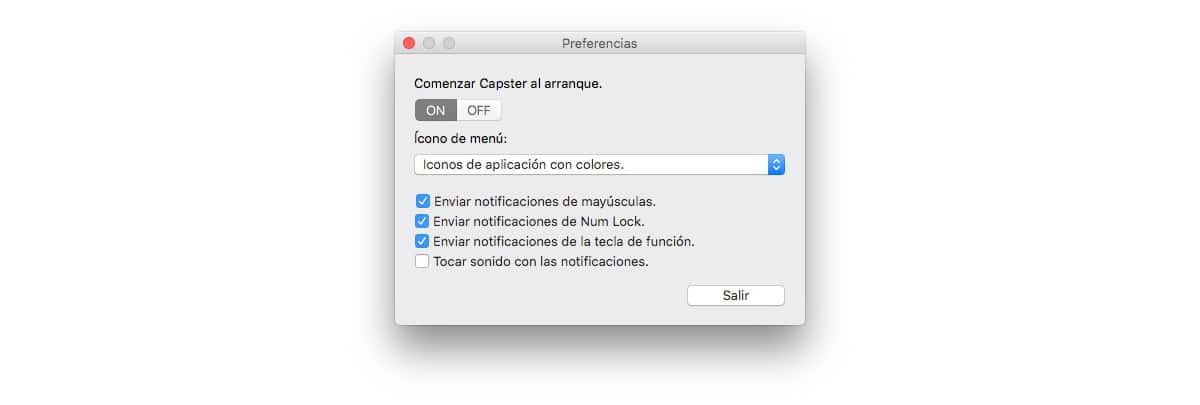
Once we start the application, each time we press the caps lock, either to activate or deactivate it, from the notification center will display a notification (forgive the redundancy). Within the application configuration options, we can also mark the option that allows us to receive a notification when we activate the number block.
If you do not want the notifications to distract you, you can deactivate and activate the sound option, an option that make one sound at a time that we turn on both caps lock and number lock. This sound is not that produced when we deactivate the lock.
The icon that is located at the top of the menu bar, we can also modify it so that we show whether caps lock is on (green color) or off (black color). We can also remove the icon that shows in the top menu bar. To access its operation we will be forced to access it from the Finder.