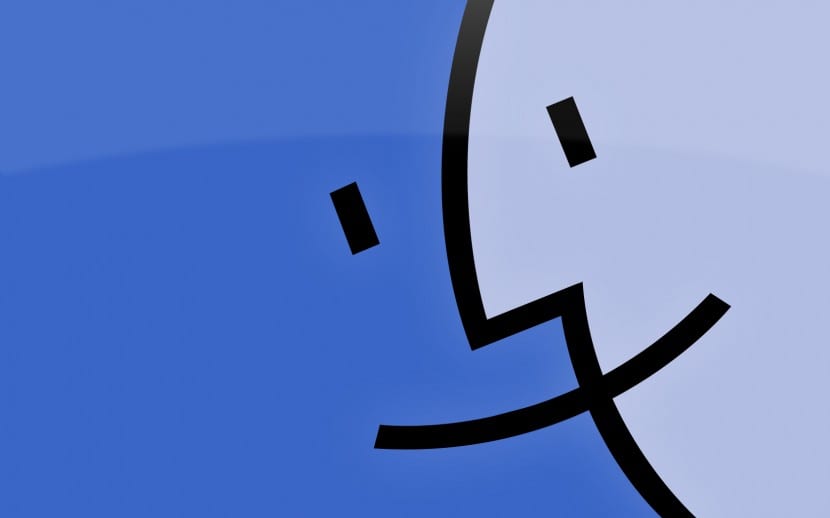
Today and after seeing the good reception of yesterday's small tutorial on how to access the notification center directly through a keyboard shortcut, we are going to add to our list of keyboard shortcuts another that many of you surely already know but that others many don't. This is the combination of keys that will allow us open a new Finder window quickly and efficiently, all this without the need to directly access the Finder icon that we find in the Dock of our team. These kinds of keyboard shortcuts have been around for a long time in OS X, so even though you're not on the latest version of OS X El Capitan, it's almost certain that it will work for you.
On many occasions we are in a hurry to access a document, file, photo, video or whatever, which is on our Mac and there is no better way to access it than through the Finder. We can access the Finder directly by clicking on the icon of our Dock or with the combination of keys: cmd + T y cmd+N

When we make this keyboard shortcut, the only thing we have to keep in mind is that we are outside of Safari or any other application on our Mac. In this way and when performing any of these two keyboard combinations, our Finder will open and access will be much more effective, faster and easier. Obviously there are always users who prefer to access directly by taking the pointer to the application, but it is always good to know these little keyboard shortcuts.
And if I have safari or another application open, what is the command? because cmd N = new application window open.
cmd + alt + space