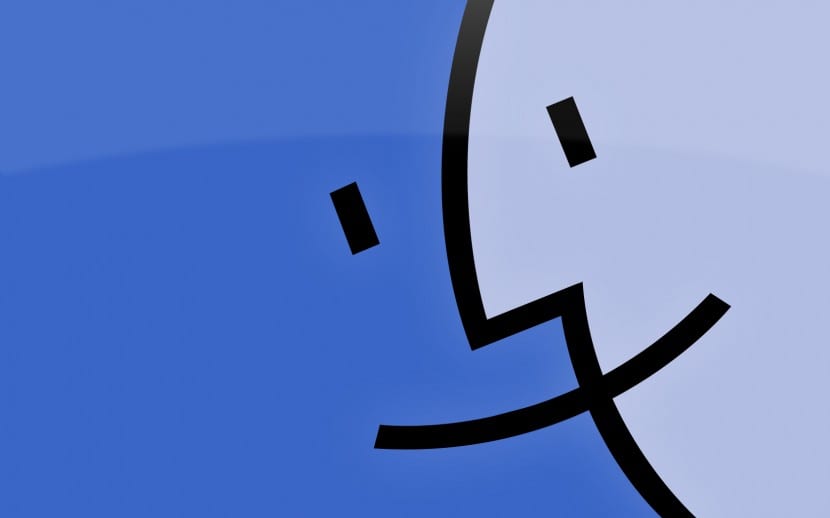
If we work with a Mac every day, either at home or at home, it is likely that if we spend a lot of time in front of it, we receive any unexpected visit at that time and that it can interfere with our work, either because it is not finished yet and we do not want to receive absurd suggestions in this regard, or because we are preparing some surprise that we do not want any member of our family to see before anyone else. To do this, the quickest thing, depending on the Mac model we have, is to close the screen if it is a laptop, turn off the monitor to which the Mac is plugged in or use a combination of keys.
The key combination is the fastest and most useful solution when turning off the screen in a moment. Although we can also configure Mission Control so that the screensaver starts up when taking the corner configured for this purpose, but also if our intention is not only to hide what we are doing but what we want is to turn off the screen completely because we are going to exit, this option is not useful.
But Apple always thinks of everything and through a keyboard shortcut, we can quickly turn off our Mac screen in less than a second. Following We show you the combination of keys to use.
Quickly turn off the screen of our Mac
OS X offers us two options to quickly turn off the screen of our Mac, combination over time we will get used to using and it won't be much of a problem to use them quickly:
- Shift (⇧) -Ctrl (⌃) - Eject
- Shift (⇧) -Ctrl (⌃) - Power. This last trick works perfectly on newer Mac models.
Once we have pressed the key combination all the screens that are connected to our Mac will turn off automatically.
There is an option just as fast or faster, which is using "Active corners" and putting the screen to sleep.