https://quip.wistia.com/medias/le694qohcq
If you have noticed that this happens to you also on your Mac, Quip is a tool you should try, that you can use for free and that can be a luxury when taking notes, or even to agree with your work team and do excellent work.
Discover Quip, the perfect and free tool for taking notes and working as a team
As we mentioned, Quip is more than a text editor, since although it is the main idea of the application, it also incorporates multitude of functionalities that could be very useful to you at the time of work.
First, when you download it, which in this case is available for free (they offer improvements in the paid version) in the Mac App Store, will ask you to register, since this way you can access your creations from any computer or operating system, and even from its website if you wish. If it is the first time you use it, also the assistant he will ask you a series of questions, to be able to adapt to your environment as much as possible, and it will already give you the possibility that, in your first list, you add your friends or colleagues, so that they can also see the progress and edit if they wish.
After this, you will be able to create your first document, and you will see that, although we are not talking about plain text either, not many options at the design level, but it is not something you should give importance to, because the design is quite clear in itself, and if you want you can organize the text with headings, quotes, code snippets or whatever you want.

But without a doubt the most interesting thing about Quip is the insert menu, which you can access by simply typing "@" on the keyboard. And it is that, the editor of Quip has lots of extensions that can be added, both own and third parties, and more and more are appearing, something that is undoubtedly the most interesting. Many of them are team cooperation, such as surveys, but there are also tools that can be very useful even if you do not use them as a team, since for example you can create simple diagrams, or progress bars to express the results. steps to follow, what it can be very useful and visual when taking notes, among other contexts.
In addition, all extensions are easy to edit, since you can, for example, modify their color, and of course the text and its functions, in a very simple way. And, as if this were not enough, Quip is open to developers, so in addition to all the news that they include periodically, it should also be added that it is likely that, little by little, interesting news will be added to the application.
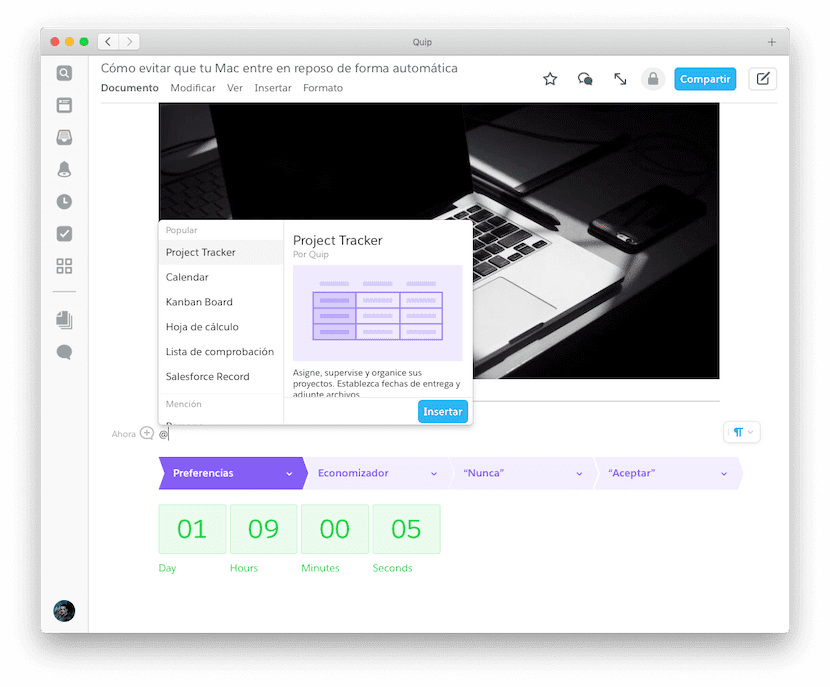
As if all this were not enough, also on the left side you will find multitude of sections with which you can organize yourself better, such as tasks, or the different folders and lists, in addition to all the cooperation functions, which can also be the most interesting for you, such as notifications from your team.
Final conclusions
In my opinion, although there are many similar tools, I personally this has seemed one of the most interesting, since it is free (although it also has payment plans) and, above all because it communicates with other third-party services, and offers extras that no other offers. If you are interested, you can get more information about it at this link, and you can download it from the Mac App Store from here:
Editor's opinion
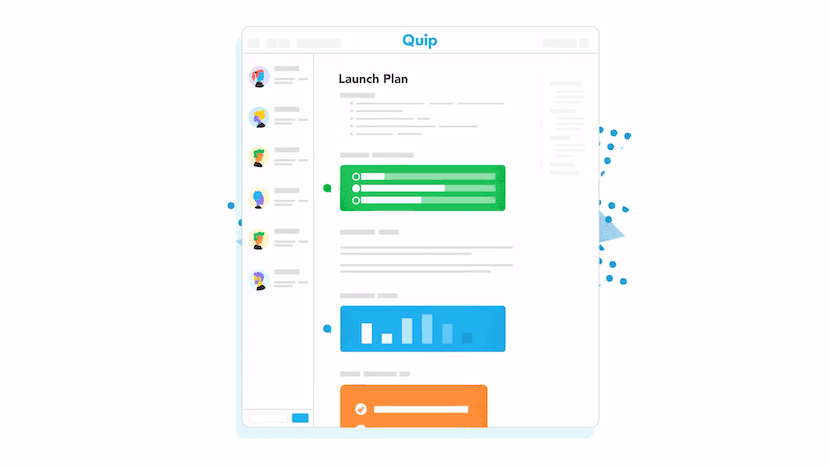
- Editor's rating
- 4.5 star rating
- Exceptional
- Quip for Mac
- Review of: Francisco Fernández
- Posted on:
- Last modification:
- Performance
- Compatibility
- Ease of use
- Utility
- Price
Pros
- Compatibility
- Collaboration options and extras to add
- Design and versatility
Cons
- Does not allow to use Markdown
- Tasks like adding an image could be easier