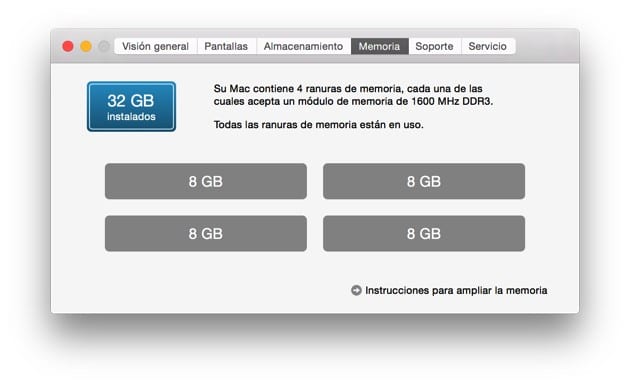
If you bought RAM back in 2012 and a couple of years later you thought about expanding your Mac again, perhaps you were surprised to see that the price of it had been doubled or even tripled depending on the memory searched. The sum of some factors such as the start of DDR4 production, the problems in the factories and the declining sales of the PC market caused the price to skyrocket, but it seems that little by little we are returning to the previous thing.
Going down
When it comes to renovating a Mac and giving it a good push there are two basic things: the first is to install an SSD instead of a traditional hard drive, while the second is the increased RAM. They are not cheap upgrades, but it is always cheaper than buying a whole new Mac, and the performance improvement is very noticeable if we do these two modifications.
Focusing on RAM, and in my personal opinion, the ideal memory for a computer for home use it is 8GB or 16GB to be good at all times. There is always the option of 32GB -as you can see in the image, it is what I have equipped, but for 80% professional use- so that it is almost impossible to saturate the Mac, but it is difficult to need that amount. It is also important to choose a quality memory and not get carried away by saving three or four euros on the purchase.
La drop in prices for 7-8 months it is approximately 20-30%, so it is not a bad time if you plan to get some RAM. It is impossible to determine if prices are going to go down or up, but with the progressive arrival of DDR4 it is normal to stagnate or rise again in a reasonable period of time.
Guiding us by the reference page for the purchase of electronics in Spain that is none other than Amazon, we can find some models of recognized prestige such as Corsair Vengeance de 16GB, 8GB o 4GB, although the variety of makes, speeds and models is remarkable -a simple search like this It reveals it to us-; And you should not forget that if you do not replace all the RAM you have, the one you buy must be compatible with the existing one.
Hello, I'm going to buy a 5k imac with 8gb of ram, to later expand it with 2 more 8gb modules and thus have 24. What ram model do you recommend? And if it is a good option. What brand do iMac carry?
Thank you very much
Hello, I will tell you: in my case I bought it with 8GB of RAM but I changed it to the 16 GB that I had in the Mini and recently I have expanded it to 32GB with two other 8GB modules. With 24GB it is enough and you have plenty unless you virtualize a lot. I can't tell you about the brand right now, but you can also buy Corsair Vengeance kits (at my quality / price it is the one that convinces me the most, you have links in the article), in your case it would be 16GB (2x8GB) of 1600 Mhz .
If you are interested, I will sell my base model iMac 5k bought 5 months ago since I do not use it for mobility.
Hello could you put a report commenting on this topic: install an SSD
Hello Agustín, you have this article by Luis: https://www.soydemac.com/como-cambiar-el-disco-duro-de-tu-macbook-por-un-ssd/
Greetings.
My macbook pro retina bought two months ago with 16 gb of ram, can the ram be expanded? and the hard drive?
No, it is soldered to the board, but we are going with 16gb ram, you are more than enough, I have a 256gb SSD in the macbook pro retina 15 ″ and a 512gb SSD external hard drive and I am more than about, greetings and I hope to help you.
Thanks for answering, and if it is going great at the moment, it was just to know if in the distant future it could, I also have 256GB of SSD and a 1TB external hard drive, doubt resolved.
B. AFTERNOON, I AM INTERESTED IN INCREASING THE MEMORY OF MY MACBOOK PRO RETINA TO 16 GB, BUT I DON'T KNOW IF IT CAN BE COMPROMISED IN THIS YEAR 2016.
Hi Oscar, the RAM is soldered to the board and it is almost impossible to add more memory.
Regards!
Excellent information site of the Apple world.
hi, i have an imac 27 5k retina from late 2014, and i would like to swap the 1tb fusion drive for an ssd. it's possible? any address where they do it to me? Thanks in advance
Hi, I have a macbook air 2015 - 1.6 GHz Intel Core i5 processor - 4 GB 1600 MHz DDR3 memory I want to expand ram memory to 8 gb, thanks
It can not
How's it going? I just increased the RAM of my Macbook Pro to 16 GB but I do not see a big change with programs like FCPX or Motion for example, and it is supposed to fly right? Any comment? Thanks.
Hello, I am about to buy iMac 21,5 2,8ghz. With 8gb RAM, I would take it basic without adding anything. My use is basic user, and photos with Photoshop. No games ... do you think it is a good option?
Hello!! Could you recommend a company to change the ram of the Air? I've seen that there are people who do it but I can't find anything. Thanks !!