
The best, and in part, the only tool that we have at our disposal in macOS to perform searches on our Mac, is Spotlight, with which we can find not only applicationss in a fast and easy way, but also documents, bookmarks, contacts, emails, calendar appointments and even data stored in third-party applications.
Like any other operating system, Spotlight creates an index, or database, in which all changes and modifications made to both the applications and their content are noted, so that we can find it quickly when we need it without having to wait. But when Spotlight does not find what we are looking for, something fails and the best we can do is rebuild its index, unless we have previously excluded the information that we do not want it to access.
How to rebuild the Spotlight index
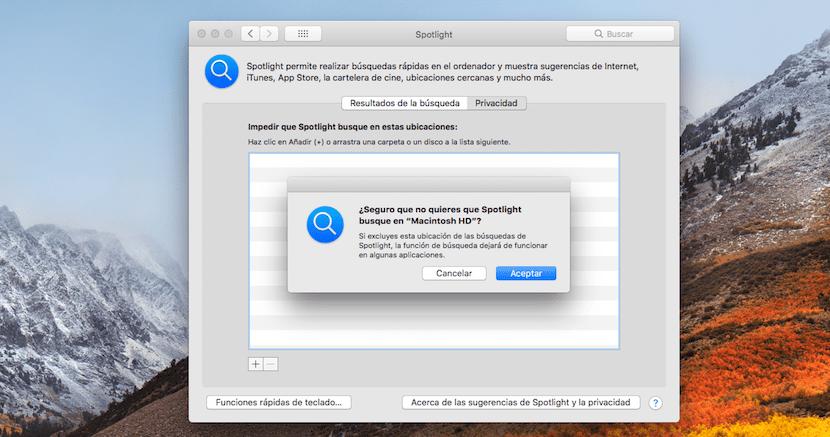
- We head up System preferences, through the icon available in the Dock.
- Then click on the icon Spotlight.
- Within the Spotlight preferences click on the tab Privacy .
- Now we must drag the hard drive that we want to re-index to the section Prevent Spotlight from searching these locations.
- From that moment on, Spotlight will stop offering us results from our hard drive since the index has been deleted.
- To return to create the index again, we have to remove it from this section, selecting it and clicking on the sign - located in the lower left corner.
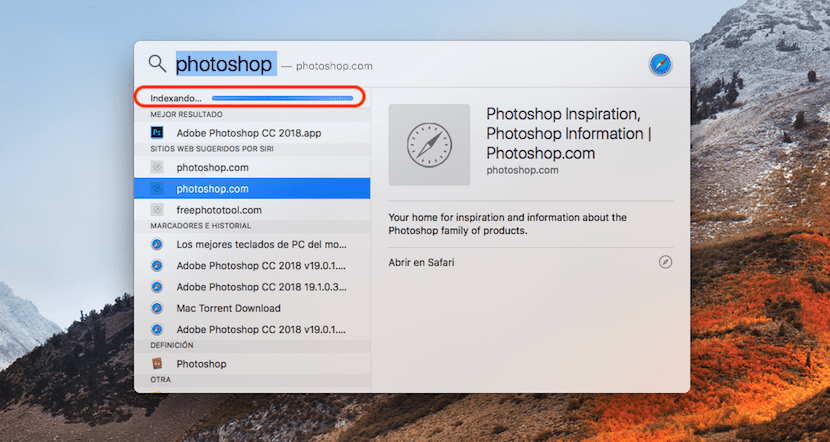
Depending on the size of our hard drive and the space that we have occupied, the reconstruction of the index may take from a few minutes to a few hours. To check the status of the indexing, we went to Spotlight and did any search. If a progress bar is displayed on it, it will indicate that the process has not finished yet.