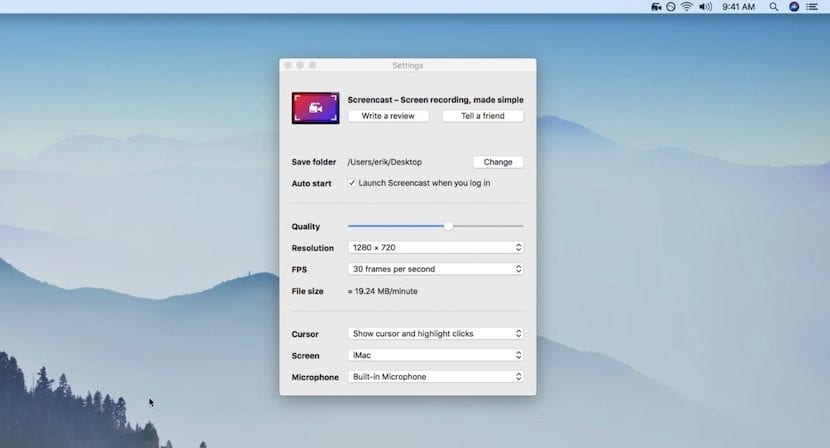
For a couple of years, QuickTime, that hidden application that is installed natively on all Macs, saw how the number of functions it offered was considerably expanded, allowing us record not only the screen of our Mac, but also allowing us to record the screen of our iPhone, iPad or iPod touch.
But despite having a native function that allows us to record the screen of our Mac, in the Mac App Store, as well as outside of it, we have at our disposal a series of applications that allow us to record the screen of our Mac. The advantage of these applications is that They allow us to configure a series of parameters that with QuickTime we cannot.
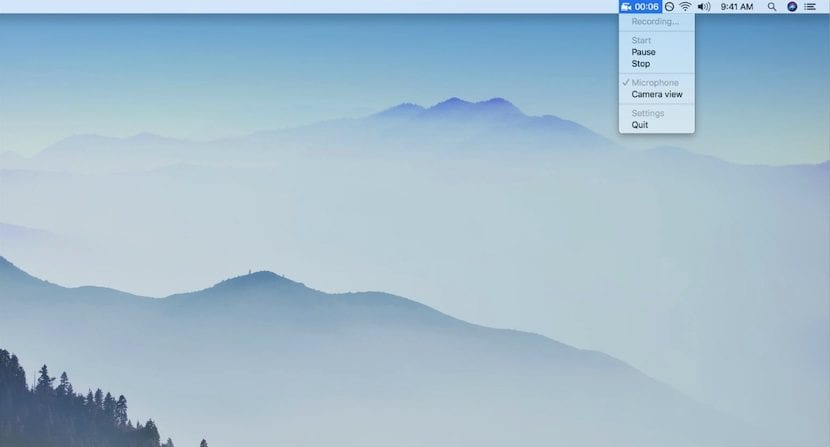
Screencast - Screen Recoder is a simple application that allows us to record everything that is shown on the screen of our Mac in just two clicksSince we can configure it to run every time we turn on our Mac. From the menu bar itself, we can start recording, pause the recording or stop it directly. In that same menu bar, the time we have been recorded so far is also shown.
Screencast also allows us to add our webcam as a source while recording the screen, it is compatible with external monitors and external audio sources such as microphones and also allows us to set the number of frames per second we want to record, with a maximum of 60 fps for users who want to record their favorite games to later share them through Twitch , YouTube or other platforms.
Screencast is available for download completely free of charge through the link that I leave at the end of this article. It requires OS X 10.6 and is compatible with 64-bit processors. It does not have any type of integrated purchase so it is a fantastic option to consider if we have always wanted to record the screen of our Mac without spending a euro and QuickTime is too poor in options.