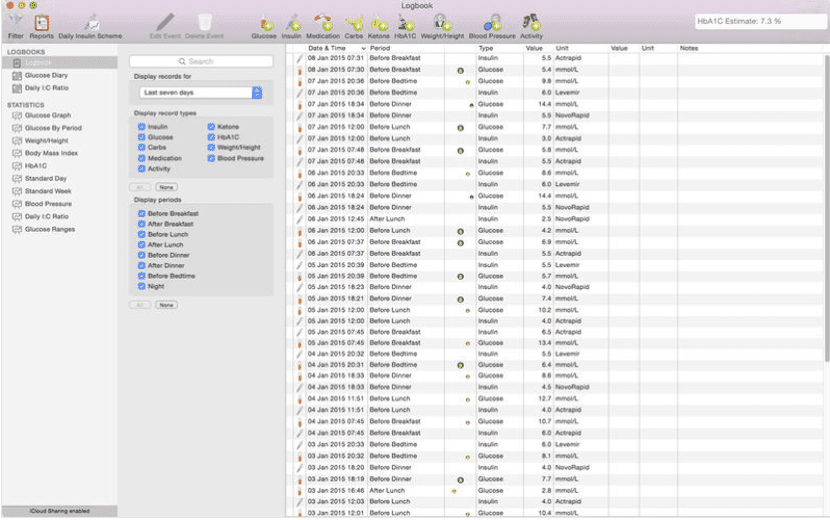
As long as diabetes continues to be a health problem, the best that all people who suffer from it can be is to have it under control at all times. In the market, we can find a large number of devices that allows us to measure the blood sugar level, but very few of them allow us to synchronize the data with our smartphone.
If we always want to have all these data at hand, along with others that allow us to regulate our blood sugar, we can use an application for iPhone o iPad. But, if we also want to have that data on our Mac, one of the best applications on the market that allows us to do so is Diabetes Pal, an application Not only does it offer us an application for Mac, but it is also available for iOS.
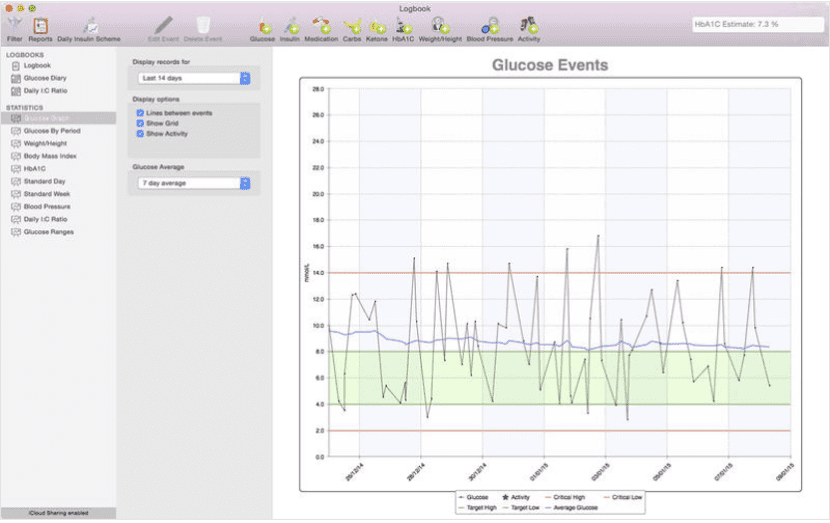
Thanks to this multiplatform application and compatible with iCloud and Dropbox, we can add our data through our iPhone and analyze it later on our Mac. DiabetsPal allows us to store the following data: Blood sugar, insulin, medications, weight, height, carbohydrates, duration of exercise, blood pressure, heart rate ... This application will offer a quick summary in columns so that we can quickly access our daily glucose levels, obtain blood sugar statistics (including maximum and minimum values per hour), along with a report of the insulin / carbohydrate ratio.
DiabetesPal allows us to store data in different measurements that we can change at any time: mmol / L, mg / dL,%. What's more, allows us to import the data directly from the following devices:
- Abbott:
- Abbott Freestyle Free
- Abbott Optium / Precision NEO
- bayer:
- Bayer Contour Next USB
- Bayer Contour Next Link
- Bayer Contour NEXT (ATTENTION: Contour Next Link 2.4 not supported)
- GlucoRx:
- GlucoRx Nexus
- Medtronics:
- Medtronic CSV File and CSV Files
- Roche:
- Accu-Check Smart Pix (CGM with pump also)
- Accu-Chek Mobile
- Also, it allows us to download the data directly from the Medtronis and Nokia / Whitings websites.
The application can be downloaded and used for free but it only allows us to store 100 entries without the synchronization option in the cloud, so we will have to go through the checkout if we want to store all our records in an unlimited way and enjoy synchronization in the cloud, through iCloud or Dropbox . DiabetesPal requires OS X 10.10 or later and a 64-bit processor to function. Regarding the language, it is only available in English, although once we have got used to the nomenclature in English, it will not be a problem to get hold of it.