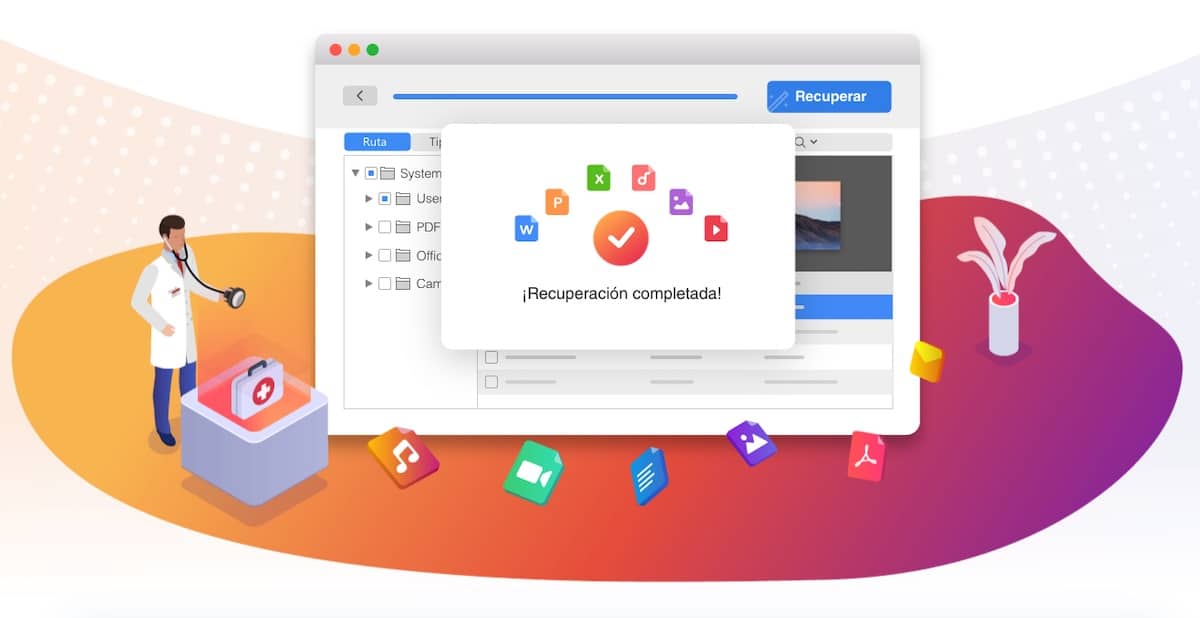
From Soy de Mac, we always recommend making a backup copy of all the important data that we store on our computer to avoid dramas due to the accidental loss or deletion of all or part of our files, especially when it comes to family photos or videos.
An excellent option, for those who do not want to be wasting time making regular backups, either with Time Machine through their own application, is iCloud, Apple's storage service. If this solution does not cross your head either, the only solution we have left is to use a data recovery software.
When our disk stops working, it does it erratically, we have lost stored data, we are forced to recover data from hard drive with specific applications, unless we have a previous backup in Time Machine, on an external hard drive or and iCloud.
What can we do with EaseUS Data Recovery Wizard
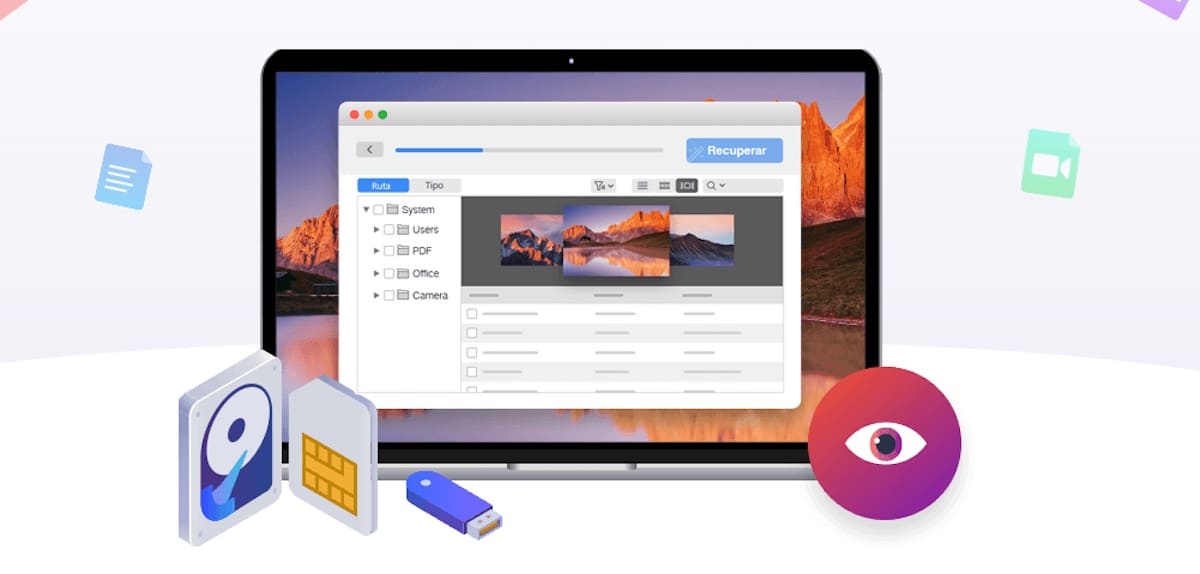
If we talk about data recovery software, one of the best that we can currently find on the market is EaseUS Data Recovery Wizard, an application that not only allows us recover files deleted or that have disappeared from our hard drive, but also allows us to recover data stored on SD / CF / XD / MMC cards, pendrives, external hard drives, digital cameras, video cameras ...
If the data we want to recover is on a Mac that has the T2 chip, the chip that adds extra security to the Mac and manages the encryption of the hard drive to prevent them from being attacked remotely, we will not find any malfunction with this software as it is eThe only recovery software that solves the problem of encryption data from the T2 chip.
EaseUS DataRecovery allows us to recover any file size, regardless of the size it occupies, from a few bytes to several GB. Nor does it offer any limitation when it comes to recovering large amounts of files, especially when it comes to entire folders that we have accidentally deleted.
How EaseUS Data Recovery Wizard works
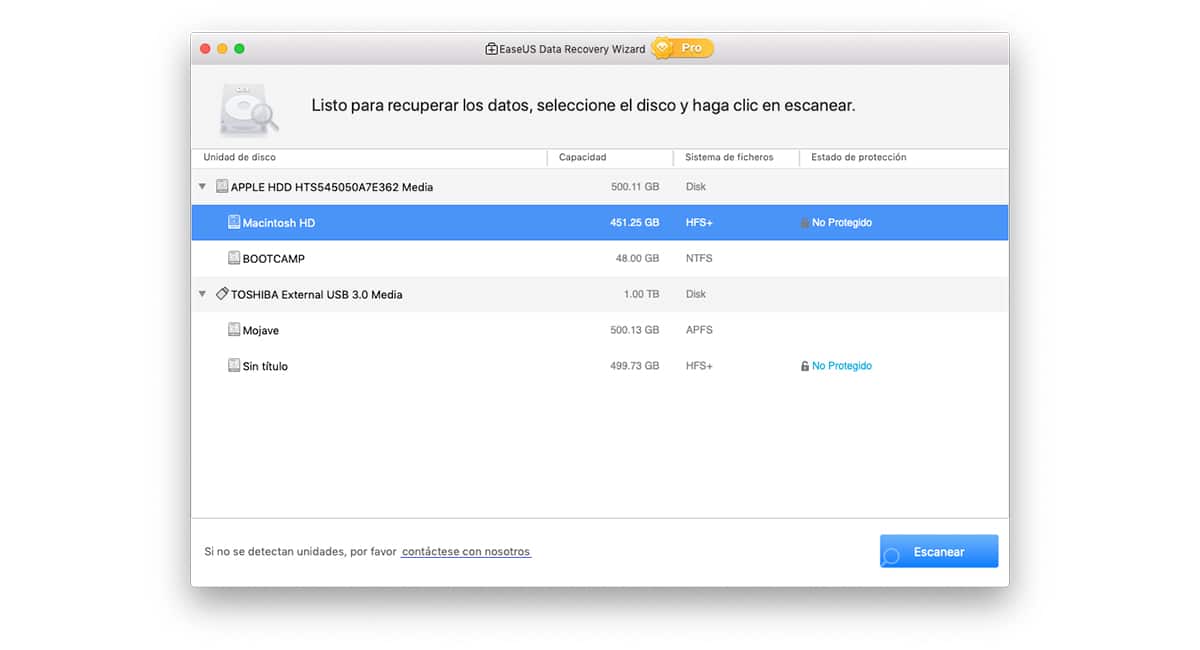
Unlike other applications that also allow us to recover deleted or lost data from any device from our Mac, the EaseUS software is one of the easiest to use (hence the word Wizard). You don't need to have computer skills to to be able to recover the files we are looking for.
In addition, the application is completely translated into spanish, so we are not going to get lost among the different options that it offers us. When we open the application, it shows us all the units that we have connected to our Mac, whether they are digital cameras, pen drives, external hard drives, video cameras, an iPod, an MP3 / MP4 ...
The first thing we must once we have connected the unit we want to analyze, we must select with the mouse and click on Analyze. Depending on the size of the unit, this process can take several hours, especially if while scanning our equipment we are working with it, so as far as possible if we can let it work alone, without disturbing it, better than better .
Recovery options
- Scan mode: The first thing the application does is scan the drive that we have previously selected, from which we want to obtain the files we want to recover. In the first place, it is carried out in a quick scan to show the files that we can recover quickly, followed by a deep scan where all the available files are analyzed and with the option to recover on the connected drive.
- Filter files: Due to the large number of files that the application will show us once it has analyzed the unit, we must apply filters to be able to find the files that interest us more quickly, be they images, videos, files ... The application also shows us the date of creation and modification date to make it easier to locate.
- Preview file: This function allows us to check if the file we have selected really corresponds to the one we are looking for, be it videos, photographs or documents.
- Boot device: If our computer does not start, we can make use of the EaseUS data recovery bootable USB drive.
- Retrieve data directly from the cloud. When it comes to storing the recovered files, the application allows us to send them directly to Dropbox, OneDrive or Google Drive as well as to other external storage units.
What type of files can we recover
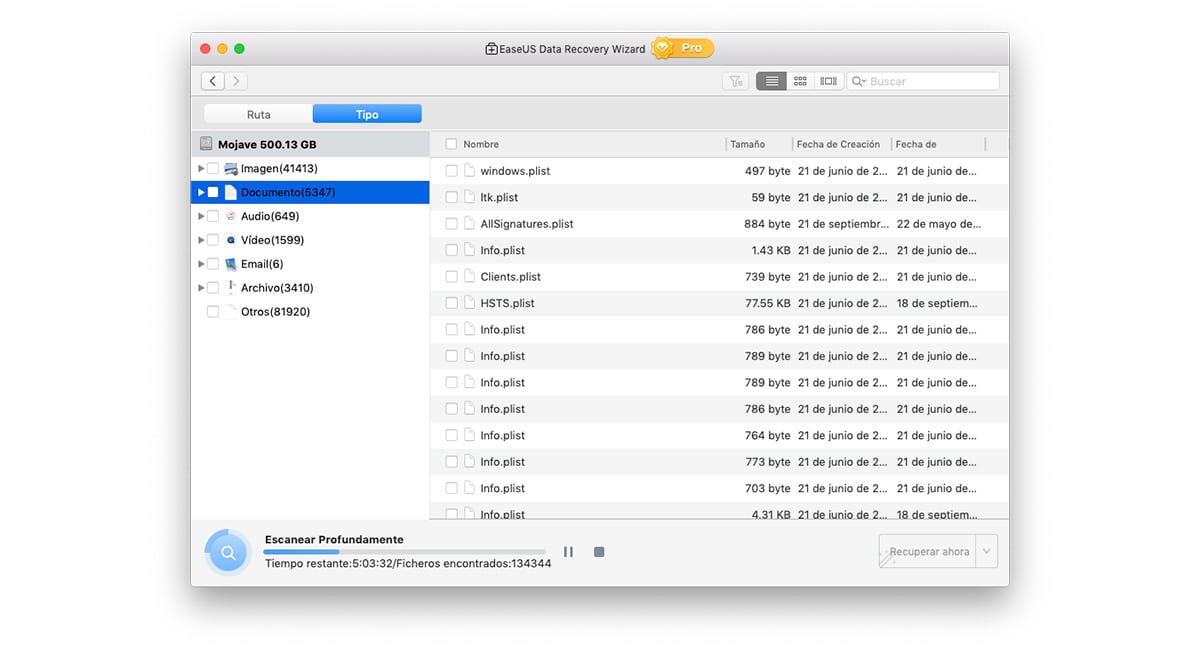
EaseUS Data Recovery Wizard allows us recover any type of file, regardless of the format, be it documents, photos, videos, music files ... on drives that have been formatted or will be found on a partition that we have deleted. Although it has been a long time since they disappeared.
- Document formats: DOC / DOCX, XLS / XLSX, PPT (PPT / PPTX), PDF, CWK, HTML (HTM), INDD, EPS, PAGES, KEY, NUMBERS, VSD, ODT, ODP, ODS, ODG, ODF ...
- Image Formats: JPG / JPEG, TIFF / TIF, PNG, BMP, GIF, PSD, CRW, CR2, NEF, ORF, RAF, SR2, MRW, DCR, WMF, DNG, ERF, RAW, SWF, SVG, DWG, NRW ...
- Video formats: AVI, MOV, MP4, M4V, 3GP, 3G2, WMV, ASF, FLV, SWF, MPG (MPEG), RM (RMVB), MKV, MXF ...
- Music Formats: AIF / AIFF, M4A, MP3, WAV, WMA, APE, MID / MIDI, OGG, AAC, RealAudio, VQF etc.
- Other files: Emails, Files, EXE, SIT / SITX, FCPEVENT, DMG, abcddb, pkg, itl, olm, emlx, ipa.
How much does EaseUS Data Recovery cost

Always having an application at hand that allows us to recover data from any device is always a guarantee, since not only can we need it more often than we would expect, but we can also help our friends or family in this task .
EaseUS Data Recovery offers us three types of licenses, the most recommended being the lifetime one, since it ensures us updates of the application for life, without having to pay every year, especially when we know that we are going to need it.
- Monthly license: 66,69 euros - 1 license for 1 computer and free updates for 1 month. It also includes a free remote recovery service.
- Annual license: 96,69 euros - 1 license for 1 computer and free updates for 1 year. It also includes a free remote recovery service.
- Lifetime license: 146,69 euros - 1 license for 1 computer and free updates for 1 month. It also includes a free remote recovery service.
If after purchasing the application, we have found the solution to our problem and we have not been able to recover the data we were looking for, we can request a refund within 30 days after purchasing the license. In order to use the application, it is necessary that our team is managed by OS X 10.9 onwards.