
From Soy de Mac We have been able to test the new version of the file recovery for macOS, the Disk drill 3. This is a developer app cleverfiles that allows us to recover files that have been deleted from our Mac or our iOS device. When we do not have a backup system implemented or activated in our system, it is necessary to have an application like the one that we are going to present to you today to be able to recover those files that we have lost or deleted.
As you well know in computer systems when we delete a file, this is not completely removed from the computer's hard drive What the system does is eliminate access to it so that later, with the use of the system, it rewrites those memory positions with new data.
Of all the options that we have in the network in terms of applications to recover data we have to Disk drill 3 It is the easiest to use and it is also an application that is being updated by its developer that makes each version of it much finer and more useful. As we have told you, Disk Drill 3 It is capable of recovering files from your iPhone as well as your Mac and of course, from Android devices.
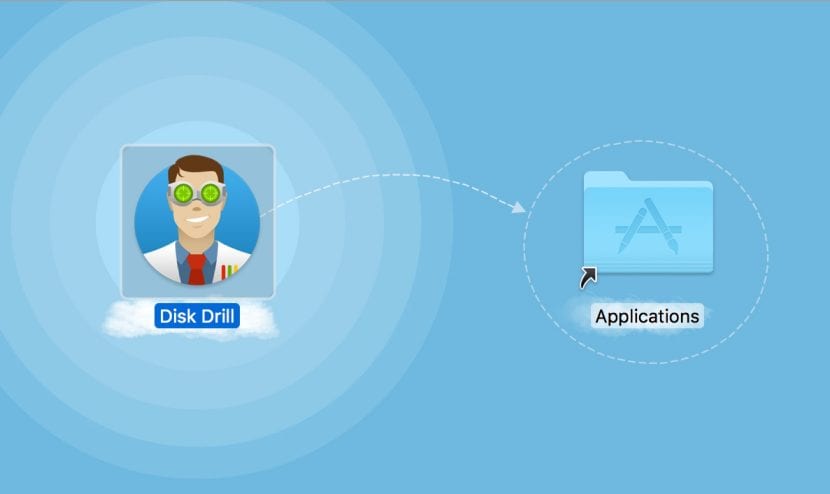
When we make certain backup copies of our files, it is very possible that when you suffer the loss or accidental deletion of a certain file, the backup we have of it is not the latest version of it. That is why Disk Drill 3 arrives to solve this problem and it is capable of recovering that file in which you have been working for so many hours and that for one reason or another has been lost.
What can I recover with Disk Drill 3?
With the new Disk Drill 3 version, you will be able to recover data from any external or internal hard drive as well as iPhone, iPad, iPod, Android devices, cameras, USB flash drives, Kindles devices and memory cards. Regarding the formats in which these storage devices can be foraged We can tell you that Disk Drill 3 is capable of supporting the FAT, HFS + and NTFS formats.
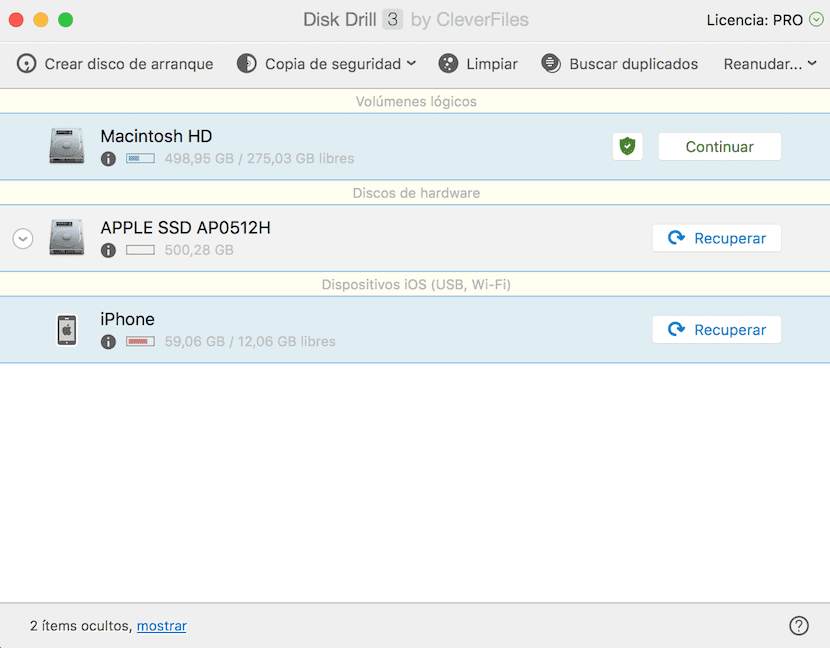
What if my drive has failed or is unreadable?
Disk Drill has been designed with powerful scanning algorithms that make the storage unit faulty or unreadable to the computer system, but in the case of the Disk Drill 3 application, it can be detected and analyzed without problems.
As for the operation of the application, it is very simple and is that for a beginner user, the only thing they will have to do is select the source where they want the scan to be made for subsequent recovery and wait. Disk Drill 3 will analyze the entire unit and will show in its window a list of files that could be recovered even showing a preview of them before recovering them.
To finish with the analysis of this incredible application we can tell you that Disk Drill also has a catalog of free tools in the application itself with which we can have our hard drive safely. Among them we can highlight:
- Mac Cleanup: Analyze disk space and easily free up storage.
- Disk Health: Free SMART Disk Monitoring stays alert for any potential disk problems.
- Data Protection: Protect your data with the Recovery Vault or Guaranteed Recovery.
- Recovery disk: Create your own bootable USB drive for data recovery.
- Backups: Create byte-by-byte copies of the disk and partitions for future macOS recoveries.
- Duplicate Finder: Easily find and remove duplicate files in multiple locations on your drive.
Regarding its price, Disk Drill 3 has several sales plans. The BASIC, PRO and ENTERPRISE on your website The free demo version with which you will be able to use the basic functions, the PRO version that has a cost of U.S. dollar 89 with which you will be able to enjoy a license for one user and three Macs and the ENTERPRISE version that is priced at U.S. dollar 399 and it has unlimited licenses for unlimited Macs.