
Surely more than one of you came across the message that you don't have space in iCloud to store more photos, documents, files, contacts, etc. This, which is common, especially among users who do not have a specific space plan in iCloud, can be solved quickly and effectively by reducing the size of the Photo Library.
Logically, what we will achieve by freeing up space in this Photo Library is a little more space, but think about paying those 0,99 euros per month for the extra 50GB, 2,99 euros for the 200GB (with the option to share with the family) or even the 2TB for 9,99 euros per month, not a bad idea when we really want to have numerous files, documents, etc., stored in the cloud.
But let's put aside the possibility of hiring a better storage plan and go with what we want to do, which is empty iCloud a bit so that new photos can enter. It should be noted that iCloud Photo Library uses iCloud storage space to keep photos and videos up-to-date on all Apple devices, when you delete photos and videos that you no longer need from the Photos app on any of your devices, you will free up space in iCloud but remove them from all of them.
On the Mac it is very easy to access this section and we simply have to open Photos app, bookmark photos and videos that you no longer want by selecting them and click on Delete. In this simple way you will see how the message that you have no space disappears on your device, yes, remember that before deleting anything it is important that you save your photos and videos if you do not want to lose them on an external disk, in iTunes or wherever you want.
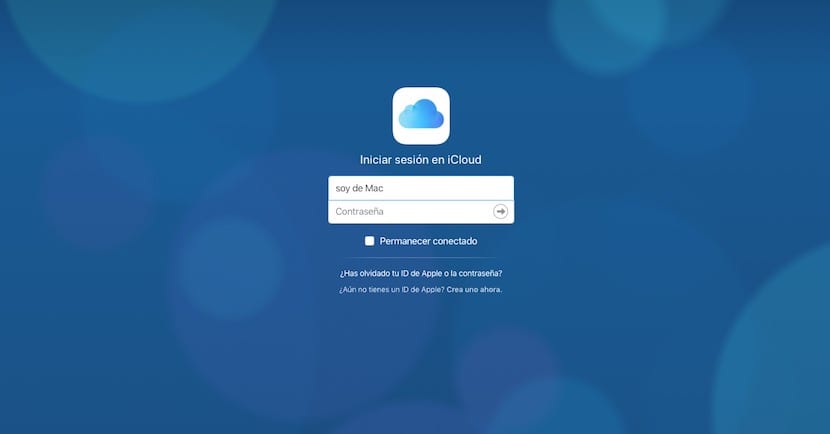
On the other hand it is good to know that tyen 30 days to recover deleted photos and videos on the album, Recently Deleted. Without a doubt, it is easy to free up space in iCloud since it is done automatically from the Photos app, but you can also do it from any computer other than yours by accessing iCloud.com, with your Apple ID, selecting the photos in the Photos app and deleting them directly from the cloud.