
This is something we are frequently asked about. soy de Mac and the answer is very simple thanks to the new Apple Safari 11 browser. It is about prevent the audiovisual content of a web page from playing automatically, for this we simply have to choose the desired option from the browser preferences.
The option is implemented since the latest version of the Apple Safari 11 browser, so you need to be in this version to be able to activate or deactivate the function. It is also possible to limit only the audio or directly allow it to always be played on certain web pages.
The fact is that we have to directly access the Safari settings from the Preferences menu. To access we can use the keyboard shortcut "cmd," while we are with the Safari browser open or from the top menu.
Once we access the Preferences we have to click on Websites> Autoplay. Now we will see each and every one of the pages that we have open in the browser and we simply have to click on the drop-down on the right to choose the function that we want: Allow autoplay, Stop content with sound, or Never autoplay.
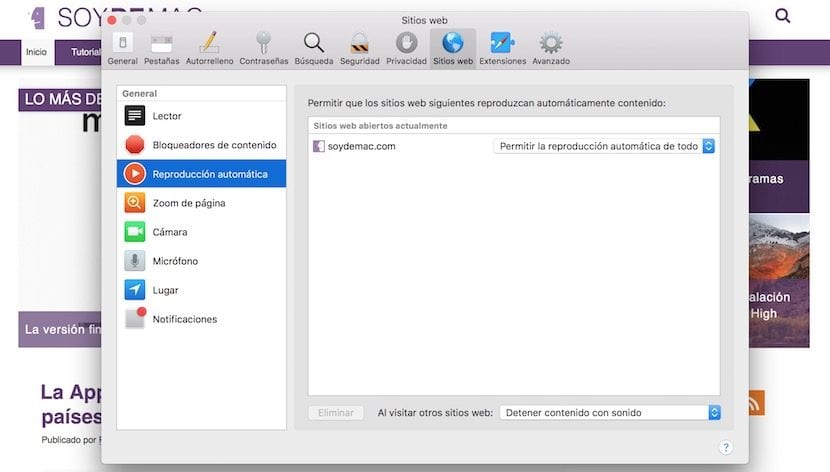
In any of the three cases the system will remember the function for the next time we access the web and it will automatically stop playing the content. The best thing is that the browser itself adds these types of improvements that allow the user to navigate in a calmer way on the different web pages and above all without activating the sound in some of them, which can become annoying. A little trick for users who are on Safari 11.