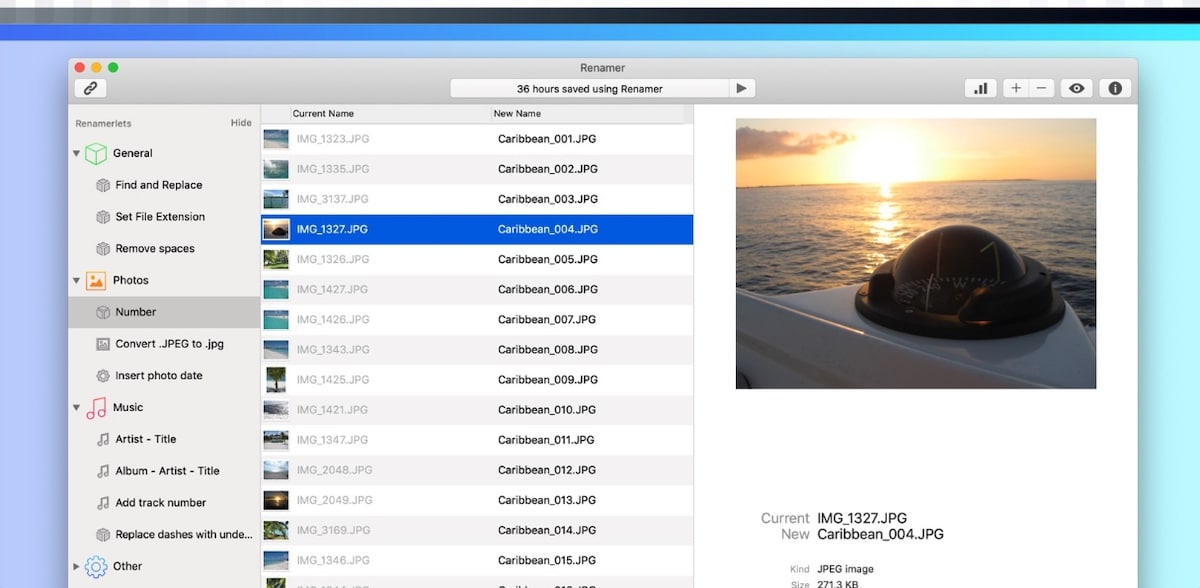
When we have a large number of files related to the same theme, be it work, social life, vacations, events ... and we want to organize them to be able to store them and make it easy to find them, we can use the Apple Photos application or use Same old method: rename files.
While in Windows, the method for renaming files It is very simple, in macOS, the process is not intuitive at all and it limits us enough the available options. If we are usually forced to rename files, either in bulk or not, in the Mac App Store we have the Renamer 6 application at our disposal.
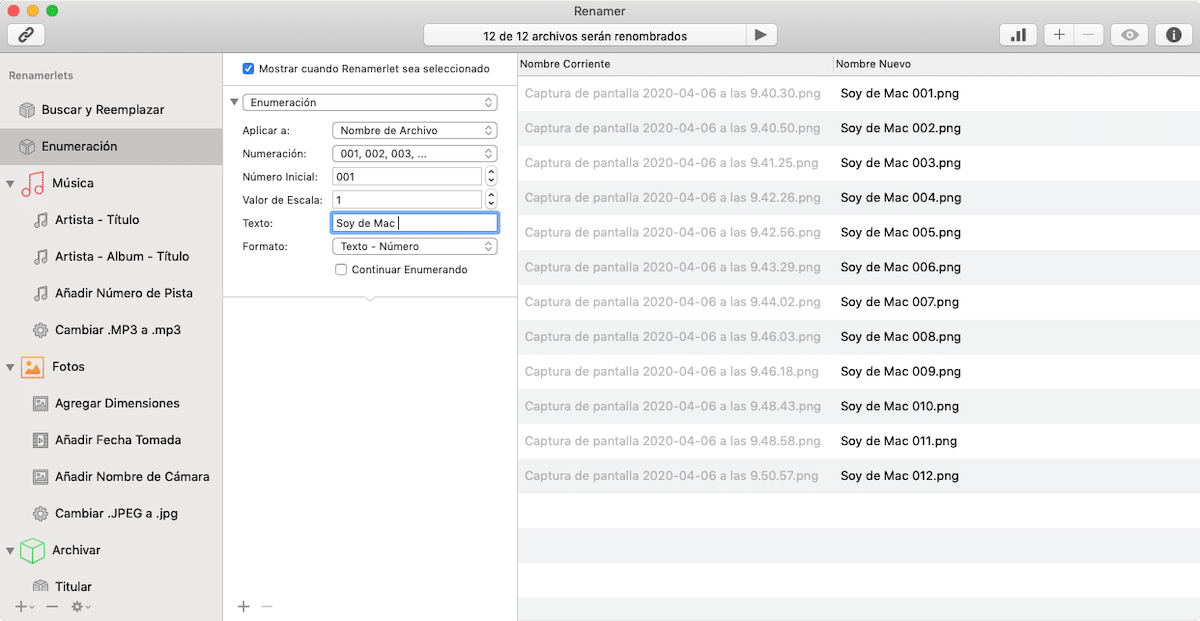
Renamer 6 is an application that offers us all the options that may come to mind when it comes to rename our files, be it photos, documents, videos or any other file. If you want to know all the features that this application offers us, then I show you the main features of Renamer 6.
Renamer 6 Features
- Very intuitive and easy to use user interface.
- Number files sequentially
- Find and replace text
- Convert file names to uppercase and lowercase
- Change file extensions
- Organize songs by album, title, and artist
- Insert the numbers of the music tracks
- Add folder names
- Add the date and time a file was created
- Insert EXIF and GPS tags in photos
- Insert the width and height of the image
- Match and replace regular expressions
- Remove file extensions
- Remove `IMG_` text from photos
- Number files randomly
- Save frequently used renaming tasks
- Includes many built-in renameers to get you started quickly.
- Build file renamers tailored to your needs
- Mix and match the built-in renaming actions with a simple drag and drop.
- Makes assembly of the most complex file renaming tasks a breeze.
- Preview how files will be renamed
- Smart undo to easily fix mistakes
- Backup files to protect against accidental data loss.
Renamer 6 has a regular price in the Mac App Store of 19,99 euros and it is one of the best tools that we can find in the Apple application store to rename files in a mass, fast and adapted way to our needs.
Intuitive in Windows ??? I don't know which windows you will have but massive file changes is not practical at all.
And on Mac there is Automator, which with a workflow you do that and much more, included in the OS.