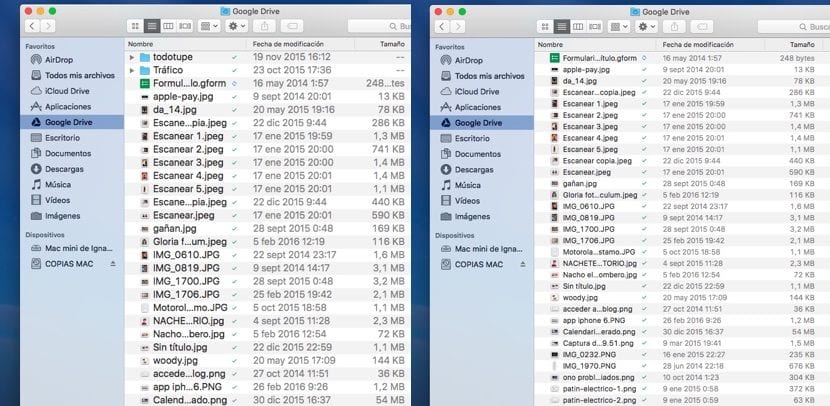
Each operating system has different options to be able to facilitate the use of it for users with vision, hearing and mobility problems… Apple has always been characterized by having a wide variety of functions that improve interaction with all those users who, faced with a physical deficiency, can configure the Mac operating system or iOS-based device, in order to facilitate the use of the devices.
On some occasions, many users resort to these accessibility or configuration options, to be able to adjust screen display. Today we are going to show you a little trick in which we can change the size of the font that shows us the information of the folders of our Mac with OS X.
Change the font size in the Finder
- First of all, we must open the OS X Finder.
- Next we will go to any folder where there are several documents to see how changing the size of the letter affects the display.
- In the next step, we go to the cogwheel and click on Display preference.
- Now we just have to go to Text size, and set the size of the font that best suits our needs or tastes.
- But in addition, we can also change the size of the folders that are displayed in each directory.
If we want this new font size to be displayed in all Finder folders that we open, once the new setting is established, we must select Default settings. We will also have to re-select these Default Settings if we want to retrace our steps and leave the font in the size that comes natively every time we install a new version of OS X.
There is talk of default settings. I am new to Mac and I cannot find this concept anywhere.