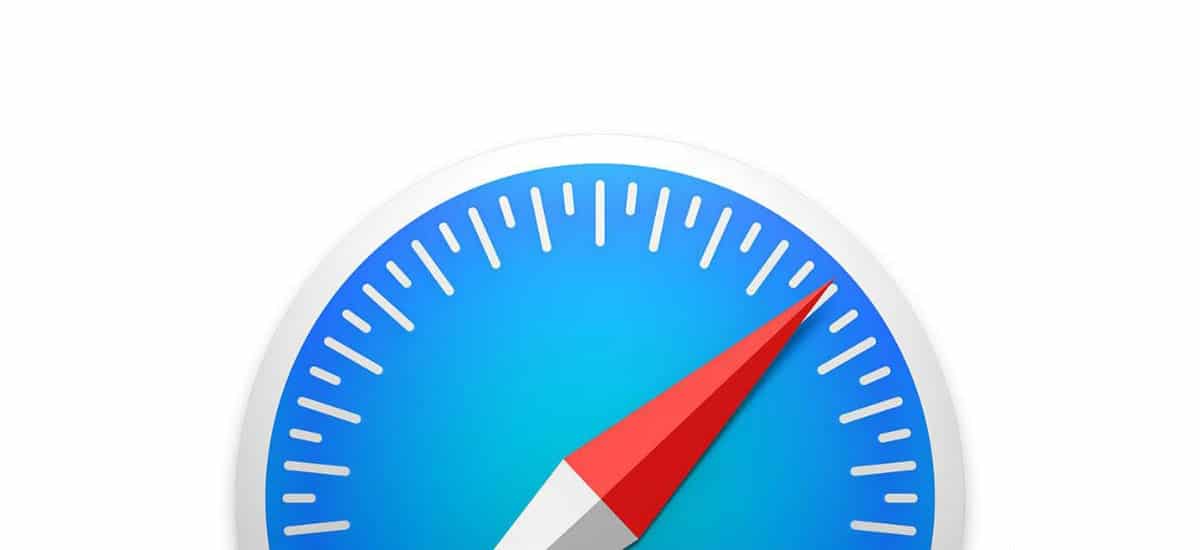
The final version of Safari 15.1 is now ready for macOS Big Sur and macOS Catalina users they can install it on their computers. In this case, the notes of the new version only add bug fixes and solutions to the problems detected in the previous version. The fact is that this version of Safari also returns to the design of previous tabs in macOS Monterey and in this case it also does so for those who, like me, are left with a previous version, macOS Catalina or macOS Big Sur.
Since the last WWDC of 2021, the Cupertino company added many changes to Apple's browser and one of them was the iOS-style tabs. This does not seem to have just caught on with macOS users and in the face of constant demands, they finally returned to the previous design. Now it seems that everything is as most users want and in this case the tabs are back as in previous versions of the system.
To install the latest version of Safari on your Mac, we open the System preferences and click on the Software update option. In this section, the new version available, ready to install, appears. Remember that it is necessary to close Safari in order to perform the installation, so keep this in mind when we want to update. Once we have the updated version of the browser we have to look in the Safari> Preferences menu to return to the previous view of them.