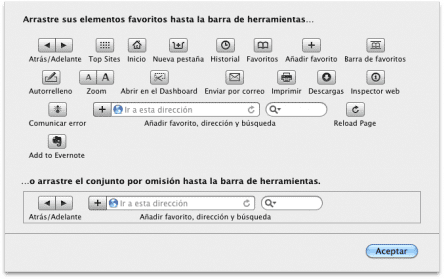Today we are going to thoroughly analyze the little tricks that we are learning for Safari 5 and this is a trick that takes advantage of activating the extensions, something that I have taught you to do in the article that precedes the one you are reading.
For those who do not like the refresh button in the address bar and prefer it in the toolbar, I bring a very simple way to activate this function, and it is that we will do it through one of the first extensions that there is for Safari 5.
Just download and install Safari Reload Button, ctrl-click on the toolbar, customize it and add the refresh button manually. Easy and simple.
Download | Safari Reload Button