
With the advancement of technology, the number of calls that users are making under the VOIP system, that is, Voice over IP, is increasing. Calls through services such as Skype or FaceTime use this technology.
Sometimes there is a need to have to make an audio recording of these conversations for whatever reason and that is when what we are going to explain to you in this post comes into play.
Many are the existing applications that allow you to make this type of recordings, however, few do it in such a simple way and at the same time with such inclusion in the OSX system itself. In many other posts we have already indicated that the OSX system is full of its own tools to do everything we need, and in this case we are going to tell you how to do it with Apple's own QuickTime.
In order to record the audio of VOIP calls we have to perform the following steps:
- The first thing we have to do is open a tool that, perhaps, is the first time you open it, the utility of Audio MIDI Settings that is inside Launchapad in the folder OTHER.
- We are going to create a new audio profile with which we can perform the action that we have commented in the opening paragraphs of this post. To do this we will click on the "+" In the lower left corner and later on "Create added device".
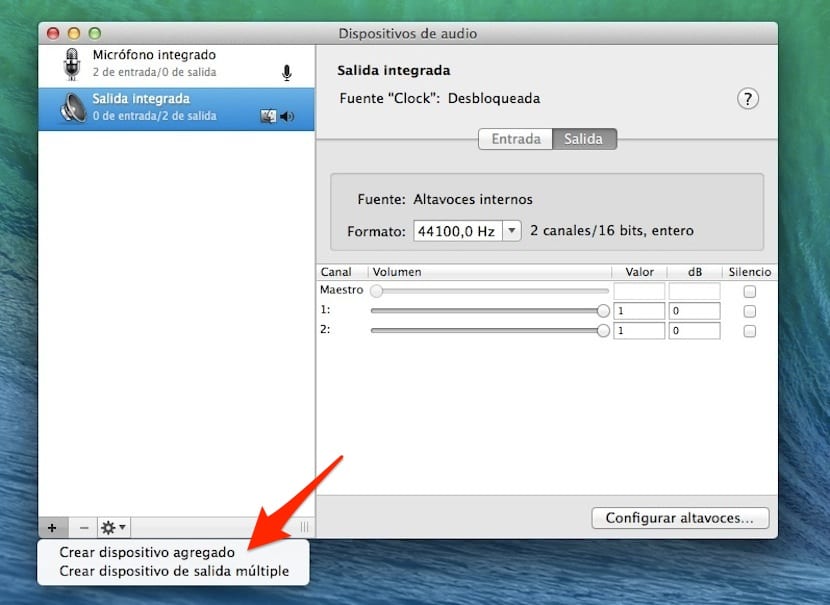
- Within the window that appears we must select "Integrated microphone" y "Integrated output".
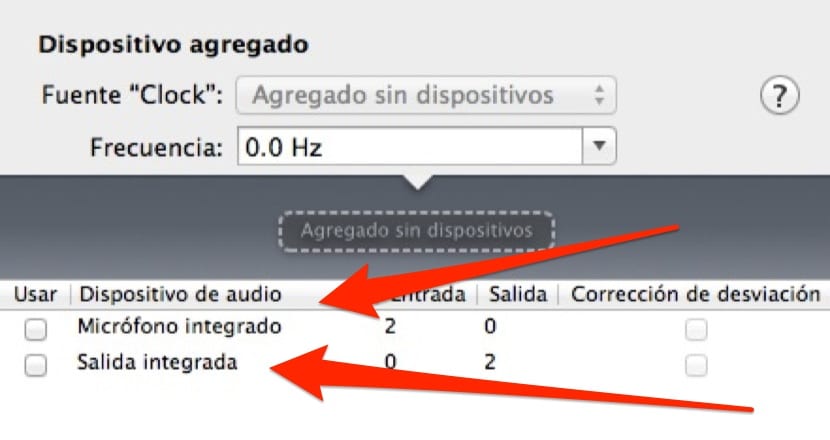
- What we are going to do now is give this new audio profile a name, for example, RECORD VOIP.
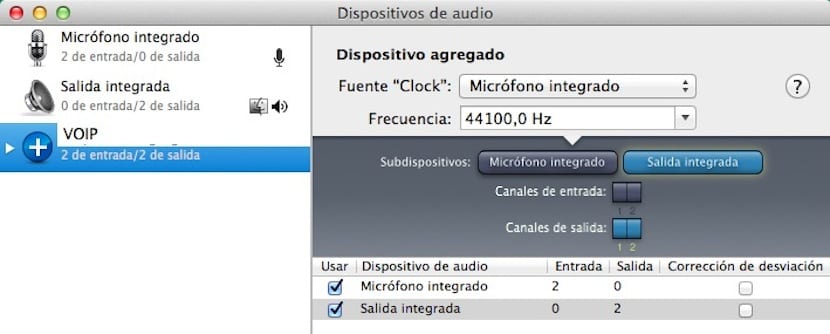
From now on, every time you need to record the audio of VOIP conversations, just select it when you open QuickTime Player.
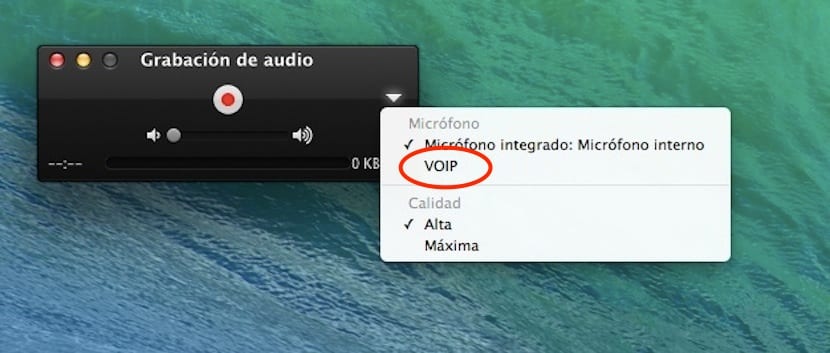
Now you just have to put into practice everything explained in this post and of course, keep reading the many tricks that we are telling you daily.
Excellent! Thank you very much!